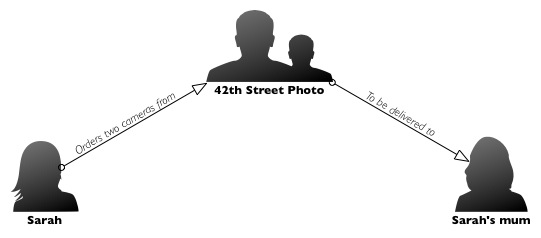When they start reaching for handcuffs, something's gone a bit wrong.
A few days ago, I received an e-mail from a reader who had been through an interesting ordeal by the hands of UK police. They wanted a bit of advice, and I figured more of you might like to learn a little bit more about what happens when you are given a stern talking to by police about taking photos in a public place.
Also, let me point out right at the beginning that I'm not a lawyer, and that nothing in this post must be construed as legal advice - I'm merely a photographer who has a (probably more than healthy) interest in the aspects of the law pertaining to photographers.
Tim writes:
"I've been an amateur snapper for a while. I favour street photography but will snap most things if I find them interesting. I tend to visit events like steam rallies, street parades, music events and such as they are a good source of fun street shots, as a rule. At the weekend I decided to attend a car rally with the intention of snapping some old cars and bikes, and the people there to see them, plus the bands playing."
"All was well and good, it was nice day. I'd been there maybe a couple of hours and was thinking about leaving when I was approached by a police officer, who asked if he could have a word. Of course, I said. He told me, rather apologetically, that they'd received a call from a member of the public who was concerned I might have been taking 'inappropriate pictures'. I had to push him for him to add 'of children'. I wasn't overly shocked. I know numerous people this has happened to. There is a lot of suspicion among the ill informed, particularly stewards at such events. Officer asked if I'd have any objection to showing him the photos on my camera and I said no, of course not, feel free. He took camera and handed it to colleague who was in the police car which had drawn up."
Comments: A lot of people at this point feel they have done nothing wrong, and are more than happy to help police along. The thinking goes as follows: Police are people too, and if they take an interest in my photography (even if they have just accused me, indirectly, of being perverts), then it can't harm to show them the images.
Do remember, however, that a police officer demanding to see your photos is almost certainly on shaky grounds. There are a few laws under which they can do so, but the application of these laws is generally restricted to high-risk areas.
Tim writes...
"I was entirely confident I'd be on my way in a minute or two, once the images had been viewed and it became obvious I'd taken none, inappropriate or otherwise, of kids. First officer continued to be friendly and apologetic, and I assured him I understood the situation. I didn't point out that it's in fact entirely legal to take pictures of anyone in a public place, irrespective of age, as I do understand the genuine concerns some people may have in this modern world. However I was somewhat miffed as to how someone might have thought my behaviour was suspicious enough to call the police, considering I go out of my way to avoid taking pictures of children and am always entirely open about what I'm doing. Having taken tens of thousands of street snaps, I am yet to have my first run in with a person I've photographed, largely because I use my common sense don't go poking my camera anywhere just because I might have legality on my side."
Comments: There are a few important things to keep in mind here: If it's in public, you have the full rights to take photos of anything you can see. Police (or, indeed, anyone who so pleases), can ask you very nicely if you pretty please, with sugar on top, won't stop taking pictures.
It may be, for example, that you are at the scene of a horrific traffic accident, and a 9-year old boy has been badly maimed by a car. If the parents are present, and clearly deeply in shock and in discomfort about their son being photographed, police might walk over and say something like "Hey, mate, if you don't mind awfully, you're upsetting the parents a lot by taking these pictures, it'd be great if you could move along". It's up to you whether you decide to stop taking photos or not, but as a human being, you are, in my opinion, being a bit of a douche if you don't.
Tim writes...
"Anyway, driver gets out of car and I had a sinking feeling when I saw he'd left my camera in his car. I asked him if there was a problem and he replied, incredulously, that yes, of course there was a problem. 'There are lots of pictures of people on your camera. PEOPLE! Do you know them all?' I admitted the no, obviously I didn't. 'Then you don't take pictures of them, simple as that. You can't just go around in public taking pictures of whoever you want!' I was astonished by his obvious ignorance of the 'public places' law but remained polite as I pointed out that yes, I could, because photography in a public place (car show was held in a public place, not on private land) was entirely legal and street photography was an increasingly popular niche - and one of my street snapping buddies is himself a serving police sergeant."
Comment: Okay, this is where the police officer is quite clearly completely wrong about the law. You are, as Tim says, fully in your right to take photos in a public place.
This is where you realise that you are fighting a losing battle. Police officers, like everyone else, are some times wrong. If they mis-perceive a situation, it might be that you get arrested for something that you should't ever be arrested for. However, remember that the main reason why you get arrested in the UK is to 'allow a prompt and effective investigation'. At this juncture, you probably have three choices:
- Delete the photos off your memory card
- Encourage the police to contact their sergeant ('skipper') or inspector ('governor')
- Get arrested, explain the whole situation at the police station.
Now, to go through these options in order:
Deleting the images is something you should only do as an absolute last resort. Police officers on the ground have no right to tell you to delete anything; any 'destruction' has to be result of a court order. That it's relatively easy to recover the images once they have been deleted is a separate matter, of course: If you are confident in your skills in image recovery, go ahead and delete them (don't format the card - just choose 'delete all'), and then recover them later; but this isn't something you should ever have to do.
In the UK, if a police officer tells you to delete something, simply refuse. If they make motions to delete something from your memory card for you, tell them to stop right away, and tell them that it would be illegal for them to do that. Technically, a police officer deleting images from someone's computer would fall either under criminal damage (a common law offence) or under "unauthorised modification of computer material" under the Computer Misuse Act of 1990. If they do delete your images, make sure you don't touch that part of the camera (fingerprints!), take their shoulder number, and go to the nearest police station. At the front office, make a formal complaint, and don't leave until you have a crime reference number. You'll probably have to hand over your camera, but make sure that the officer who takes it knows what has happened, and that the camera will need to be forensically analysed.
Encouraging them to seek advice is something you have to do carefully. Telling someone "you don't know the law you bastard, how about you call and ask your boss" will obviously come across differently than "Uhm, I think you may be mistaken, but it's a complicated piece of law. Is there any chance I could wait here whilst you call your superior for some advice?". If you do manage to convince them to call the boss, you'll probably be sheepishly let go, pronto; most sergeants have the sense to either know the law or to seek advice from the CPS (Crown Prosecution Service), at which point you'll be sent on your way. If you subsequently want to make a formal complaint (you probably should - formal complaints are taken very seriously, and cause a huge machinery to roll into action. At the very least, all the police officers in that borough will be given a stern reminder of the rights of photographers), that's up to you.
Get yourself arrested... Finally, if it all goes wrong, then tell them that you aren't going to give them your camera, and that you won't delete any images. Most importantly: tell them that you won't tell them your name or address. This means that they will have to arrest you to take it any further.
Now, in the UK, arresting someone is a long, drawn-out procedure, which makes police officers think twice about arresting someone, at least if they aren't completely sure if they have valid grounds for arrest. Once you make it to the custody suite, the custody sergeant will probably not even authorise detention, which means that you'll never see the inside of a cell.
Tim writes:
"The first, more civil, officer had by this time also viewed the pictures on the camera. I am pretty much certain if he'd been alone I'd have been on my way with an apology for the inconvenience and a thanks for cooperating at that point. But the driver was clearly determined to continue his tirade and not just let it go. He indicated to the first officer to take my details. I asked why they needed my details when I'd proved my innocence of the non-crime (I didn't actually say that) of snapping kids. Driver asked me if I wanted to be arrested. I have responsibilities and couldn't afford to be out of commission for hours or more so just gave the first officer my name and address and DOB, knowing I had no record of any kind and nothing to fear."
Comment: If this were me, at this point, I would have just let them arrest me. It'll be a few hours of inconvenience, but ultimately, if you're sure that you haven't done anything wrong, you have nothing to fear. It's worth remembering that 'getting arrested' sounds dramatic, but isn't punishment in itself: It is simply one of many tools in a police officer's toolbox. Getting arrested won't get you a criminal record.
Tim writes:
"People had been gawping as they passed by and I was now 'invited' to get into the car. 'Don't worry, you're going to be arrested,' said first officer. Of course I wasn't, I'd done nothing wrong, but the continuing detention was making the onlookers think something iffy was going on, when I should have been on my way long since."
"Got in car and first officer remained outside, on radio, checking details. Driver then said he'd show me what he had a real problem with. He brought up a picture of a woman sitting on the grass watching one of the bands. 'You've obviously seen her showing a bit of leg and decided to take a picture, haven't you?' I told him I was taking pictures of the audience in general. He repeated the question almost word for word, and I did likewise in reply, to which he said that I was really starting to annoy him with my 'innocent act'. He said I'd clearly come out with the intention of snapping young ladies. He brought up another picture of a young woman - this one was giving a sweetie to her dog. He laughed at the suggestion that I was focusing on the dog taking the sweet, not the girl. He ignored the obvious fact that around 300 of the 324 images featured elderly men, young men, middle aged men, singers and bands (male), some dancers (mixed sex, mostly middle aged), some people dressed in Roman costumes, about 130 pictures just of vehicles, some pictures of the sun on the sea, boats, a plane etc. None of the pictures were of things such as bums or cleavage close ups. There was nothing on there that I wouldn't have been happy to show anyone, including kids or nuns or the people who appeared in the snaps."
"There then followed a 15 minute lecture from the driver about how wrong taking pictures of people was. He again said people had a right to privacy in public places. He made a big deal of a picture I'd taken of a woman drinking champagne on a balcony of a house overlooking the rally site. He said her husband would be within his rights to 'fill me in'. Her husband (or partner) had in fact raised a glass cheerfully to me when I'd taken the shot, though he wasn't actually in the shot. I could still see them up there and said he could ask them if they objected. He completely ignored me. Finally the other officer got back in the car and confirmed that I didn't have record, wasn't a known danger to the public/kids, wasn't on the run or wanted etc."
"But the driver wasn't done yet. He said that image of the woman sitting on the grass 'showing a bit of leg' could amount to indecency. If there had been 'three or four' such images in a series, I'd be under arrest and would be placed on the sex offenders register. Did I want that? Did I want my life ruined?"
Comment: Oh, wow, that's showing another pretty grim misunderstanding of the law. The Indecent Photographs thing the officer is speaking about in this case falls under S1 of the Protection of Children act 1978 as amended by S85 of the Criminal Justice and Public Order act of 1994 and s45 of the sexual offences act of 2003. It states that it is an offence to "take, make, or permit to be taken; Show or distribute; Possess with a view to distribution; Publish any indecent photograph (i.e. an image in any form) of a child (a person under the age of 18)". The discussion as to whether the woman was acting 'indecently' is irrelevant if she doesn't appear to be under 18 - and I think most people would agree that anything you see on an average beach (with the exception of 60 year old men wearing Speedos) cannot reasonably be argued to be indecent.
Tim's e-mail continues with several more thinly and not-so-thinly veiled threats, but it all ended well:
"Eventually I was driven back to my motorcycle and told that they'd wait over the road and make sure I left the area 'for my own protection'. Which I did."
Comment: Obviously, I have only Tim's side of this story, as I haven't been able to speak to the officers in question. If everything happened the way he perceived it, it appears that he has run into a copper who was having a ludicrously bad day - and a formal complaint may be in order.
There are a lot of lessons to be taken away from this encounter, however. A good exercise for photographers who take photos in public places, for example, would be to go through the account above, with the thought 'What would I have done in the same situation' - in the knowledge that this could very well happen to you.
You could do a lot worse than reading up on your rights of taking photos in a public place in the UK, Australia, Canada, New Zealand, and the US (and those of your local country, of course), and to be aware of the rights you have to your own images.
Finally, if you do get 'hassle' from the cops, stay calm, but stand your ground. There's nothing wrong with taking a few deep breaths and giving an eloquent reply instead of blurting out whatever you are thinking. Ultimately, police have more important things to worry about than a photographer minding his/her own business, but it could be (like in this case) that the odd police officer have their own axes to grind. The best way to dodge out of that is by asking them to take advice from their bosses, and to stand your ground.
How about you?
So - have you ever had any nasty experiences whilst out taking photos? Leave a comment below and tell us about it!
 What is this? - In our NewsFlash section, we share interesting tidbits of news. Think of it as our extended twitter feed: When we find something that get our little hearts racing, we'll share it with you right here! Loving it? Great, we've got lots more News Flash articles - and, of course, we're still on Twitter as well, for even shorter news tidbits.
What is this? - In our NewsFlash section, we share interesting tidbits of news. Think of it as our extended twitter feed: When we find something that get our little hearts racing, we'll share it with you right here! Loving it? Great, we've got lots more News Flash articles - and, of course, we're still on Twitter as well, for even shorter news tidbits.







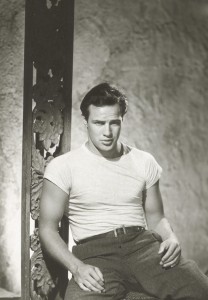







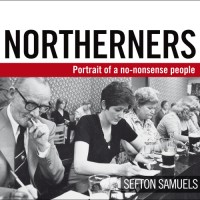




 What's the idea? Police Tape examines the impact of police recordings over the last 20 years, and how controversial police recordings are often withheld from public view.
What's the idea? Police Tape examines the impact of police recordings over the last 20 years, and how controversial police recordings are often withheld from public view. What's the idea? Showcasing the importance of the Dead Sea, which is slowly disappearing, and its importance to the neighbouring cultures of Israel, Jordan, and Palestine.
What's the idea? Showcasing the importance of the Dead Sea, which is slowly disappearing, and its importance to the neighbouring cultures of Israel, Jordan, and Palestine. What's the idea? Documenting the extinction of the Ethiopian Wolf.
What's the idea? Documenting the extinction of the Ethiopian Wolf. What's the idea? An iPhone accessory for true photography lovers.
What's the idea? An iPhone accessory for true photography lovers. What's the idea? Turns your iPhone into a 360° camera!
What's the idea? Turns your iPhone into a 360° camera! What's the idea? Unique lens cap holder that attaches to the camera strap.
What's the idea? Unique lens cap holder that attaches to the camera strap. What's the idea? Expands the photo and video capabilities of the iPhone by offering additional lenses.
What's the idea? Expands the photo and video capabilities of the iPhone by offering additional lenses. What's the idea? A solution to bulky, expensive camera straps.
What's the idea? A solution to bulky, expensive camera straps. I posted about the Capture Camera Clip a few days ago
I posted about the Capture Camera Clip a few days ago  Why will you look at that, I found a way to tell you about my own project that's currently gaining momentum on Kickstarter - the Triggertrap!
Why will you look at that, I found a way to tell you about my own project that's currently gaining momentum on Kickstarter - the Triggertrap!
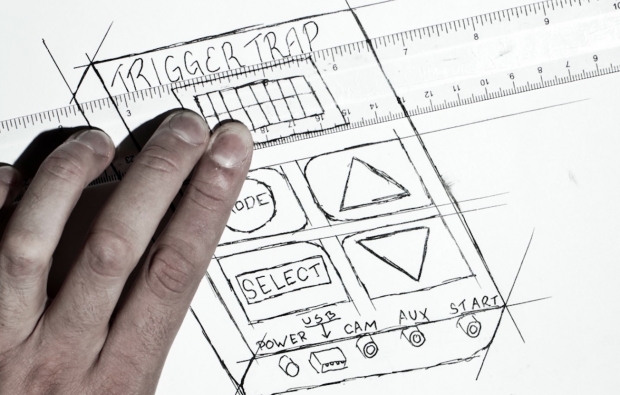
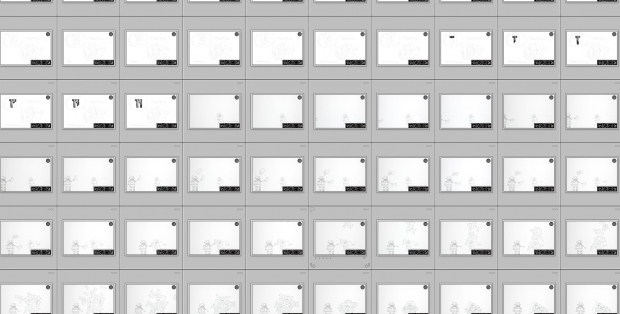
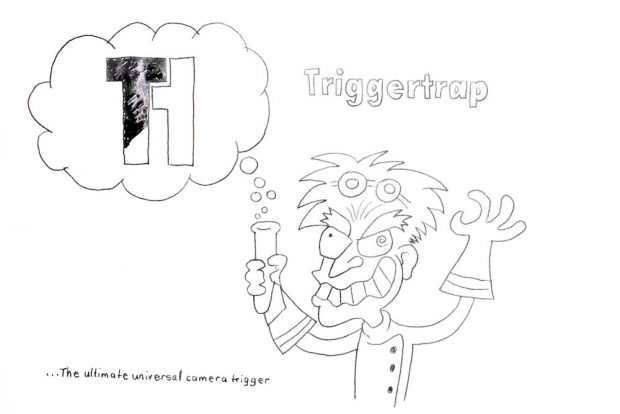 After a few hours of tweaking and fiddling, it all came together nicely in Final Cut Express. I added some final credits, and decided that would have to be good enough - there's only so much time I was going to spend on a video, after all.
After a few hours of tweaking and fiddling, it all came together nicely in Final Cut Express. I added some final credits, and decided that would have to be good enough - there's only so much time I was going to spend on a video, after all. 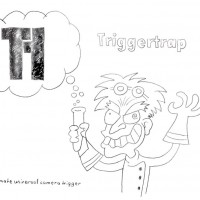
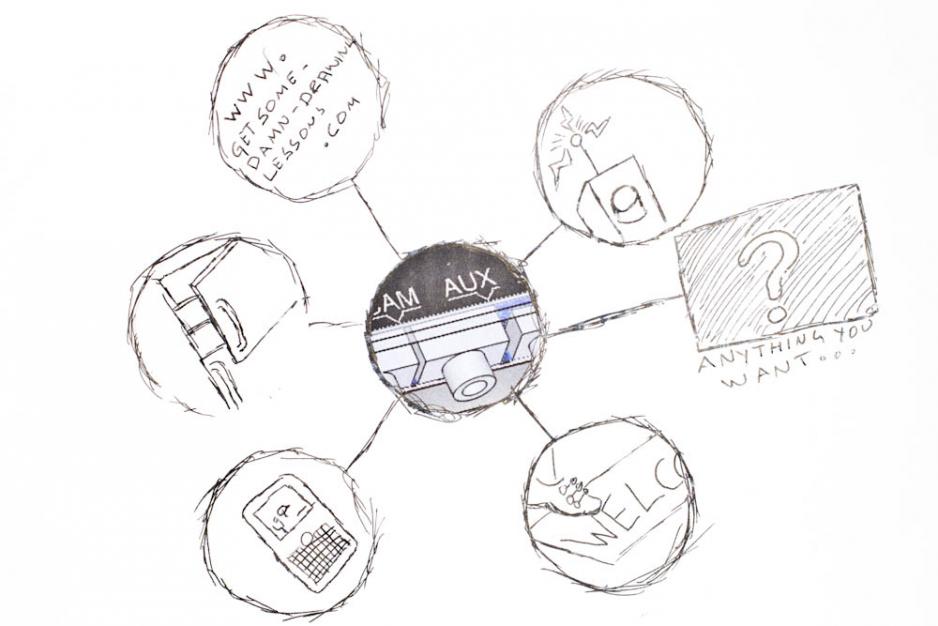
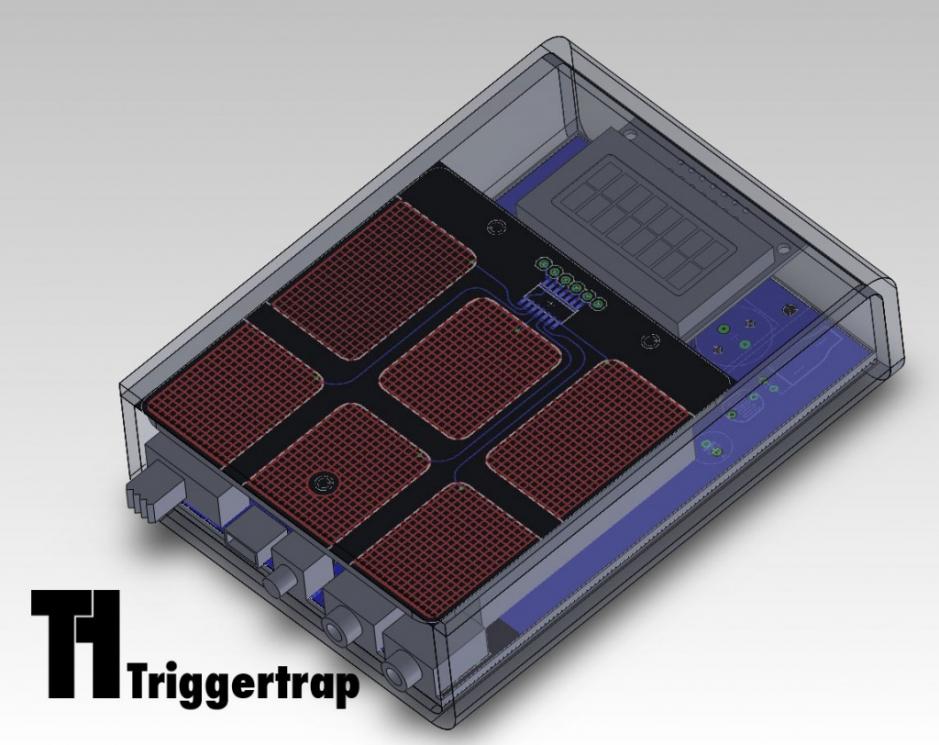

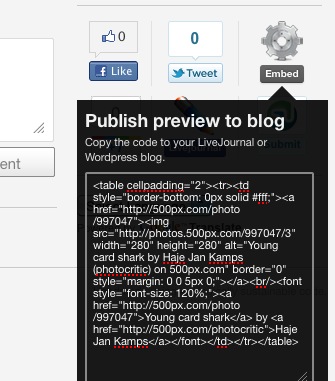
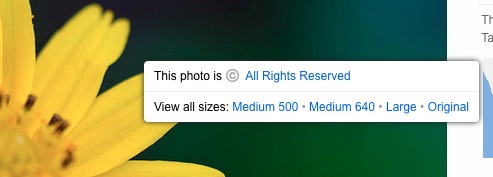 The problem, then, is that 500px seem to be encouraging its users to commit copyright infringements of my copyrighted materials. They claim, apparently, that it is "good exposure" for the photographers. Personally, I strongly disagree - I'll decide what is good exposure for my own photos, thank you very much.
The problem, then, is that 500px seem to be encouraging its users to commit copyright infringements of my copyrighted materials. They claim, apparently, that it is "good exposure" for the photographers. Personally, I strongly disagree - I'll decide what is good exposure for my own photos, thank you very much.