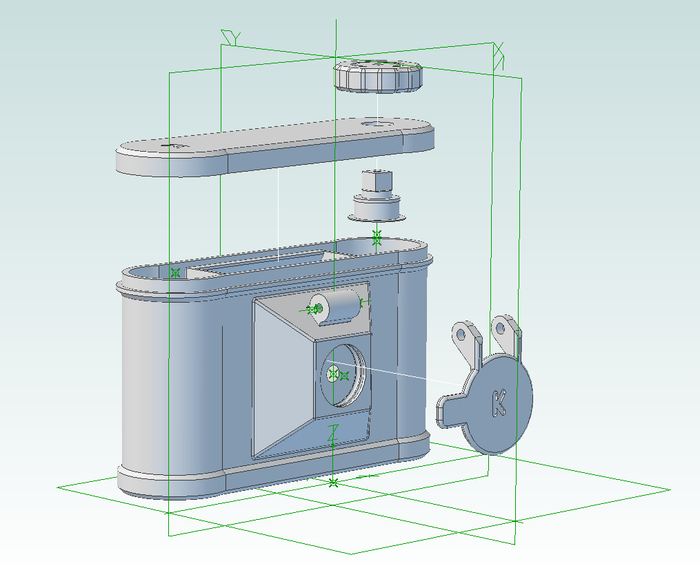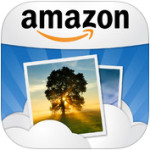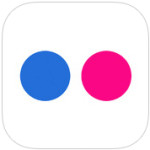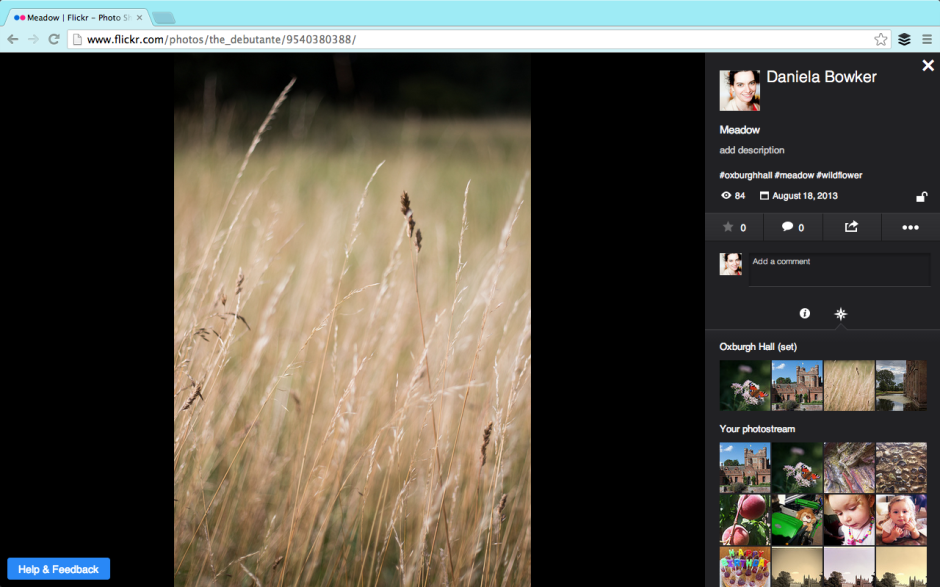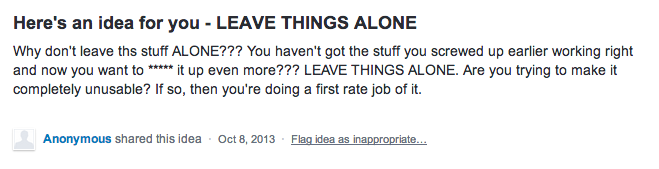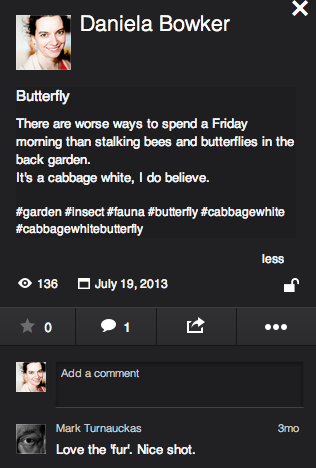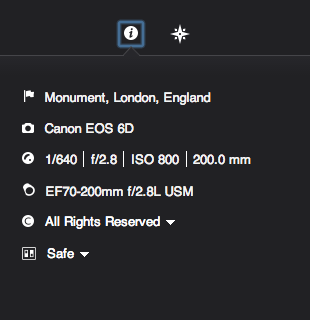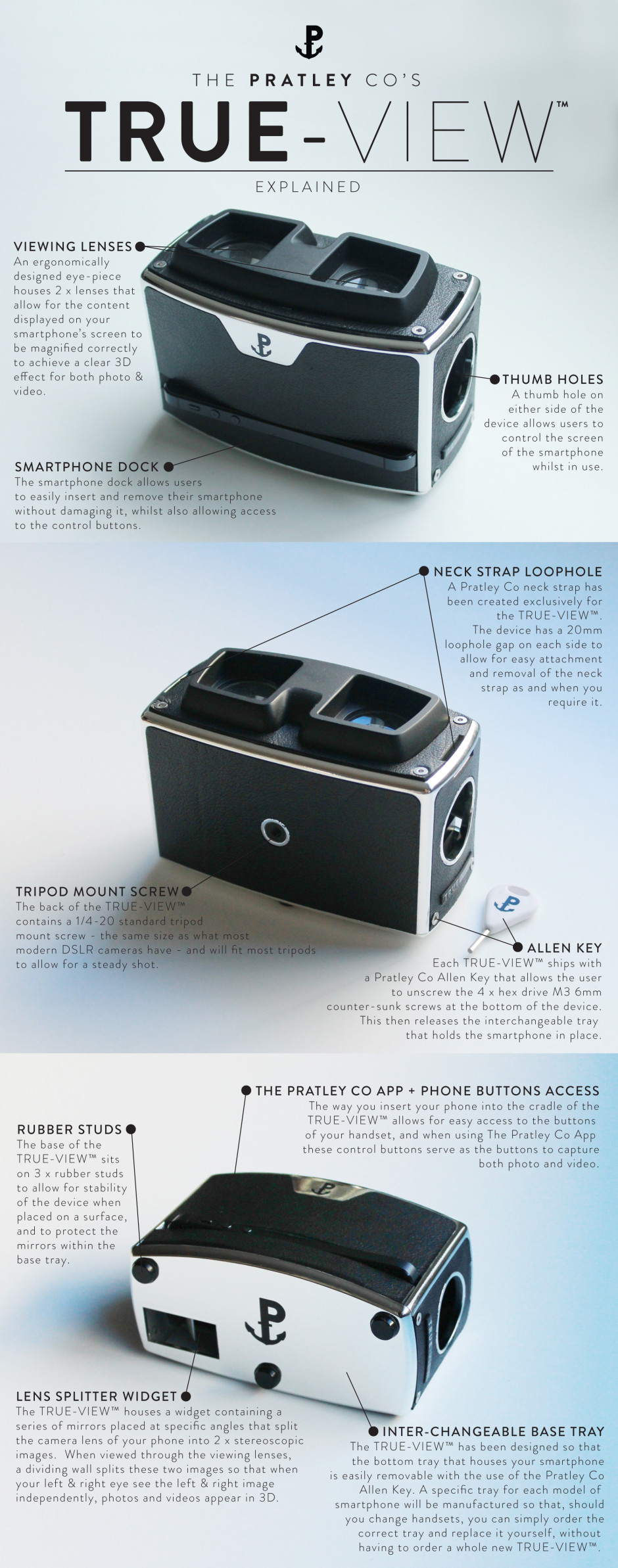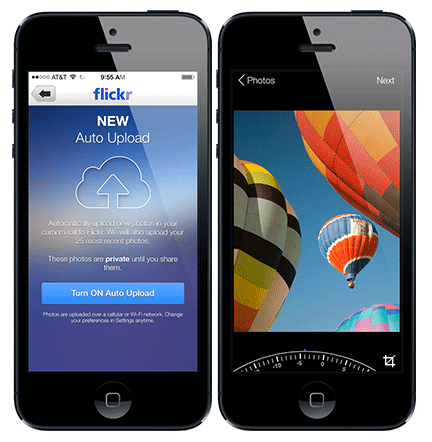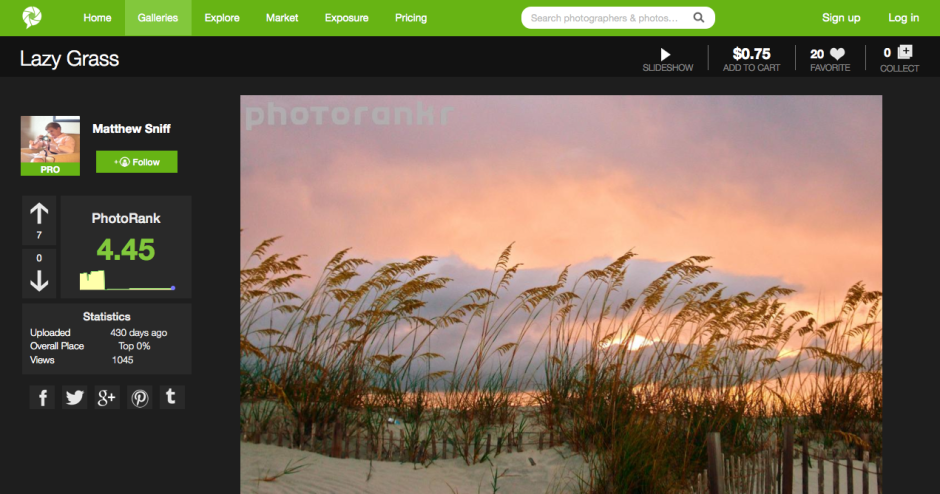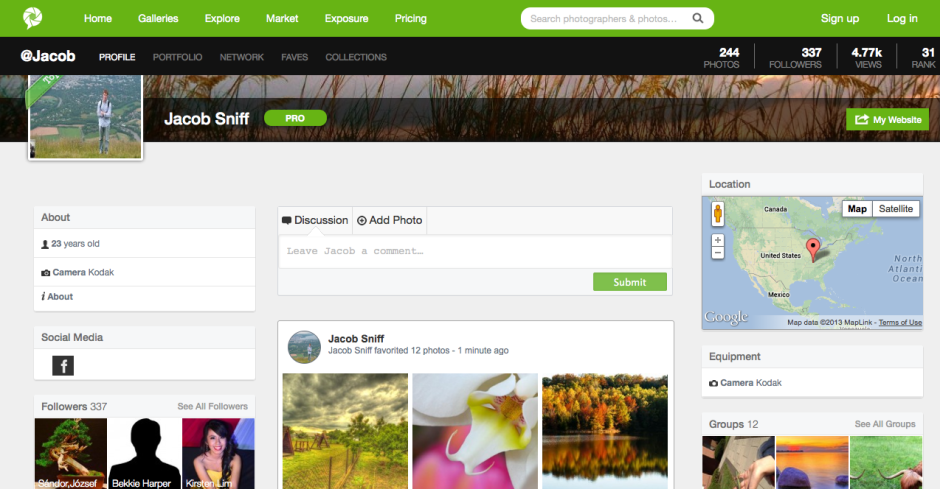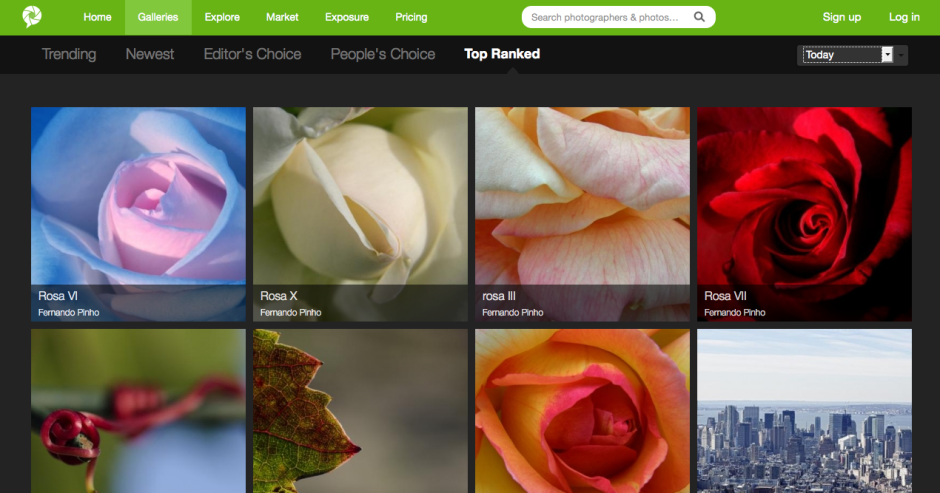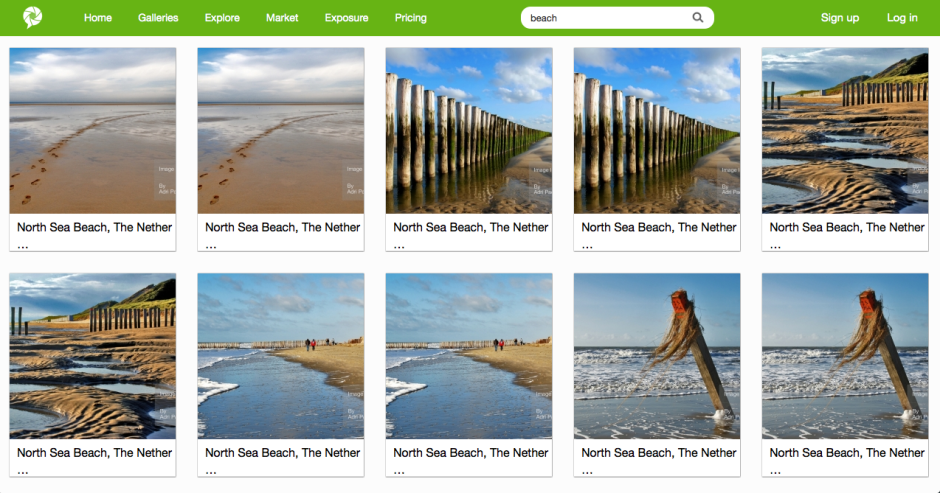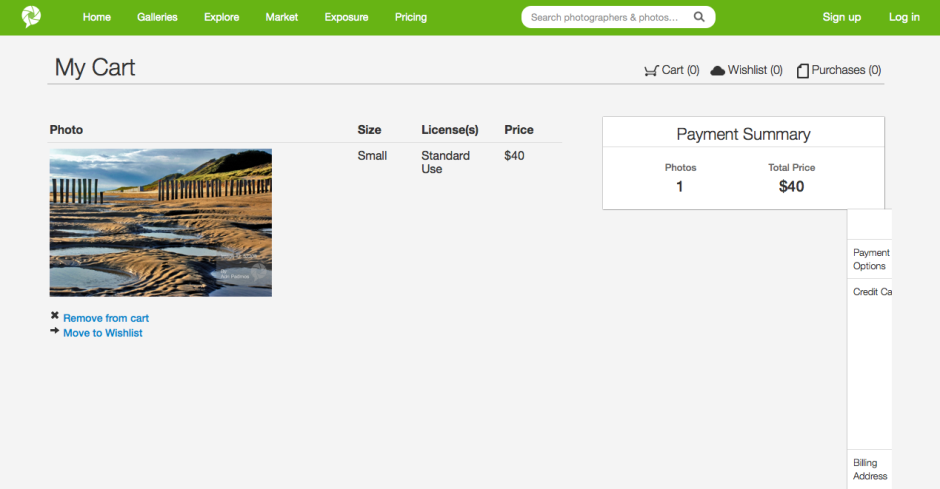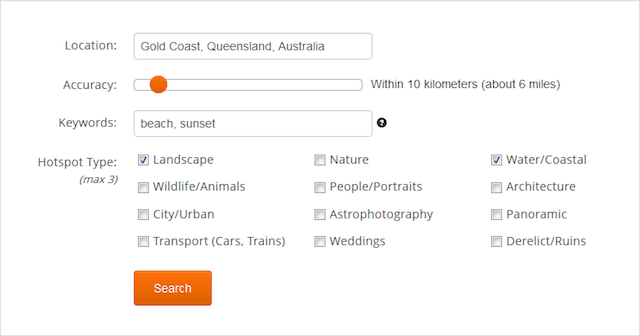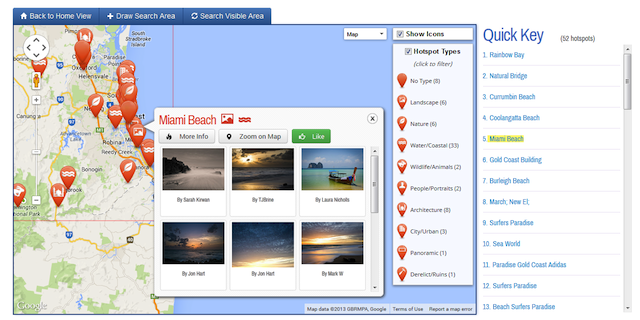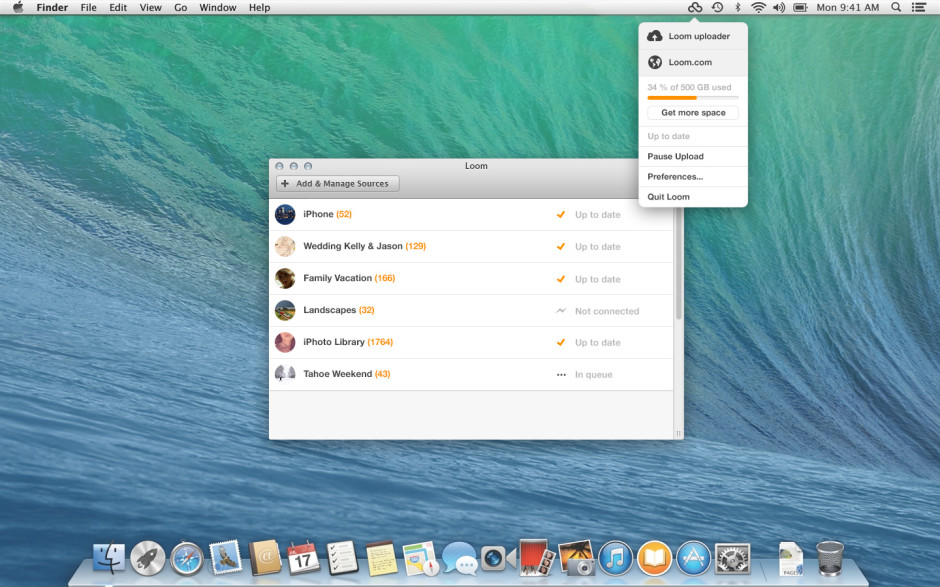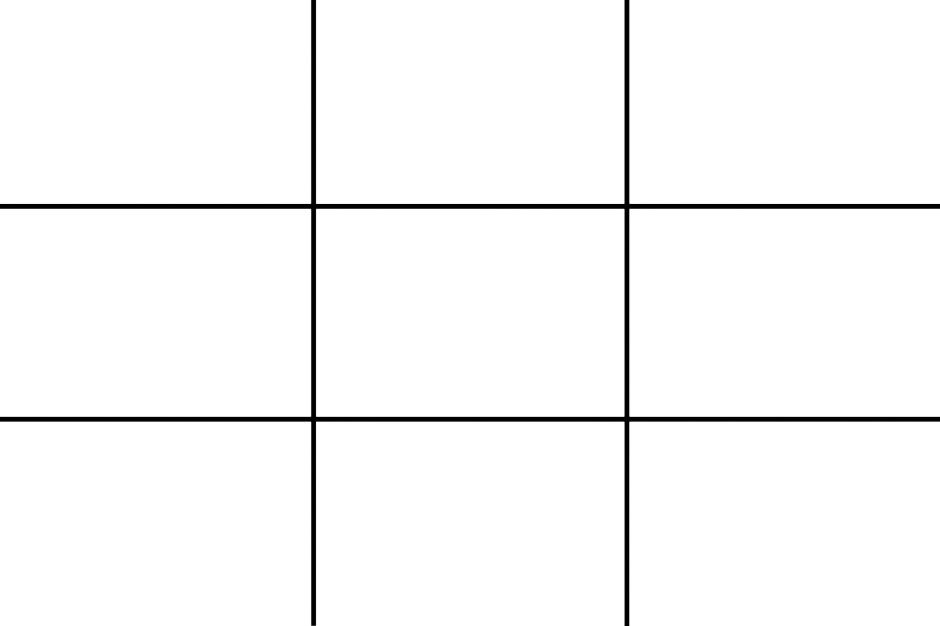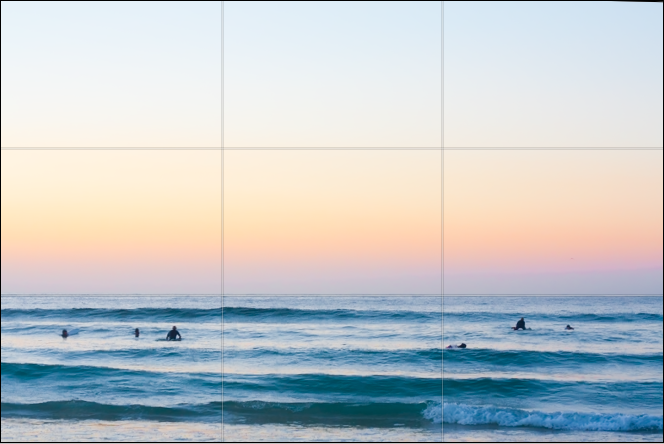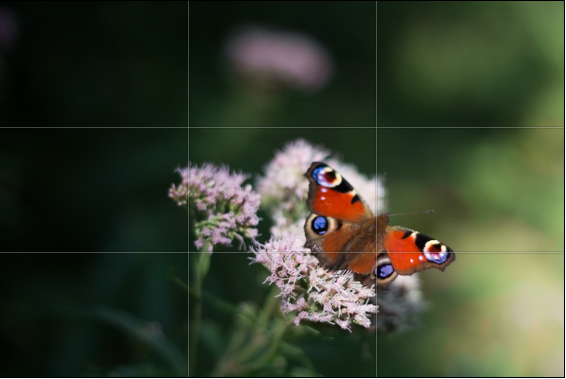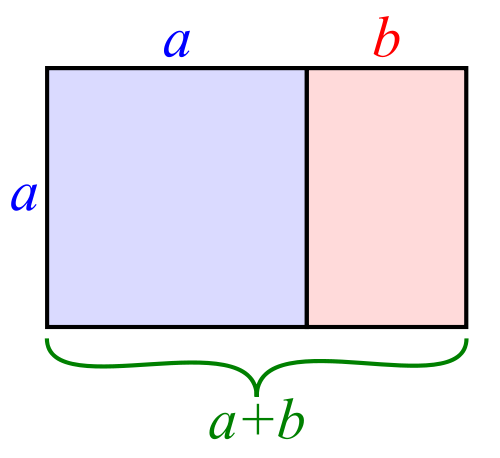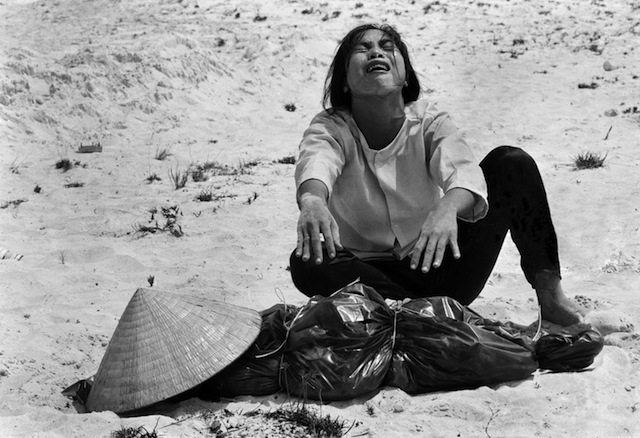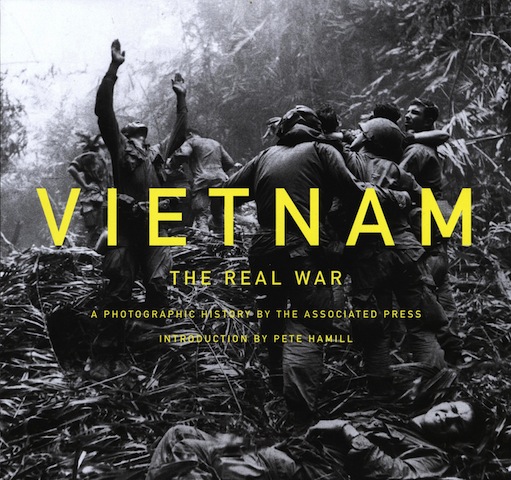It's easy to think that there are far too many photo-sharing websites in the world. How many can you name in the next ten or twenty seconds? And how many of them meet your needs and expectations? For brothers Jacob and Matthew Sniff, the fact that these sites didn't meet their expectations inspired them to build their own; they called it PhotoRankr.
It's a platform that gives photographers the ability to share and sell their work in one place. It's a social network where photographers can interact, learn from each other, and rate each other's images in a gamified setting. It's an online marketplace where they can sell their images at their own price. And it provides photographers with portfolio hosting to help them make the most out of their photography.
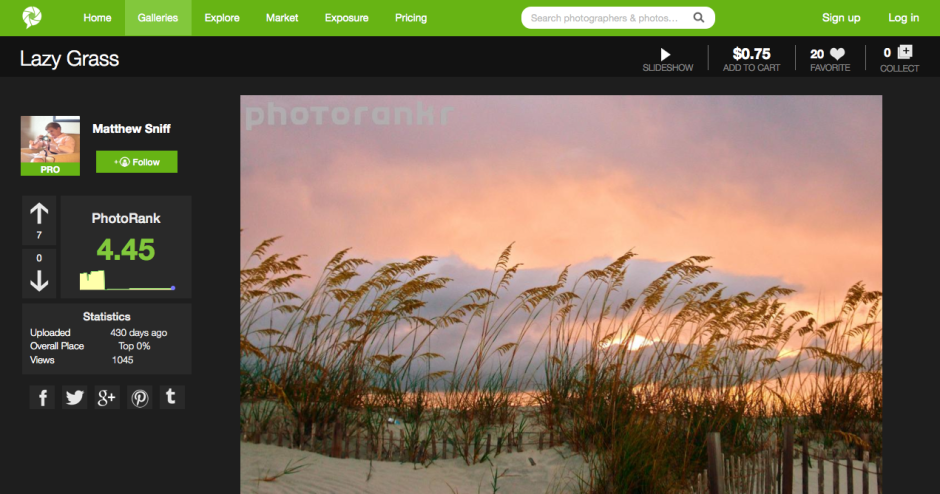
Does it work?
PhotoRankr was built by photographers who felt frustrated that their images weren't accepted for sale by the major stock houses. They wanted anyone who takes photos to have the opportunity to be able to sell her or his work. As Jacob Sniff puts it: 'It’s a fact that more people who [sic] have it [photography] as a hobby than as a profession, and the barrier to entry is low. Yet, no site openly allows for anyone to sell images today and this is a mistake.'
In addition, they've attempted to make it more appealing to photographers by building in the social elements that bring success to sites such as Facebook and Flickr. In particular, rather than having a picture editor determine whether or not a photo makes the grade, any photo is allowed to be displayed on PhotoRankr, but the community votes it up or down.
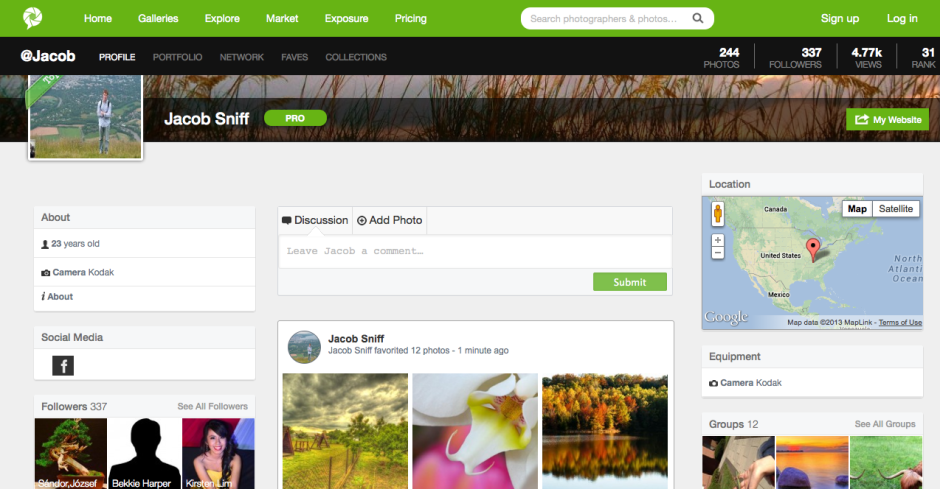
It's a reasonably priced platform, providing photographers with three subscription options. There's a free account to which they can upload 30 images each week, charge up to $20 for them, and retain 60% of sales. The 'Plus' account ($40/year) allows for 10GB of uploads, has a $100 price cap, and a 70% sales retention. Those subscribing to a 'Pro' account ($100/year) have no pricing limits, no upload limits, and retain 90% of their sales fee.
The aim is admirable, but being so photographer-oriented is also the site's failing. In constructing a platform aimed at photographers, they haven't paid as much attention to the buyer as they should have.
First, what type of buyer are they attempting to attract? Are they attempting to create a more stock-house model, with digital image files provided for professional use? Or are they aiming at the fine art market, with canvas prints? Not all images are able to be purchased as prints, but all are available as digital files; however, there's a distinct feeling that the collection is more skewed towards hanging on the wall than inclusion in corporate booklets.
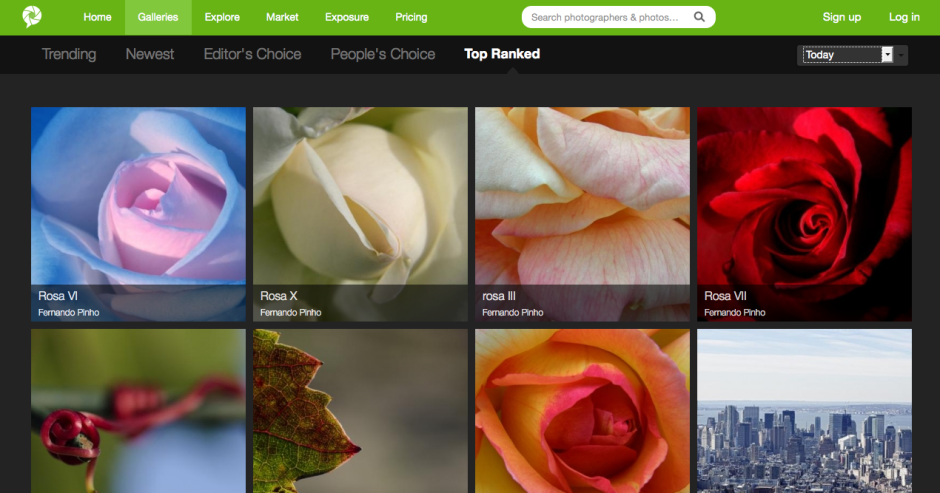
Stock houses work because they provide a diverse spectrum of images; these images include subjects that aren't necessarily pretty or compelling, are perhaps obscure, but are still in demand. Examples would include factories, rotting meat, or ploughed soil. When you introduce the social element into ranking images, it's going to be those that are appealing and attractive that rise to the top, not necessarily those which are needed. You'll end up with a market where the photographers are at risk of serving themselves and their social ranking, rather than the customers.
If the intention is to allow people to hang images on their walls, there needs to be a more streamlined process that allows buyers to see more easily in which formats their chosen images can be purchased. Some are available as canvases, some as posters, some as postcards, some not at all. It isn't obvious immediately, though.
Second, searching for images suffers from a few hiccoughs, too, with duplicates appearing with alarming frequency.
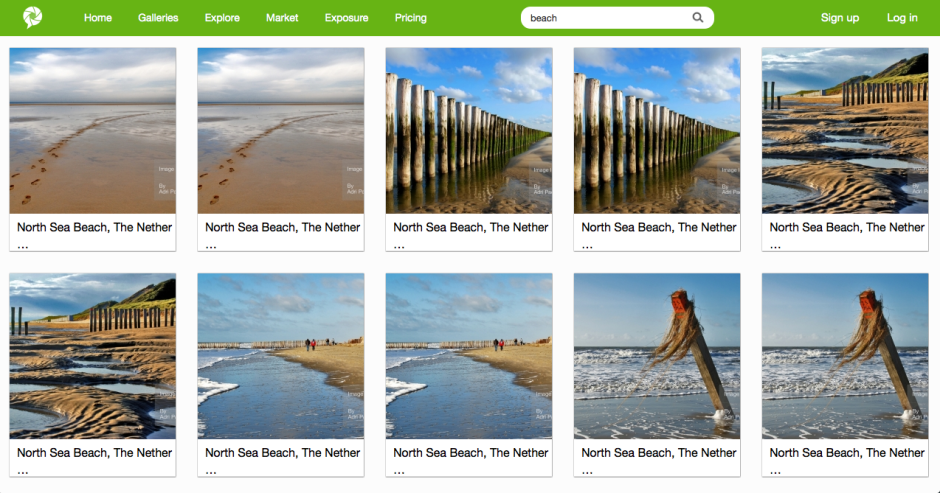
Finally, the purchase interface requires some refinement. The licence agreements are buried away in the bowels of the terms and conditions section, rather than being a click away from each photo. Anyone buying an image needs to be able to identify how they're able to use it quickly and easily. Chashing through the website is not user-friendly. The shopping cart page does not render properly, which makes it unappealing for purchasers. And there is no easy means to access your shopping cart from the front page or a search page. This makes browsing after you've made a selection and then wanting to return to the cart without attempting another purchase impossible. It might be easy for a PhotoRankr photographer to sell her or his images; but it isn't easy for the public to buy them.
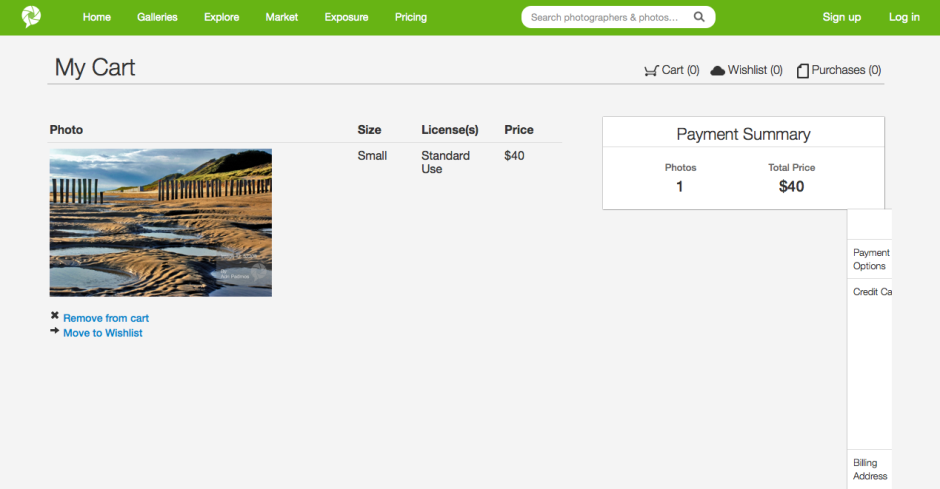
I think PhotoRankr needs to consider what it wants to be and what its priorities are. Is it a 500px-style community of photographers that offers sales on the side - in which case, they're already competing with an established market. Or are they a sales site where consumers can find what they want and need, purchase it easily, and provide photographers with a useful sales platform? If that's the case, they need to pay some more attention to the customers.
If PhotoRankr can decide on its direction, and clean up its sales mechanism, I do think that it has potential. And I don't want to see the work of a dedicated group of people come to nought.