According to a piece of research conducted by the printing company SnapBox, which I initially read about on the Amateur Photographer website, 36% of the people they questioned had lost 'precious picture memories' from their smartphones; 28% because they'd dropped or damaged their smartphones. That's a lot of pixels that've disappeared into the aether and quite a few slightly downcast individuals. It doesn't have to be this way. Snapbox reckons that you should print out your smartphone photos to keep them safe. It would; it's a printing company. I'm also a fan of printing and I periodically have sets of images printed. But I'm a bigger fan of backing up your data. And the truth of the matter is: it can be both free and easy.
Here are five options to auto-upload images from your smartphone to the Cloud, and until you hit their data limits, none of them will cost a penny.
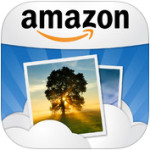
1. Amazon Cloud Drive
Set up an Amazon Cloud Drive account, download the Amazon Cloud Drive Photos app, flick the Auto-Save function to 'On' and you're up-and-running.
5GB for free, more GB with payment. iOS and Android.

2. Dropbox
Dropbox gives you 2GB of free cloud storage when you sign-up. There's a free app for iOS and Android devices. When you've downloaded it, head to Settings and the Camera Upload option. Flip the toggle from 'Off' to 'On' and you're done.
2GB for free, more GB with payment. iOS and Android.
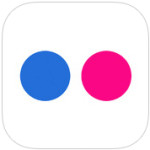
3. Flickr
When Flickr updated its app for iOS 7, it included an auto-upload feature that will back-up your camera roll images to your Flickr account and keep them private until you're ready to share them. If you want to share them at all.
With Flickr offering 1TB of free storage, you have to take a lot of mobile images to come close to exhausting your limit. However, you do need to be running iOS 7 for this feature.

4. Google+
You might not have any interest in a Google+ account, but it does have a free and rather nifty benefit. It allows you to auto-upload all of your smartphone images to a private album from its app. Provided that you upload them as standard sized images, so 2048 pixels on the longest edge, they won't count towards your Google Drive quota, either. Go to Settings > Camera and Photos > Auto Backup and then switch the toggle from 'Off' to 'On'.
A Google+ account is free, the app is free download, and you get 15GB of free Google Drive storage. Storage of 'standard sized' image is unlimited. iOS and Android compatible.

5. Loom
Loom is designed to collate all of your images from all of your devices in one place, and make them accessible from anywhere. In order to make this easy it has integrated auto-upload functions, including one from your iPhone. When you first establish your account, you can power upload everything on your camera roll to Loom in one sitting. After that, it's a case of opening up the app to let it synch.
5GB for free, more GB with payment. Loom is iOS-only at the moment, but an Android version is planned.
Told you: easy. And don't forget that you can set your iPhone to store your images in the iCloud, too. No more lost photos and videos now, mmkay?
