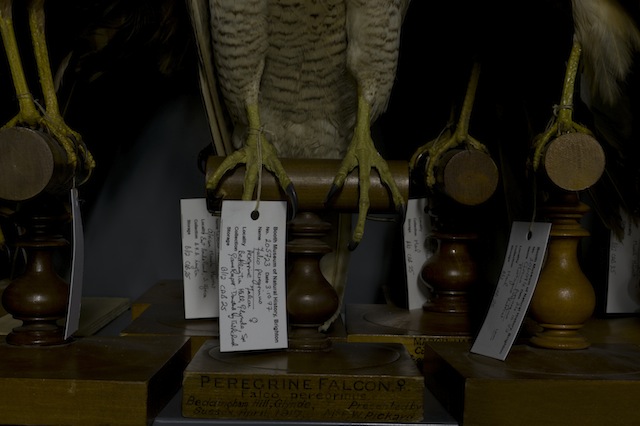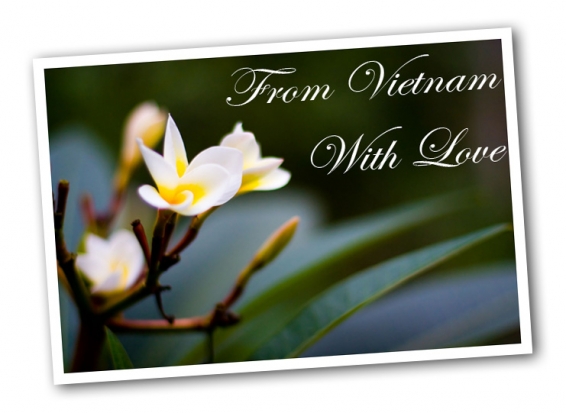
I've done a lot of travelling over the past year (In fact, I'll only be in London for about 100 days in all of 2011 - how's that for a crazy travel schedule), but of course, the People Back Home™ want to know what I've been up to. I do post all my stuff to Flickr as I go along, but sometimes you want to send them a postcard when you're out and about.
There are a slurry of Take-a-photo-send-a-postcard services out there, but some are absolutely useless. The worst failure of the lot is ShootIt, which didn't manage to get any of my postcards to my dying grandmother. Suffice to say that I don't have a lot of time for them.
After I posted the ShootIt post, the lovely people from TouchNote got in touch, with a simple message: "Sorry for your loss, give us a try". I figured 'what the hell', and went for it.
I'll be honest with you, I haven't looked back: The postcards are of fantastic quality, the service is easy to use, and they keep their promises: Postcards are sent out by first class mail the next day, and they arrive promptly most of the time.
Testing the iPhone app
The only hiccup with the service was that their iPhone app wasn't really all that easy to use. No problem, of course, but if you're on the road, it's nifty to be able to take a photo with your iPhone, edit it in Photoshop Express, and then send it as a real postcard to your friends or family. The great news is that they've just updated their app, making it super easy to use.
The service isn't limited only to iPhones, by the way; It's available on iPhone, Android, Windows Phone 7, and Palm devices, and apparently they have managed to convince Sony Ericsson to pre-install their app on millions of phones starting next year, so suffice to say that it seems they've got the economy of scale working for them.
Anyway... The iPhone app. It is so easy to use, in fact, that I can just post a series of images, and you'll see exactly how it all works:

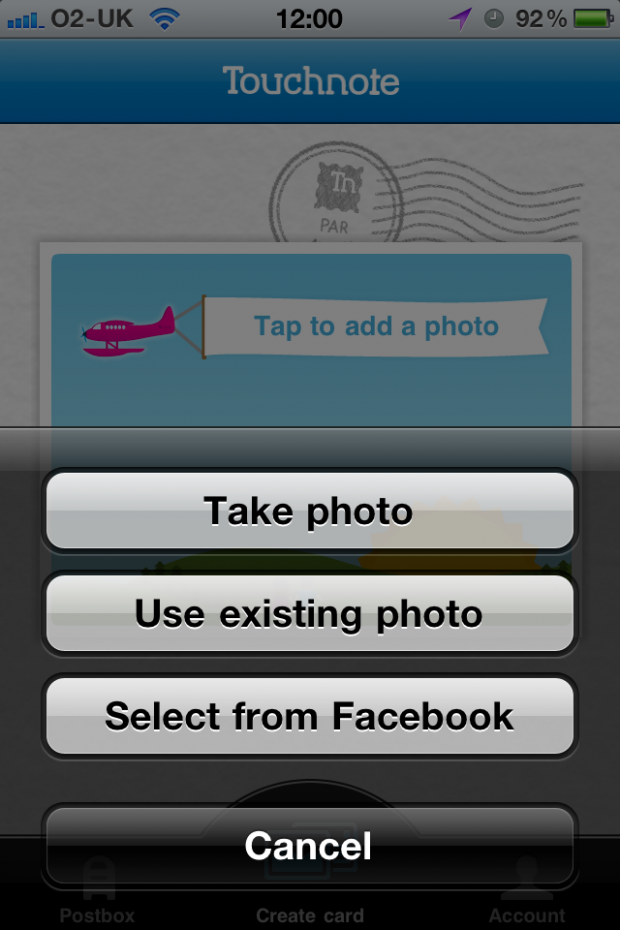
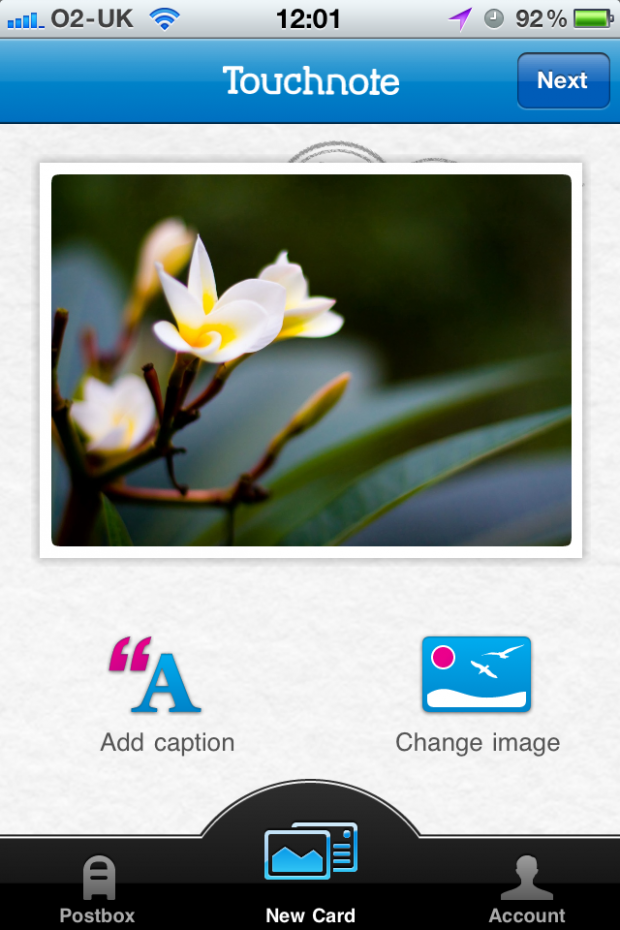
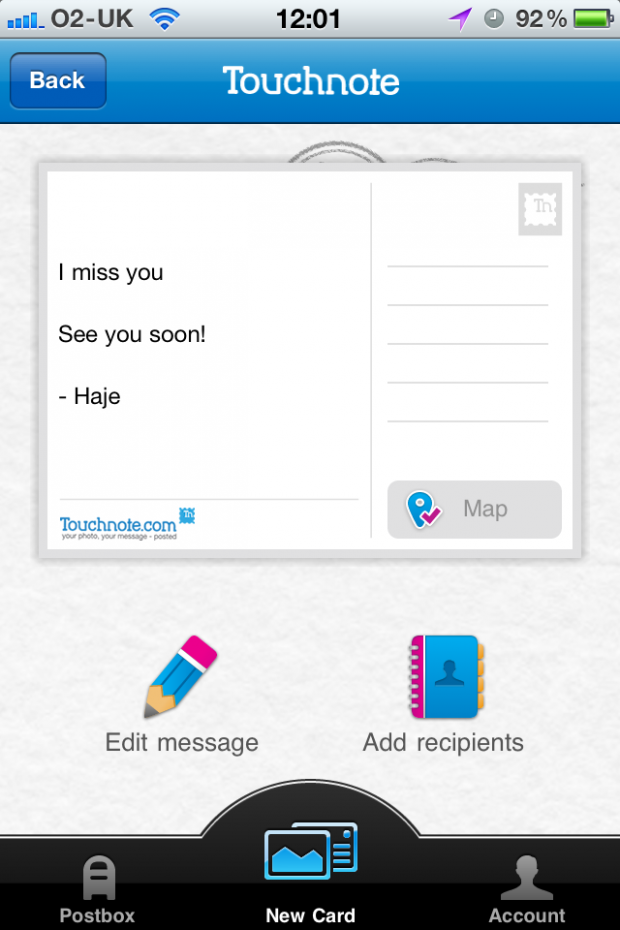
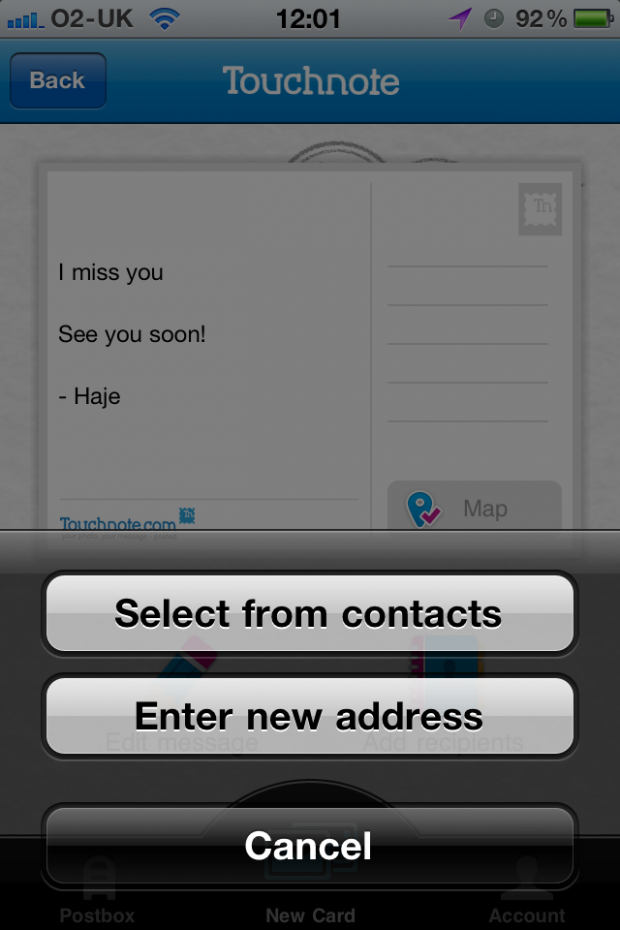
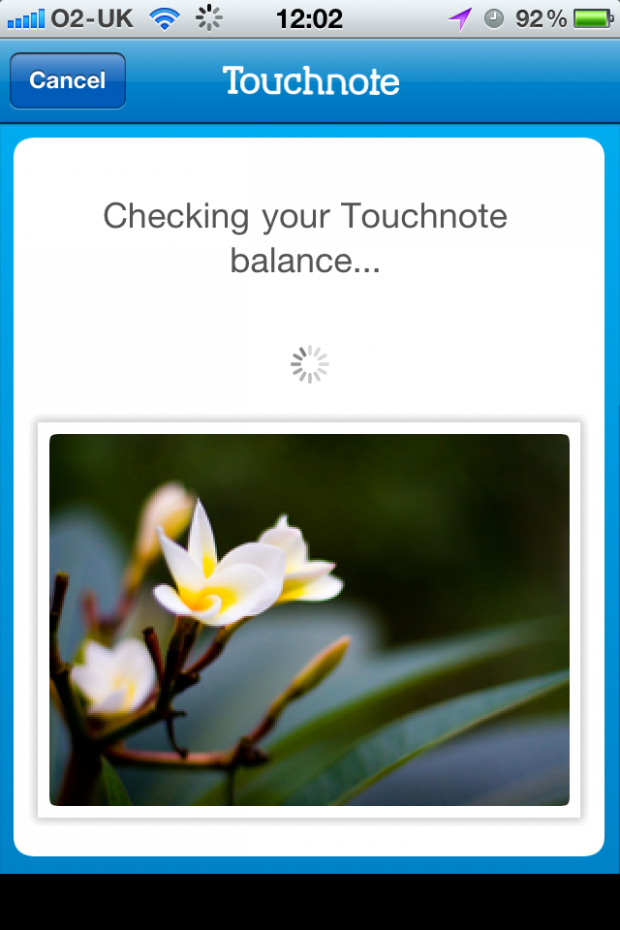

And that was it. Easy, eh? Of course, I did already go to the web-site to add 'credits' (that's 'postcards' to you and me) to my account, which makes it all a little bit smoother.
How much does it cost?
Touchnote charge 1.49 for their postcards. "One fourty-nine what, I hear you cry" - well, anything. It's £1.49 if you're in the UK, $1.49 in the US, and €1.49 in Euroland. Obviously, you're better off paying in Dollars, but whatever currency you're paying, it's a pretty good deal: Here in the UK, at least, you'll frequently find yourself paying £1 for a post-card (and losing your will to live in the process).
Of course, you can also buy more credits in one go, which saves you a nice chunk of cash in the process:
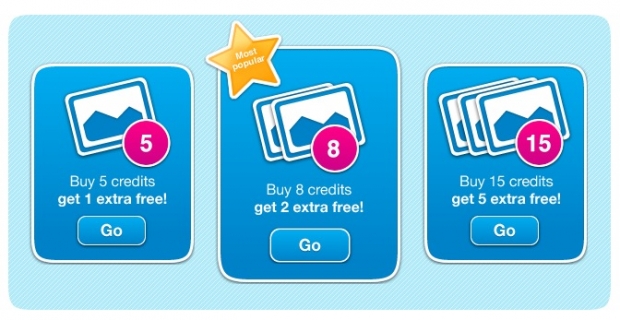
Conclusions
I love technology. I love photography. I love being able to send post-cards directly from my iPhone. The idea is such a no-brainer, that it's no wonder that there's plenty of people out there offering the service. All they have to do to do it well, is to offer a great service at a good price. In my mind, that's where Touchnote have got their product bang on the money. Competitively priced, great quality, easy to use, and just all-around lovely.
The only downside, I suppose, is that your postcards lose that "ooh, look, a foreign stamp" exotica that you get from getting a postcard sent from a far-flung corner of the world. On the other hand, if you're anything like me, you'll probably forget to post it until you get home and end up sticking a UK stamp on it anyway, so that hardly makes much of a difference.
So - Touchnote. It's highly recommended, and you should definitely give them a shot. Literally.















 As a double bonus hazard, the camera doesn't have a filter thread, so it's impossible to put an UV filter on the lens for protection. Or is it? It turns out that it does, indeed, have a filter thread, but it's 'backwards' - instead of having the threads facing inwards, like on most cameras, on the X100, the threading is facing out.
As a double bonus hazard, the camera doesn't have a filter thread, so it's impossible to put an UV filter on the lens for protection. Or is it? It turns out that it does, indeed, have a filter thread, but it's 'backwards' - instead of having the threads facing inwards, like on most cameras, on the X100, the threading is facing out.







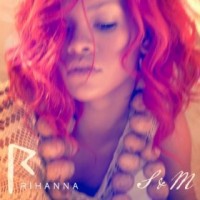



 The obvious solution, of course, would be to stick everything on a USB thumb drive (They have a whole
The obvious solution, of course, would be to stick everything on a USB thumb drive (They have a whole 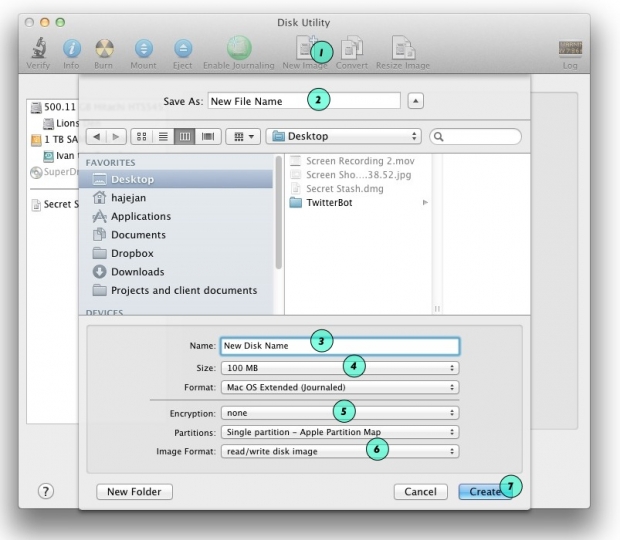
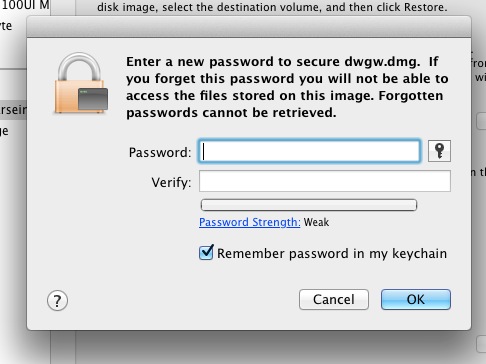



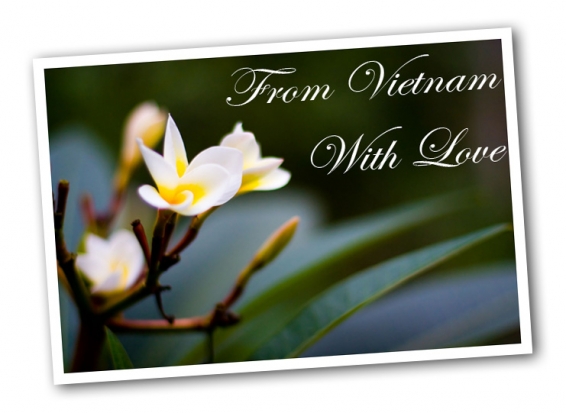

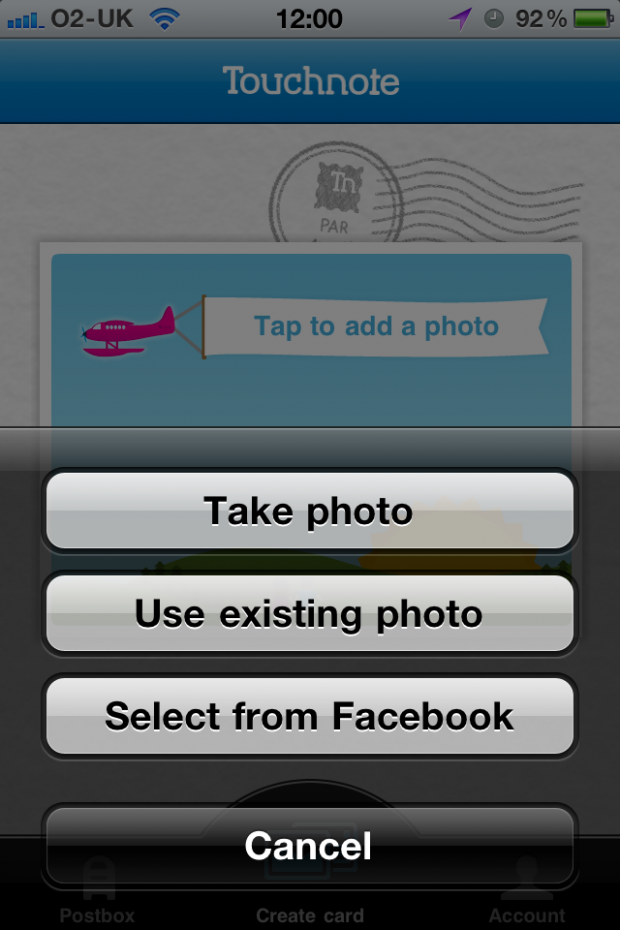
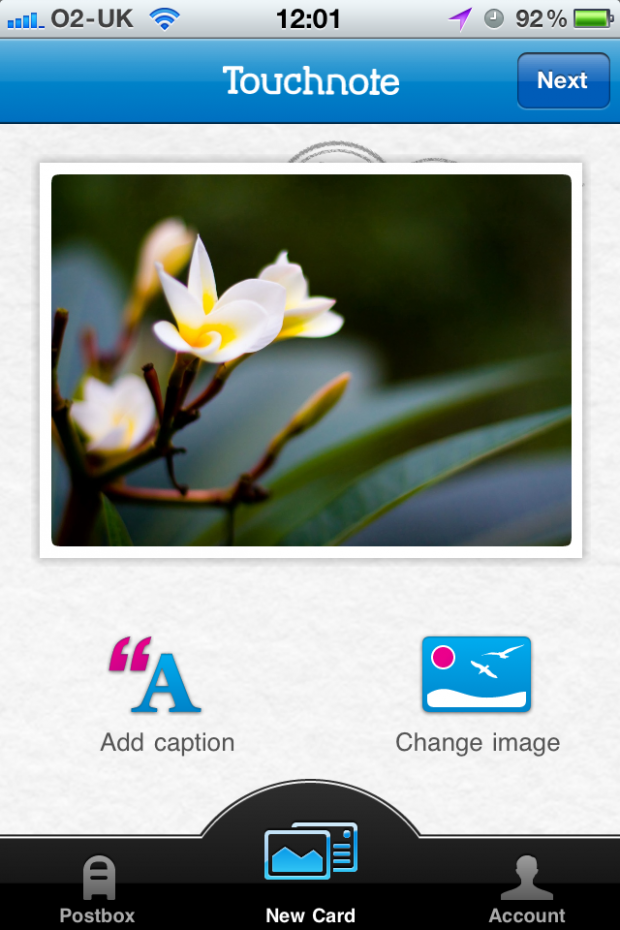
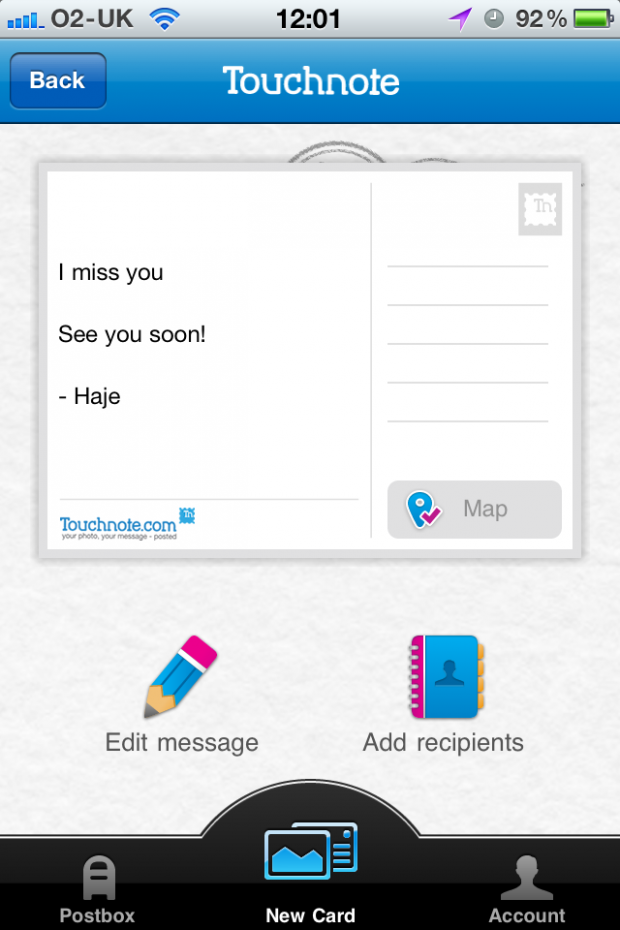
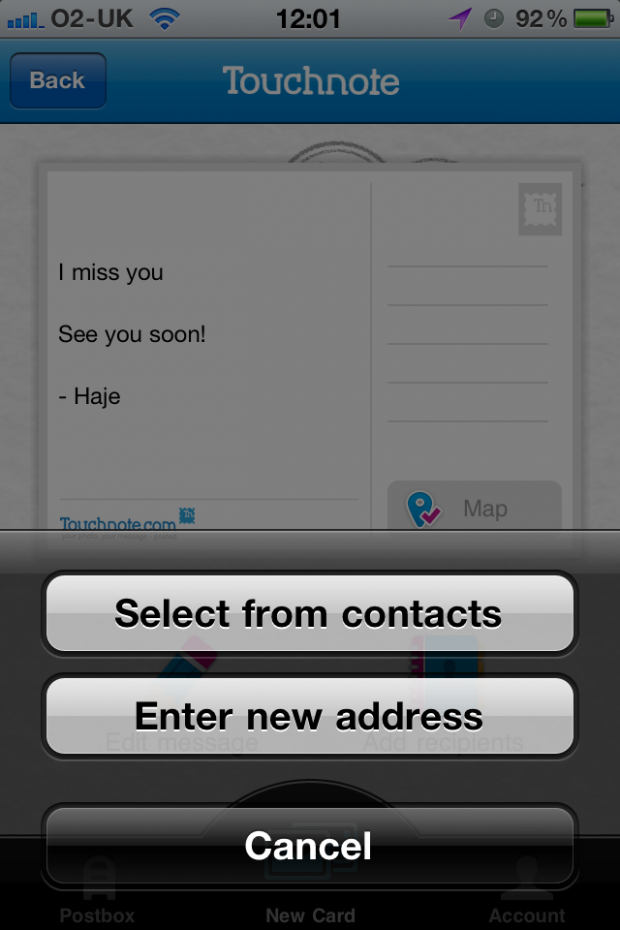
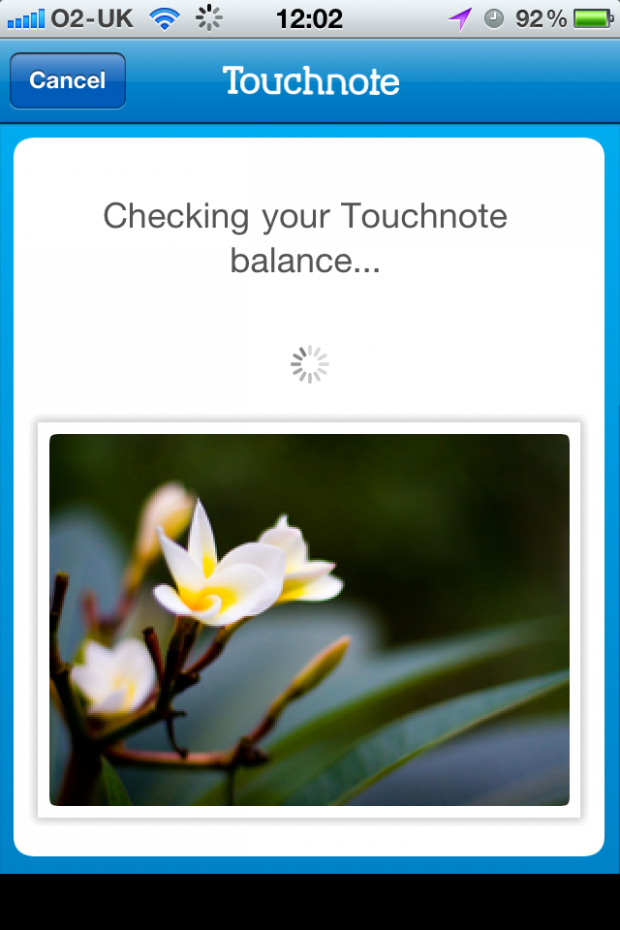

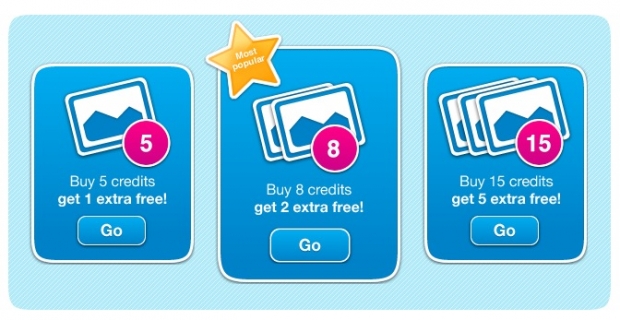




 Does that sounds a bit high tech? Well, it really isn't - and the great news is that you can use just about anything that is neutrally coloured. Of course, without advanced colour calibration equipment, it's hard to find something that's actually perfectly neutral. For our purposes, however, you don't need to do that: anything that's just about gray will do. Why? Because once you have your photos balanced consistently, it's easy to make sure they are all well-balanced.
Does that sounds a bit high tech? Well, it really isn't - and the great news is that you can use just about anything that is neutrally coloured. Of course, without advanced colour calibration equipment, it's hard to find something that's actually perfectly neutral. For our purposes, however, you don't need to do that: anything that's just about gray will do. Why? Because once you have your photos balanced consistently, it's easy to make sure they are all well-balanced.