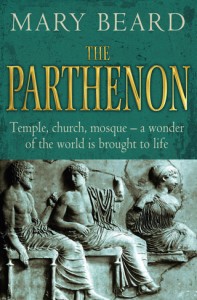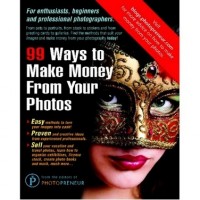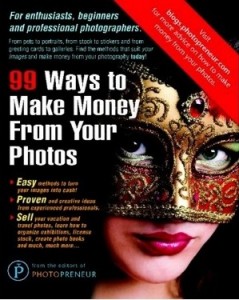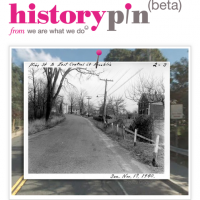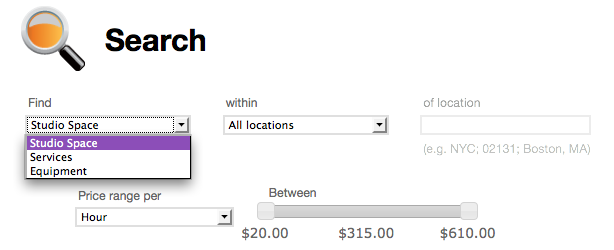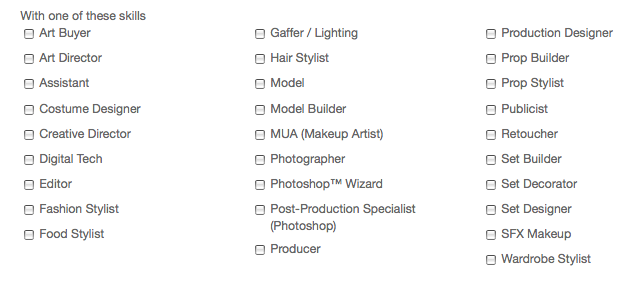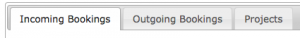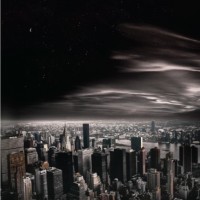If you’re just wetting your feet in photography, or perhaps if money is tight, you might not want, or be able, to splash out on expensive editing software. There is, however, quite a selection of free editing packages out there. We thought that we’d give four of them a spin and tell you what we thought.
Testing out these wonders we have N. Maxwell Lander, a Toronto-based queer photographer and website designer, who also happens to be a bit of a picture editing genius. So, what’s to be said for Picasa and Picnik, GIMP and Pixlr?
The Little Guys – Picasa and Picnik
Picasa is handy. Picnik is similarly handy. Really, what you need in a photo editor will determine which program is best for you. If you need really basic alterations and really awesome organisation, as well as somewhere online to store and share, Picasa is for you.
I’m not gonna lie, I’m a giant Google fan. I use a whole lot of their products for a variety of things. Picasa web albums are my favourite way to share my photos with clients. I don’t, however, use Picasa as a standalone app. My number one reason? No localised edits, save for a retouch brush for blemishes. Picasa—as well Picnik—both do generalised editing, which for the snaps coming out of your point-and-shoot camera are fine. Although, I’m willing to bet your camera came with software that could do all the same things.

Here's what you can do with Picasa
The perils of online apps
Hands down I’ll recommend Picasa over Picnik. The features are similar, but Picnik is an online app, and I just don’t trust online apps – they get real slow, real fast. Since I can see no advantage of using an online one, it’s a lose-lose scenario for me. Realistically, you’re going to get similar edits out of both as all the basics are there: red eye removal, saturation, contrast, crop, rotate, those bits and pieces. For me, a huge factor in photo editing is how easy the program is to play around in, how much I enjoy being in there. I didn’t end up trying all of Picnik’s features, because I didn’t find it to be an enjoyable experience.
Based on user experience, and especially when we are talking about low-intensity users, I would have to choose Picasa. The layout of everything is easy and accessible, and there aren’t too many options to get overwhelmed by.
But effects can be fun!
There is one thing I will give Picnik – it has fun effects. I am hesitant to admit that since becoming an iPhone user I have gained an appreciation for overdone, stereotypical photo effects. While I think that these types of effects can become cheesy very quickly, I am getting sucked into their charm… but only, and I hope you will follow my example, only for playful snaps. Your slightly wonky party pics will look way cooler in the 1960s effect then a ‘correctly’ adjusted photo.

This is the sort of fun that you can have with Picnik
The Big Guns – GIMP and Pixlr
Alright, here’s where things get a little intense. GIMP and Pixlr. In comparison to the last two, they are both wonders. The features that exist in either far surpass anything Picnik and Picasa can offer. Both programs are capable of doing 90% of my Photoshop workflow, which is saying something.
Same same…
Things they both have to offer – localised edits (such as brushes and selections), layers (for “non-destructive” editing and adjustments), a wide variety of adjustment (contrast, saturation, curves, colour…), many many filters, and they both open raw files (although GIMP is the only one that can edit the raw). There are more, but already we’ve a hefty list of features that could keep anyone occupied for years of photography (and probably everything you need to be a pro).

How things turn out using GIMP
…but different
There are a good number of differences between the two, and some negatives to consider, because no program is perfect. With GIMP, the main negatives concern interface. It is irritating to work in. It’s possible that if I weren’t one of Photoshop’s biggest cheerleaders, I wouldn’t find it so, but I’ve checked in with a good number of people and almost everyone I’ve talked to agrees. There is something about the way it is set up that makes it unpleasant to work in, and who wants to be irritated by their editing software?
Trouble with GIMP
As far as technical negatives with GIMP, there are three major ones that stick out for me: limited size of the brush (which I’m sure if I could write code I could change, but really, what a stupid thing to do), no adjustment layers (all adjustments, in order to be non-destructive, must occur on a new merged layer), and, this one is only for Mac users I believe, separate windows for each item. Palettes, toolbox, and image are all separate windows, which means I have to click back on my image before entering a quick key… which makes it not quick… which makes it useful how?

Results using Pixlr
Those are three really big things for me, and coupled with the annoying interface I was irritated beyond belief when trying to complete my whole edit in GIMP.
The ups and downs of Pixlr
Pixlr, on the other hand, only shares the lack of adjustment layers from that list, and isn’t at all obnoxious to work in. I found it an easy and accessible interface, and, would you believe it, the quick keys work! The downside to Pixlr? It’s an online editor. Sometimes it’s slow and it even crashed on me a couple times when I started getting into larger file sizes and more layers…. oh wait, did I forget to mention that GIMP did that too? They both got overwhelmed with serious editing, which is a shame because they could both be amazing options. As it stands, they are more like curate’s eggs: excellent in parts.
The verdict?
Ultimately, you get what you (don’t) pay for. The free suites offer basic editing, some clever effects, as well as some serious technical capabilities. But they also come with speed issues, reliability issues, and in some cases user interfaces that aren’t so user-friendly. But if you’re prepared to persevere, they will do what you need them to.