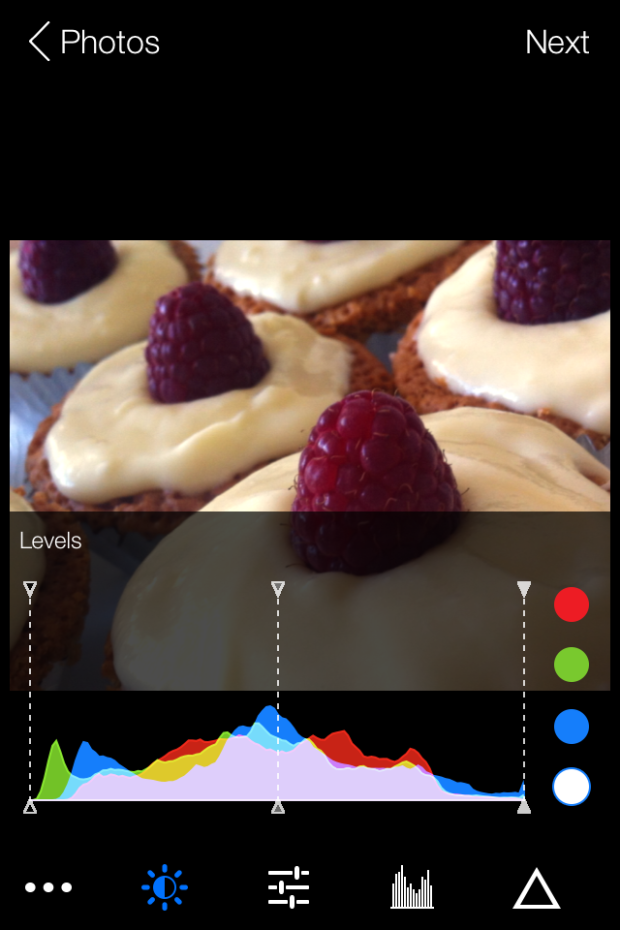When you feel as if you've exhausted all the shooting locations in your vicinity and are in search of somewhere fresh; or if you're heading to lands-afar (or maybe just a few hours up the road for a long weekend) and want to know what to photograph and where to take yourself, what do you do? Ask around friends and contacts for new ideas? Scour guide books for advice? Trawl through photo-sharing websites and travel blogs looking for inspiration? I do all of these, and to date they've been effective. But now ShotHotspot is adding another course of action into the mix.

ShotHotspot is a website that aggregates the geo-location data of photos on Flickr and Panoramio in attempt to pinpoint photography hot-spots and display them on a map. When you search, you can specify criteria, for example landscape or architecture, and location accuracy, from exact location to within a 100 kilometre radius, to refine your results. Users can share their own suggestions for places to take photos, too. As more people add their recommendations, the site becomes more valuable.
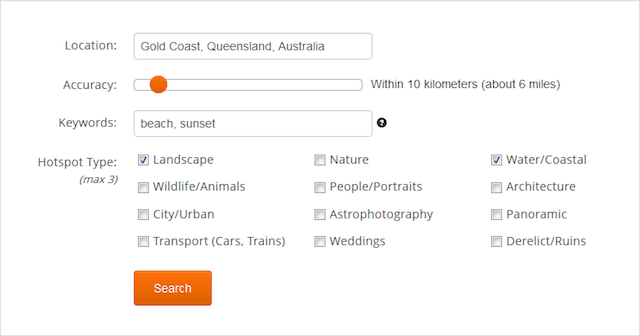
Of course, the success of ShotHotspots does depend on the willingness of photographers to share their location data and not guard their favourite shooting locations too preciously, as well as for travellers not to be deterred by the same wildly popular location being returned on searches time and time and time again.
Furthermore, it could benefit from some more accurate location data aggregation and increased suggestions from users of the site. To be honest, my experiences with it have been slightly disapppinting so far. For example, searching for 'Wildlife/ Animals' within a 10 mile radius of 'Newmarket, UK' should yield a welter of photos of racehorses galloping up the heath, foals frolicking in their paddocks, not to mention the bees and butterflies that I photographed using my iPhone (and therefore were ably geo-located) and posted to Flickr this summer. There were 11 results.
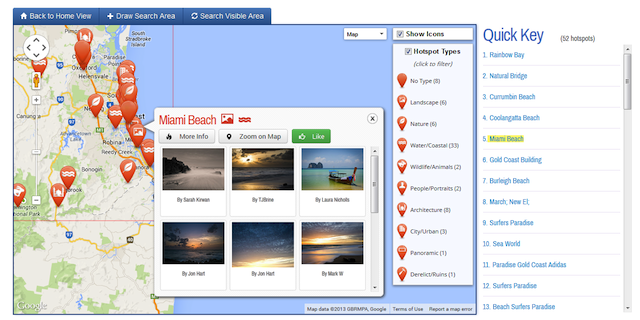
Try the same location details but with the key word 'Horse' added, and the category 'Wildlife/ Animals' removed, and you get eight location suggestions. Some of them don't even feature horses. These were far from the only searches I conducted and so often I felt that the site didn't show me anything exciting or special.
I think ShotHotspot has the potential to be a fun, useful site to spend time exploring. Even if you don't want to find new places to practise photography, you can use it to see what's around a particular area. Right now, however, I've had more success using Flickr and a few key search terms. And of course, so much of the fun of travel photography is wandering, exploring, getting lost, and finding things to photograph. Still, keep it in mind.







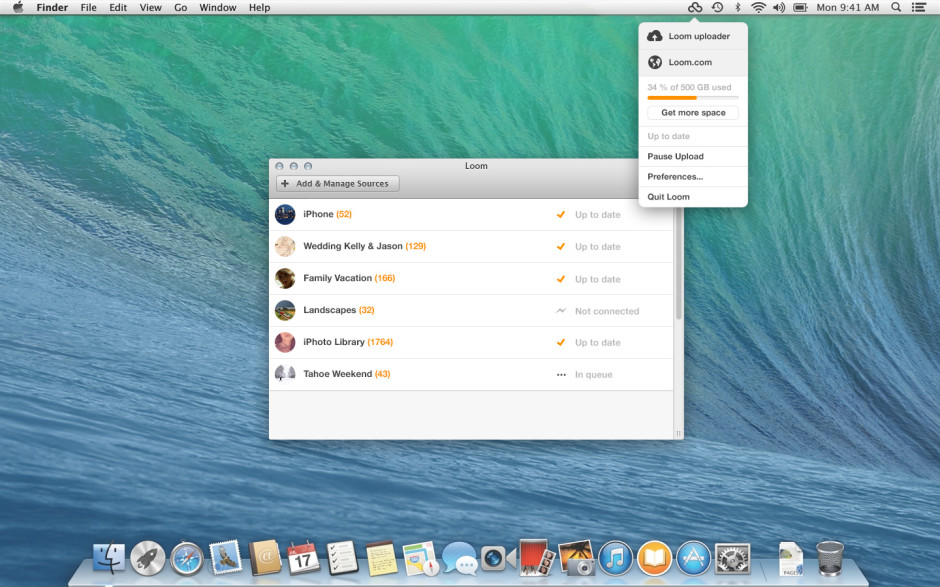


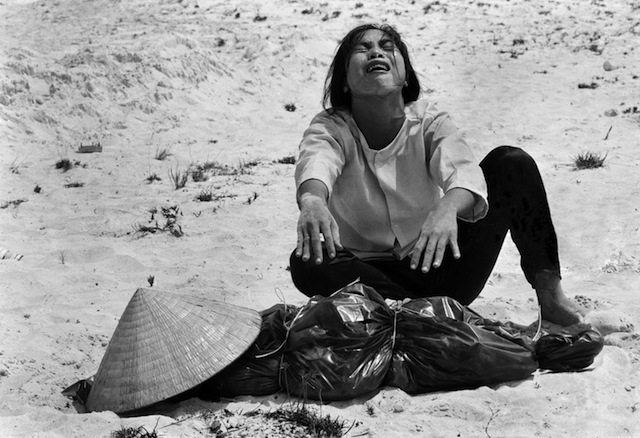
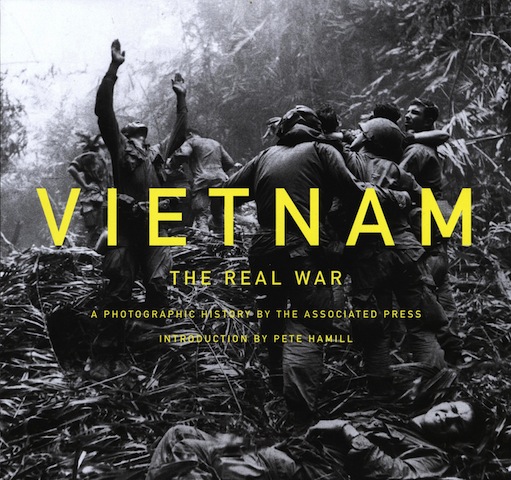

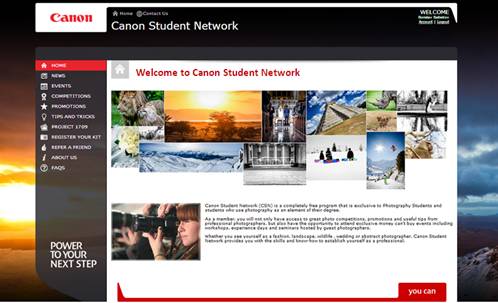
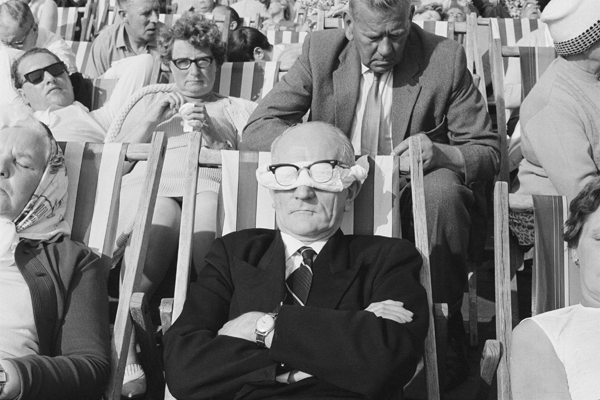
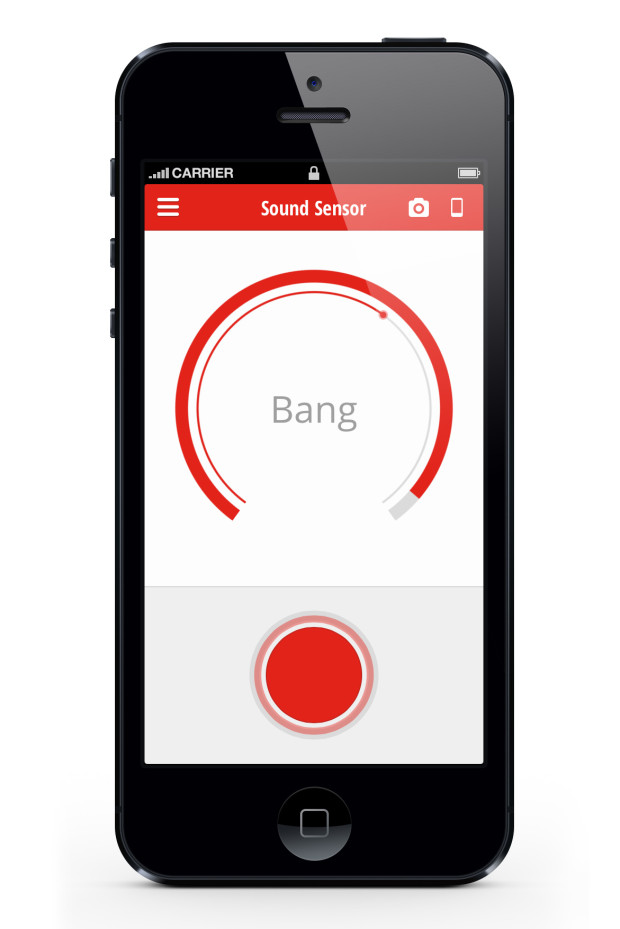



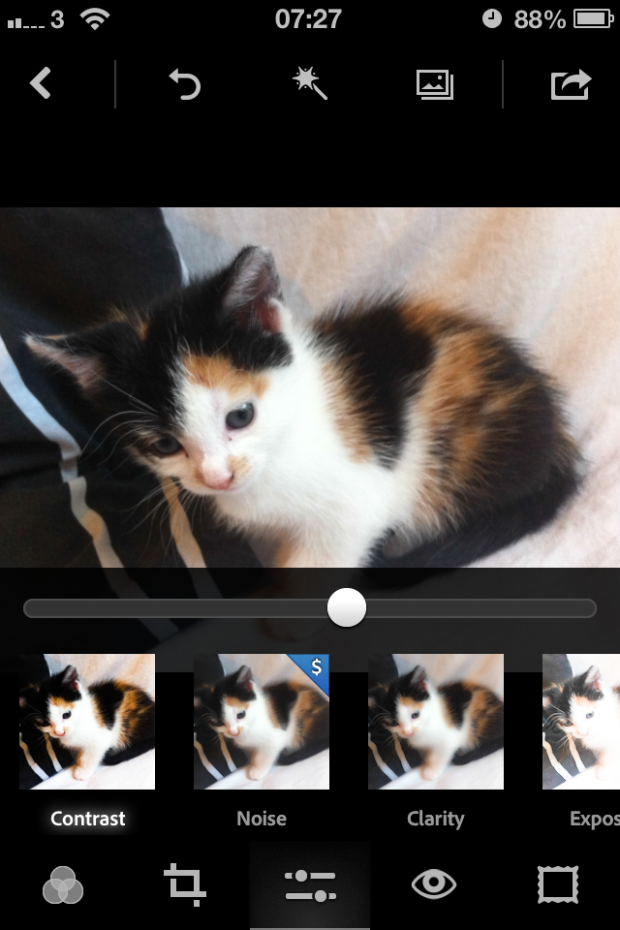

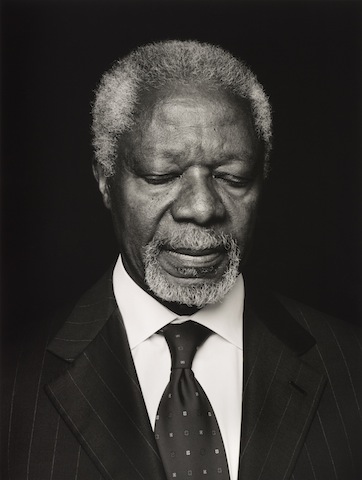



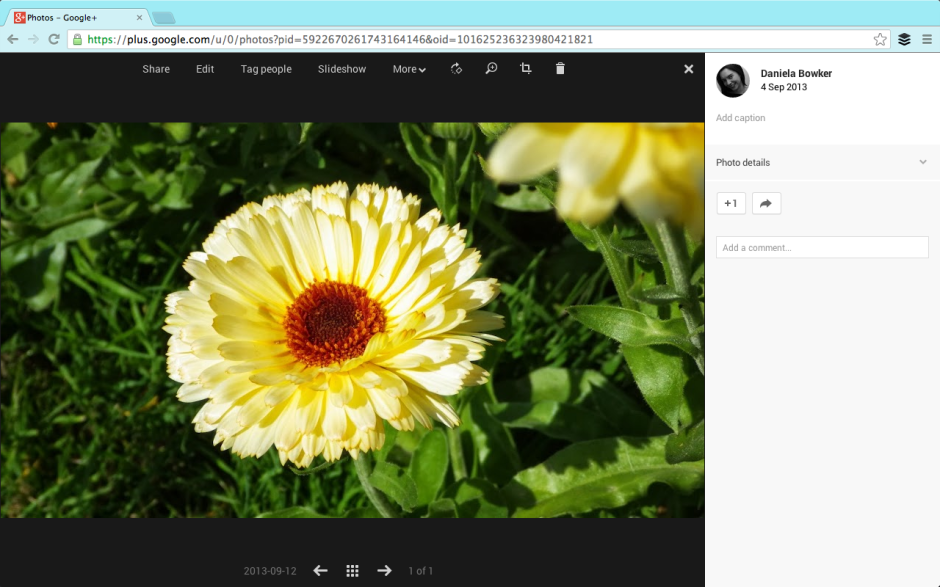
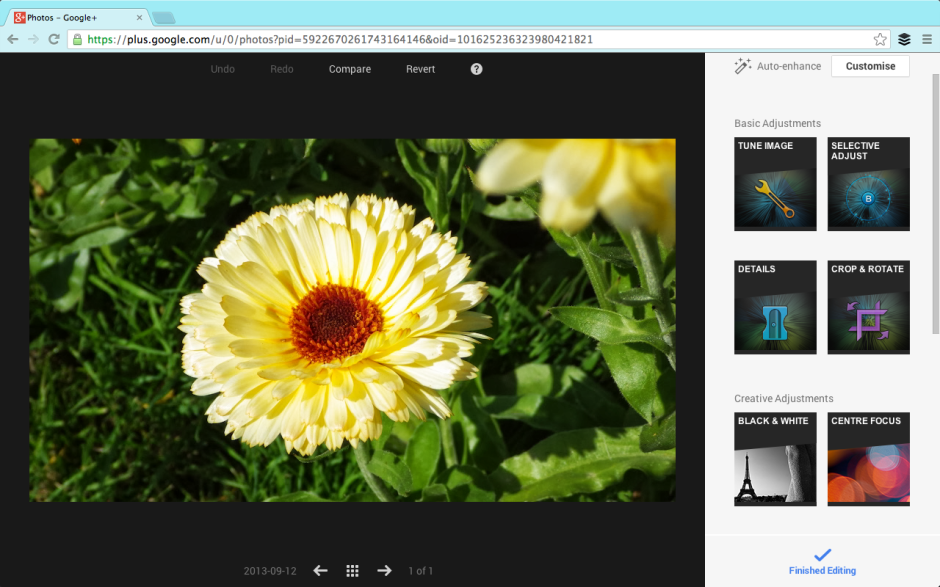



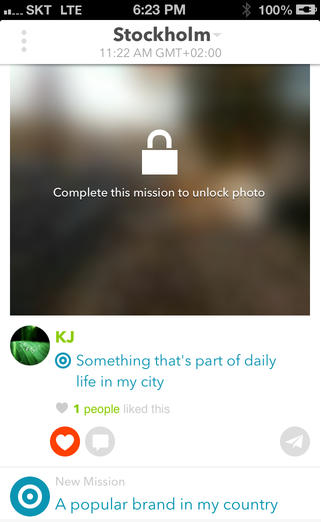 Planett's selling points are that it allows you to explore your world, you can follow 'cool people' who share photos from places you want to visit, you can visit cities pictorially and explore them 'at ground level', and it provides you with photo missions to inspire you and get your creative juices flowing. As you share more images of where you live, you can unlock more images uploaded by other people.
Planett's selling points are that it allows you to explore your world, you can follow 'cool people' who share photos from places you want to visit, you can visit cities pictorially and explore them 'at ground level', and it provides you with photo missions to inspire you and get your creative juices flowing. As you share more images of where you live, you can unlock more images uploaded by other people.