
Tobias Brauning's winning image for the 'Split Second' category in the Open division - 'Dancing Queen'
Entering any type of competition, from a photography contest to a tennis match, can be nerve-wracking: you're making yourself vulnerable by subjecting yourself to judgement, which can leave you feeling incredibly proud or terribly humiliated at the end of the process. If you overcome that frisson of tension or the butterflies in your tummy, though, you're in with a shout of winning a fabulous prize and having your name up in lights (sometimes literally and sometimes metaphorically) for a bit. That's rather awesome. Not to mention that there is usually something that can be learned from entering a competition, whether that's the betterment of your skills or personal experience.
All of this is true for the annual Sony World Photography Awards, which is one of the most prestigious, and valuable, photography competitions around. It's top prize in the Professional category, L'Iris d'Or, is worth $25,000 to the winner; the Open category winner gets $5,000, a trip to London to the awards ceremony, and a bundle of equipment from Sony. I don't think any of that can be sniffed at, so maybe you'd like to enter? It's open to both amateur and professional photographers and there is sure to be a division that suits you, from architecture to low light to contemporary issues to portraiture.
Of course, getting a feel for the competition and knowing what the judges might be looking for can be helpful in over-coming the nerves and feeling a smidge of confidence in the work that you're submitting.
I've been fortunate enough to have the opportunity to pick the brains of three of the Sony World Photography Awards' Honorary Judges–Caroline Metcalfe, Macduff Everton, and Tim Paton–and ask them precisely what they're looking for in a competition-winning image.
Caroline Metcalfe is the Director of Photography at Condé Nast Traveller (UK) and is responsible for commissioning and overseeing all of the publication's photographic content, with the exception of its fashion stories. She'll be lending her judging expertise to the Professional Travel, Landscape, and Nature & Wildlife categories.
Macduff Everton is a contributing editor at National Geographic Traveler and has works included in the collections at the Bibliotheque Nationale in Paris, the British Museum in London, and the Museum of Modern Art in New York. He'll be on the panels judging the Professional Travel, Landscape, and Nature & Wildlife categories.
Tim Paton started the photo agency Balcony Jump in 1995, which is now regarded as one of the best and most-respected agencies in London, but if you've ever picked up a copy of the NME, you're likely to have seen his work there. Tim will help to judge the Professional Sport, Campaign, Fashion & Beauty, and Lifestyle categories.
Unsurprisingly, all of them have brought their individual experiences and preferences to the panel and as Tim Paton puts it: 'A picture that I love, the judge next to me might hate.' But to start with, they are all united in one sentiment: it's all about the content.
Whatever the picture or series of pictures that you submit, the story in the image and the connection that it evokes with the audience is the driving feature. For Macduff Everton, the key difference between a snapshot and an award winning image is the narrative and the emotion that it conveys. 'The caption can't read: "Well, you should have been there."' The image has to speak clearly. Caroline Metcalfe points out that great images are ones that viewers will want to linger over, to absorb, and to return to over and over again; they fascinate and they intrigue.
All of the judges return to the same point: a photo needs to be memorable and surprising. You might be photographing something that has been captured a million times before, but if you can do it in a way that is unusual, that demonstrates your vision and your talent, that capitalises on the conditions–for example light or weather–and sticks in the viewers' minds, then you are on to a winner.
It doesn't matter if you're in the most stunning location imaginable for your travel photography or photographing a well-known landmark, whatever the image, it needs to be original. That can arise from a visual twist or a new interpretation, and it relies on your own endeavours. You have to create the shot. Everton probably puts this best: 'We've all seen [a picture of] an elephant. Create an image so that when we next think of an elephant, we think of your image.'
Both Metcalfe and Paton are clear that it isn't about the kit: 'I don't care what lens, filter, or camera you used. I am only interested in the content of the image,' says Paton. Metcalfe is maybe a little more subtle: '… it is not technical expertise or sophisticated hardware, it is always about the individual creative eye, skill, and talent.'
Metcalfe has some practical advice, too. She reminds people entering a series of images to ensure that each image is as strong as the others. 'I often see entries where one image in a series lets the whole portfolio down,' they need to work together, as a coherent story. And of course, check the rules and make sure that you submit by the deadline!
Everton suggests that you look to the techniques of other creative disciplines to ensure that you nail your images. For example, the corners of a picture are just as important to a painter as the centre of the image is, so do not forget about those. They shouldn't be dead space and they shouldn't be overlooked. And if you're photographing a building, think about how the architect envisaged it and bring some drama to your image. Finally, there's the key to photography: light. You need to understand light to get a good photograph.
Every year, Paton is sent thousands of images for his consideration; only about two of those will stop him in his tracks, but that's precisely what he wants when he's judging the WPO. He wants to be able to see that a photographer has gone the extra mile and made a real effort.
If this has inspired you, or maybe given you the insight you need to submit an entry, remember that it's free to enter both the Professional and Open divisions of the Sony World Photography Awards 2013, and the deadline for entries, which must have been shot or first published in 2012, is Wednesday 9 January at 23:59:59. There are of course terms and conditions governing what you must submit and where you are permitted to submit entries. These are all available on the WPO website.
Good luck!
Headline image: Copyright Tobias Brauning, Germany, Split Second, Open Winner, Sony World Photography Awards 2012








 Margarita Teichroeb by Jordi Ruiz Cirera. 1st Prize (Copyright Jordi Ruiz Cirera).
Margarita Teichroeb by Jordi Ruiz Cirera. 1st Prize (Copyright Jordi Ruiz Cirera).





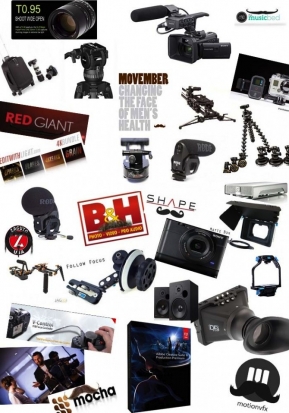


 As soon as
As soon as 








