
If you’ve been extra super special good over the past year, you might have woken up to Christmas Day with a brand spanking new SLR camera under the Christmas tree.
I don’t want to ruin your sparkly-new-camera buzz, but may I please just take this opportunity to remind you that your shiny new dSLR is still just a tool: Sure, it’s a bloody good tool with lots of new buttons and levers and settings… It doesn’t matter whether you’ve just graduated from a compact camera or perhaps from an older, film-based SLR camera: It’s still all down to you: Your camera might be more powerful than the computers they used to put a man on the moon, but it will still only do what you tell it to. Think of it this way: switching from a 28 year old Datsun to a brand new Maserati won’t make you a better driver, and trading in your battered old Olympus Trip with a shiny new megapixel monster isn’t going to make you a better photographer.
What you have gained, however, is a tremendous amount of new potential. Your new tool will have a ton of new features. Buried somewhere deep behind all those new wheels and buttons is the doorway to life as a better photographer.
Here are the 10 next things you should do to become a better snapper:
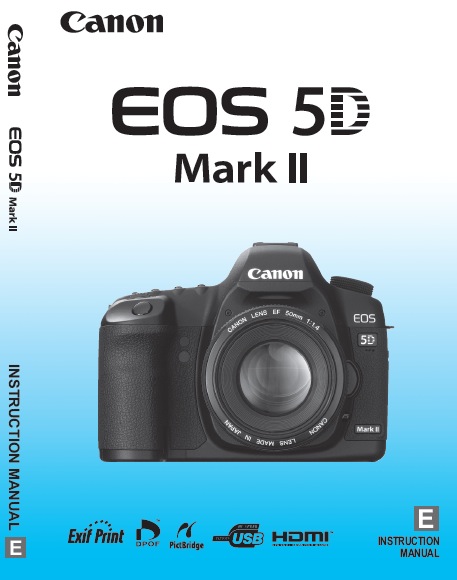 1) Read your camera’s manual. I know, you’d be hard-pushed for thinking of anything more boring to do than read a camera manual, but I’ve made a habit of reading every manual of every camera I’ve ever had: It’s the only way to fully understand all the features of your camera and where to find them. Except the A-DEP feature (Automatic Depth of Field), of course. Nobody understands the point of that.
1) Read your camera’s manual. I know, you’d be hard-pushed for thinking of anything more boring to do than read a camera manual, but I’ve made a habit of reading every manual of every camera I’ve ever had: It’s the only way to fully understand all the features of your camera and where to find them. Except the A-DEP feature (Automatic Depth of Field), of course. Nobody understands the point of that.
2) Start paying attention to what your camera is doing. Even if you decide to start gently and turn your camera to ‘P’ for Program Mode, it’s a good idea to start keeping an eye on the aperture / shutter combinations your camera is choosing for you. It may take you a while, but slowly and with some practice, you’ll be able to start guessing what your camera’s exposure choices are
3) Try Manual Mode. As soon as you dare, try turning your camera to Manual Exposure mode for a week. You don’t have to keep it there - most photographers use a range of different photography modes - but getting used to your camera controls goes a lot quicker when you have to change all the settings yourself. One top tip: Even in manual mode, you’re not on your own; your camera will still tell you whether it thinks you are about to over- or under-expose your photographs. Feel free to ignore it and expose however you like; it won’t mind. You’re the boss
4) Learn how to use the histogram on your camera. The LCD display on the back of your camera is great for checking colours and composition, but don’t trust it to show you what your exposures are like: Use your histogram for the scientific approach to getting your exposures right!
5) Don’t worry about wasting film. Yeah; I said it: New SLR users are often shy about taking photos, but there’s absolutely no reason to be. Look at it this way: if 1% of your photos come out as masterpieces, it’s better to take 5,000 photos than 50; if you take five thousand shots, you’ll have 50 great shots. If you only take 50, you may not have any. Best of all, the more photos you take, the more comfortable you get with your camera, and the better that percentage gets. Take tons of pictures, you can always delete the rubbish ones later.
6) Don’t be tempted to buy more kit. A SLR with a kit lens is an incredibly powerful combination. Sure, there are tripods, flashes, more lenses, and other gadgets you can buy, but until you are comfortable with… We had you going for a while there, didn’t we? Ignore us: Buy all the awesome accessories you can lay your hands on, photography is a hell of a lot more fun with gadgets, and it’s a good way to learn as well!
7) Shoot in raw. No, seriously. Shoot in RAW. Stop reading this article right now, switch your camera to RAW mode, and don’t look back.
8) Get some good software. Personally, I’m addicted to Adobe Lightroom, but Aperture is pretty decent, too. You’ll want a solid piece of software to help you deal with those raw files, to make adjustments to your shots, and to help keep track of all your photos.
9) Sign up for Flickr. Flickr is a great way to show off your photos, and it’s great fun to track your own progress as you get better. The first 200 photos are free, and after that, you can get a Pro account for less than a week’s supply of lattes. Then, spam all your photography mates with your Flickr profile, and bribe, beg, or threaten them into giving you feed-back on your photos. Some sobering comments and constructive criticism is the fastest short-cut to better photographs.
10) Imitate your favourites. The quickest way to become a great photographer is to plagiarise the hell out of photographers you admire. Pick 10 photos you really admire, and go about recreating them: Learn the techniques you need, jump through all the hoops they did, and try to get your photo to be as close to identical as possible. Done? Great, you’ve committed copyright infringement. Ssh, don’t tell anyone. On the bright side, you’ve learned a load in the process, haven’t you? So now take the photo you just took, and add your own twist to it; replace, improve, or change something. Let it become the first step of an evolution of your photographic style - pick the bits you love from photographers you admire, and mash them together to create your own style.
Enjoy your new piece of equipment, but never forget that the bottleneck in this creative process is you: your shiny new toy is going to help you, but without you, it’s nothing. Show it who’s boss, and get out there and snap some fantastic shots.
Good luck!
This article was originally posted on the Usual Shutter Specs, an awesome photography gadgets site based in the UK.








 As the end of the year rolls around, it becomes natural to take a look at what you've done over the past year... And as a photographer, taking a closer look at the past year of photography can be extremely exciting indeed!
As the end of the year rolls around, it becomes natural to take a look at what you've done over the past year... And as a photographer, taking a closer look at the past year of photography can be extremely exciting indeed!







 The problem is that cameras are not as fast as you would like. No matter how fast the Triggertrap reacts, an SLR camera has to do several things before it is ready to take a photo: Flip the mirror out of the way, and open a shutter curtain, among other things. These things don’t take a lot of time, I’ll grant you, but it’s not for nothing that “fast as lightning” is a pretty standard expression. Lightning is fast. Very, very fast.
The problem is that cameras are not as fast as you would like. No matter how fast the Triggertrap reacts, an SLR camera has to do several things before it is ready to take a photo: Flip the mirror out of the way, and open a shutter curtain, among other things. These things don’t take a lot of time, I’ll grant you, but it’s not for nothing that “fast as lightning” is a pretty standard expression. Lightning is fast. Very, very fast.
