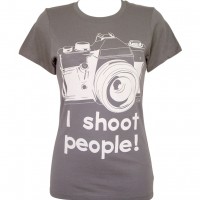The Nikon J1
It was only a question of time before one of the Big Two was going to join in the compact system camera arms race - and whilst Canon is still considering it and filing patents that suggest they're going to pull their finger out eventually, it was Nikon that got there first.
Joining the Micro Four Thirds system from Panasonic and Olympus, the NEX system from Sony, the NX mount cameras from Samsung - and the slightly outside-the-box systems from Leica (the M system) and Ricoh (with their GXR interchangeable lens unit system), Nikon is a latecomer to the landscape. But oh boy have they done an interesting job.
They're calling it an Advanced Camera with Interchangeable Lens (A-CIL), which adds even more alphabet soup to Compact System Camera (CSC or CoSyCa), Electronic Viewfinder, Interchangeable Lens (EVIL) or Mirrorless Interchangeable Lens Camera (MILC), but they're all the same: No mirror, electronic viewfinder, and interchangeable lenses.
Two shiny new cameras
Nikon's addition to the bunch is a brand new system, complete with a series of new lenses.
The Nikon 1 V1 is "designed to propel your photography forward". Packing a high-resolution electronic viewfinder into a tough body with magnesium alloy body with a multi-accessory port gives the system the freedom to expand further with a range of system accessories. The Nikon 1 V1 is available in matte black and high-gloss white. Basically, it's 'just another compact system camera'.
The slightly cheaper Nikon 1 J1 loses the electronic viewfinder (you'll have to use the LCD display to compose your images instead), and the accessory port - but it's still a capable starter camera. Nikon claim it's equipped with "everything you need to shoot life as it happens", and is available in a range of colours with compact 1 NIKKOR lenses to match, and it boasts a built-in flash that offers extra light when you need it. The colours are high-gloss white, matte black, high-gloss red, silver and even hot pink.
Both cameras 'only' have 10 megapixel resolution sensors, but that seems to be pretty standard for this class of camera.
Innovative new features.
Nikon claims that the Nikon 1 range has a processor that is many times faster than the most professional cameras. They've tapped this extra speed to add in some fabulous new toys for photo lovers, including "Pre- and post- capture". This means that you can start recording images before you fully press the shutter button, and continue after you’ve clicked, to help you capture the 'defining moment'.
They've got some other fun toys to bring to the party as well, which is rather significant, because it shows that Nikon have done more than just take a look at the competition and create a 'me-too' product:
More than any of the other CoSyCa manufacturers,
it appears that the photography giant have taken the opportunities of the new form factor to heart, and really set out to change photography.
Motion Snapshot "brings a photo to life in just one click". It simultaneously records a slow motion movie and a still image, then instantly combines the two to create a photo that moves and captures the story of a moment as never before – a living picture.
Smart Photo Selector "captures the perfect moment in any scene"; shooting 20 full-resolution images in the time it takes you to snap a photo: you just press the shutter once and, utilising the pre and post capture technology, the camera starts to take the pictures before you’ve even fully depressed the button. Your ‘best’ five shots are saved based on facial expression, composition and focus and the ‘perfect’ shot is presented to you. Never again will you miss the very second a dog catches a ball or the joy on your child’s face while they are on a swing.
Still image mode will "make you a master of movement" as you switch to shooting sharp, full-resolution shots of the action at up to 60 frames per second.
And finally, Movie mode "opens up a host of advanced movie functions". You can take a high-resolution photo while filming a Full HD movie, without interrupting recording, or film in extreme slow motion.
New sensors
Taking its place alongside Nikon’s existing DX and FX-format sensors (used on Nikon D-SLRs), the all-new Nikon 1 CX-format CMOS image sensor is designed for Nikon 1 cameras and the 1-mount. Offering the perfect balance between system size, speed, light sensitivity, resolution and depth-of-field, Nikon 1 demonstrates superb colour reproduction with 100-6400 (extended) ISO, low noise, RAW shooting and 10.1 megapixel resolution, delivering consistently superb stills and movies.
New stash
In addition to the camera bodies, Nikon are launching four new lenses - the 1 NIKKOR VR 10-30mm f/3.5-5.6, the 1 NIKKOR VR 30-110mm f/3.8 -5.6, the 1 NIKKOR 10mm f/2.8, and finally the 1 NIKKOR VR 10-100mm f4.5-5.6 PD-ZOOM.
Finally, they've announced a GPS unit for geotagging your images, a compact external flash for illuminating your future, and, most excitingly, the FT-1 mount adapter, enabling you to use any Nikon SLR lens with the compact camera, giving you access to hundreds of fantastic lenses.
It all goes on sale from 20 October or thereabouts.



























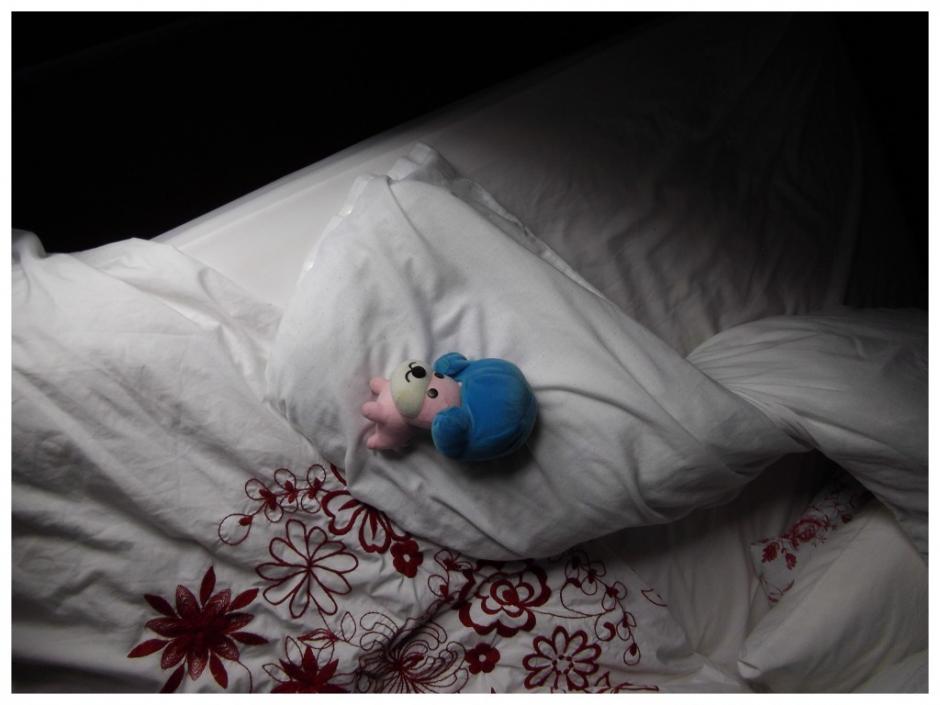



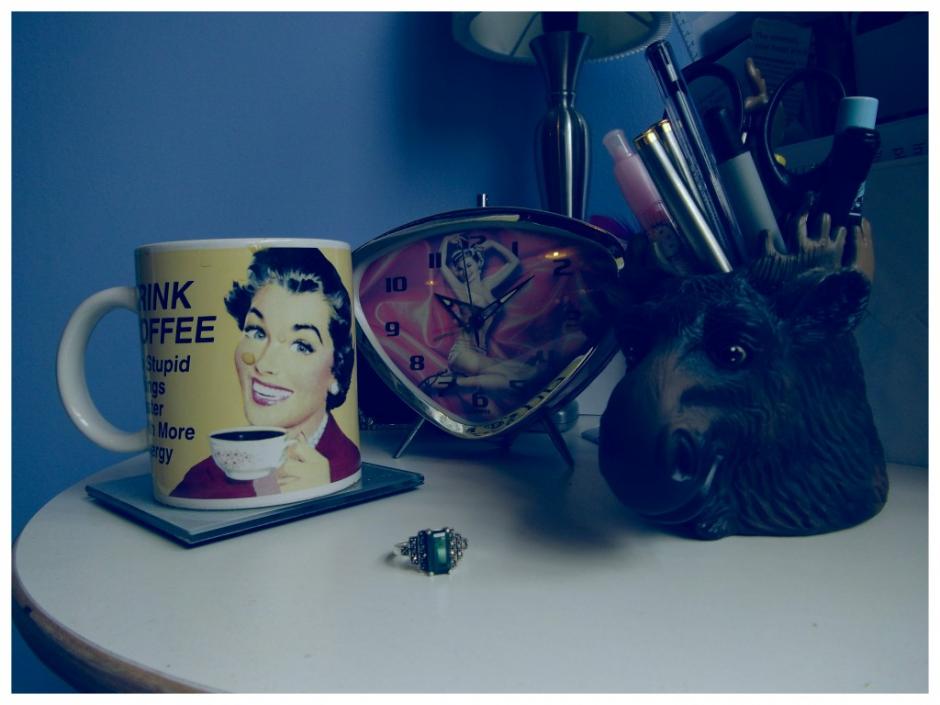



 "My photographs are always presented ‘as-shot’ without cropping or post production either traditional or digital", Alex says, which immediately made me go back and take another look at the photos. No editing? How... But...
"My photographs are always presented ‘as-shot’ without cropping or post production either traditional or digital", Alex says, which immediately made me go back and take another look at the photos. No editing? How... But...