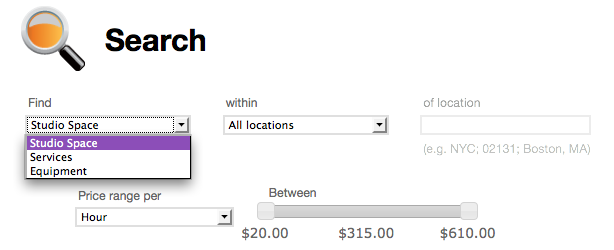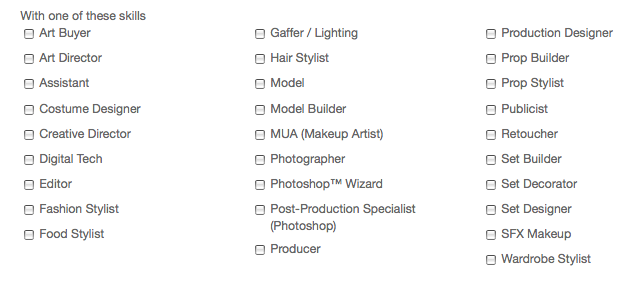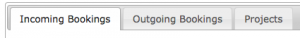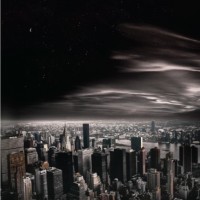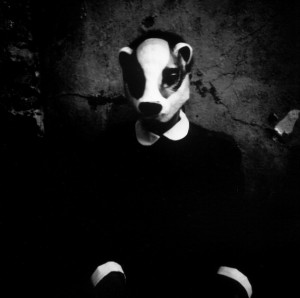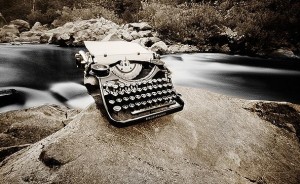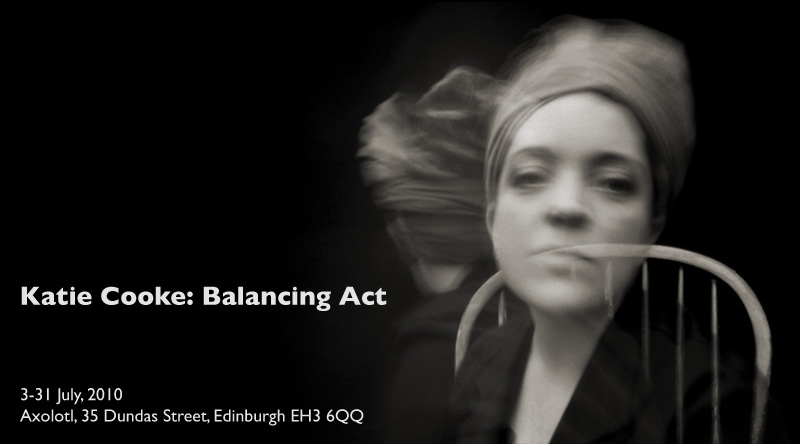There’s probably photographic equipment worth a small fortune sitting unused, but still very much loved, all over the world; lenses in boxes on top of wardrobes and lighting umbrellas stashed beneath beds. Wouldn’t it be good if this equipment were actually in use, being hired out to people for a few hours here or a day there? Similarly, there are doubtless acres of studio space which are empty when they could be used for shooting beautiful pictures, along with people who need to use a studio. How useful would it be to bring together equipment and studio space available for hire, along with the people who want to hire it, in one place?
StudioShare.org
StudioShare.org does just that: it facilitates the loan and hire of photographic equipment and studio space between photographers and studio owners. It was dreamed up by Andreas Randow, a photographer who realised how often his studio was sitting empty and thought others might be able to make use of it when he wasn’t. That was in 2008. Over the course of a year he and few other like-minded people developed the concept, wrote the code, and tested the beta on other photographers. StudioShare.org opened to the public in autumn 2009.
What does it do?
Whilst the underlying concept is simple, StudioShare.org does much more than bring together those hiring out studio space or equipment — from macro lenses in Massachusetts to camera bodies in California — with those wanting to hire it. You can even search for people hiring out their services, such as hair and makeup artists, prop and set builders, and post-production specialists.
It handles everything associated with a booking, from processing the payment, adding the rental to your calendar, emailing you a reminder, to preparing a statement for book-keeping purposes. That is probably one of StudioShare.org’s most widely praised features according to Marin Orlosky, StudioShare.org’s Marketing Manager: it takes the headache out of book-keeping and frees up creative people to be creative.
And how does it work?
Everyone wanting to use StudioShare.org pays an annual subscription fee: US$49 for members — those wishing to hire out or hire equipment or services — or US$79 for studio owners, who also enjoy the same benefits as members. Right now, StudioShare.org has around 1,600 members. Once registered, you can search for what you want, place a request, and expect a response within 24 hours. Then you pay for it, the booking is confirmed, and added to your calendar. You’ll even receive a reminder email.
So what is like to use?
When you log in you have access to a dashboard, which shows you your messages, your agenda, the projects you currently have organised, information from StudioShare.org, and your own account details.
The search interface is simple to use. You select what you need and where you need it (you can set a radius around your location of up to 100 miles) using drop-down boxes and can set a price range using a sliding scale. Then you are presented with a range of options from which to make your selection.
As the system relies on people loaning out their equipment, services, or space, availability can be a bit hit-and-miss. Studio space is pretty wide-spread, but equipment less so, and services are even more sparse. And of course, at the moment it only operates in the United States.
If you are hiring a studio every possible piece of information, from access to post-processing facilities and wall colour to availability of parking and tea and coffee making, is set out for you. Once you have made your request, it will be accepted or declined within 24 hours, so there isn’t too much hanging around and uncertainty.
Keeping track of what you are loaning out or hiring is easy. In particular I liked that you could assign each booking to a given project, so if you needed to hire a studio as well as rent some lighting equipment and maybe an additional lens for the same shoot, they could all be placed in the same project. Not only could you be sure that you had organised all that you need, but everything would show up on the same statement.
What next?
With 1,600 members and growing all the time, StudioShare.org is aiming to become the primary resource for sharing photographic equipment and services. It’s looking at international expansion, especially in Canada, Australia, the UK, and Germany, so that not only can people there share their resources, but if you travel, you can find what you need, too.
The verdict?
Using StudioShare.org is easy, there’s plenty of support in case you need it, and the idea behind it is terrific. Now, it just needs even more people to join and start sharing their equipment and facilities.