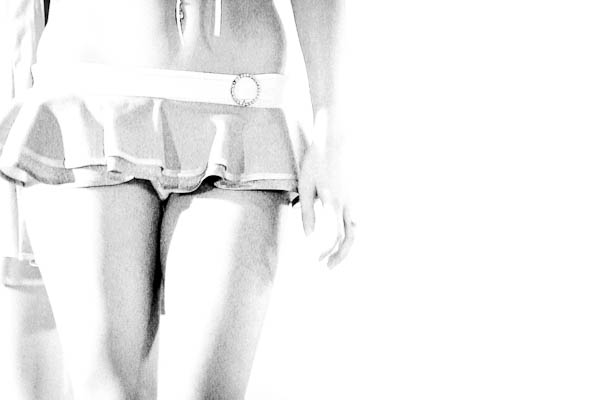Time for some tutorials, because at some point, we all want to grow beyond the cliché holiday snaps...
A curious thing happened with the advent of the internet - and that is that people seemed to shun photography clubs, classes, books, and even learning from your mates, and turn more towards learning from online tutorials. In some ways, that's a shame - but given how many hard-working photographers there are out there who are more than happy to share their knowledge with the masses, we're probably in a better place now that we ever have.

The kids nowadays - and by 'the kids', I mean everybody who is currently taking photographs - are learning at an incredible rate, and most of all, we're learning from each other. The curious thing is that we're transferring knowledge in a completely new way: through the magical mystery world of photography tutorials
With that in mind, I figured I might have a look and see if I couldn't dig up a couple of high-quality tutorials to share with you all. When I set out to search for 'a couple', I soon found a dozen. Then a score. Then a couple more... And rapidly, my search completely spiralled out of control, ultimately resulting in the list you're looking at here.
Yes, there's 250 of 'em, and yes, there are a few tutorials covering the same topics... But I challenge anyone to have a look through this list and not find a few tutorials they like - and who knows, you may even learn a couple of things along the way.
Enjoy...

1 - Digital Basics
It happens rarely that I find an article that seems to cover all the basics of digital photography, but this article hits the spot very nicely indeed. It's a one-shot introduction to the basics - nearly as good as buying one of my books! :)
Get the full skinny at Digital Basics on Photo Pursue
2 - Learn Photography in Five Steps
Panning. I think I cried the first time that I tried it. I might've had a better experience with this clear, five-step tutorial to capturing moving subjects.
Find it all on Learn Photography in Five Steps on Step By Step Photography
3 - Working with Models for that Perfect Wide-Angle Photo
So you've tried your hand at underwater photography and you love it. Now you want to try something a bit more advanced. How about including a model? Here's how...
There's more at Working with Models for that Perfect Wide-Angle Photo on Stephen Frink
4 - Avoiding the evil of red-eye
If you're using a compact camera, red-eye can turn a portrait of your best friend into a picture of the devil incarnate. This guide explains what red eye is, how it happens, and how to avoid it.
Read more on Avoiding the evil of red-eye on Small Aperture
5 - Digital Photography Tutorial
Basic ideas in photography are covered here: composition, exposure, editing, storage, and printing. There's nothing too detailed, but it does offer an entry-level guide - a perfect tutorial to forward to your clueless mum / dad / sibling who just got their first camera
Read it all on Digital Photography Tutorial on Hub Pages
6 - Beginners Guide to Photography for computer Geeks
A beginners' guide to photography written by a beginner with a sense of humour. It has everything from metering to filters, as well as a decent explanation of focal length.
Learn more at Beginners Guide to Photography for computer Geeks on Bernie Sumption
7 - How to write and sell a photo story
You're a photographer, right, not a writer? But sometimes, you need words to accompany your images. This'll help you to find the words to sell your story.
Check out the full tutorial on How to write and sell a photo story on Pixiq
8 - Understanding your Digital SLR Camera
What happens if you change your camera's aperture? How about shutter speed? And ISO? How can you make sure your camera focuses where you want it to focus? What's a good lens to have? This tutorial has it all.
The full article is on Understanding your Digital SLR Camera on Kevin and Amanda
9 - Photographing Panoramas
Photo Guide's guide to Panorama photography is a simple guide covering all the major points for photographing panoramas, including how to get the photos, and how to stitch them all together. A great introduction guide.
More at Photographing Panoramas on Photo Guides
10 - Dave Hill Quick photography Tutorial
Ever fancied giving your photos a cartoon-like effect? This tutorial shows you just what you need to do with a little HDR and unsharp mask help.
Have a read at Dave Hill Quick photography Tutorial on Abdu zeedo
11 - How to Develop your Photography Skills
Taking good photos isn't just about understanding physics and the technicalities of your camera. It's about knowing what makes a good picture and spotting the opportunities. This tutorial tells you what to look out for.
There's more at How to Develop your Photography Skills on Bama Scenes
12 - The Digital Photography Tutorial
You've filled a memory card with images. Now what? This tutorial will walk through your workflow, from post-processing and on through organisation, printing, sharing and storing.
More at The Digital Photography Tutorial on Best Family Photography Tips
13 - Beginning Photography Tips: Top 10 Techniques for Better Picture
You might have aperture sewn up and ISO is no longer giving you a headache, but what other elements contribute to a great photo? Composition, the weather, time of day, timing. This website covers ten things you need to think about.
There's more at Beginning Photography Tips: Top 10 Techniques for Better Picture on Better Photo
14 - Learning Photography
A lot of photography is instinctive: knowing what makes a good image and how best to capture. These five pointers help you to get the most out of your pictures by experimenting and practising.
More at Learning Photography on Dan Heller
15 - Understanding Histograms
The histogram. That groovy little graph that shows you just how over- or under-exposed your picture is. This tutorial walks you through the magical art of using a histogram to make sure your images are just right. Nifty!
The full article is on Understanding Histograms on Digital Photography School
16 - Six Secret Steps for Taking Great Photos
These secrets probably aren't all that secret, but they certainly reinforce what we know about taking good pictures: get as much advice as you can, keep on practising, and enjoy yourself!
The full article is on Six Secret Steps for Taking Great Photos on Free Digital Photography Tutorials
17 - How to Take Sharp Images
Great idea for a picture; a pity that it has come out a bit fuzzy around the edges. Here are seven tips to ensuring you get pin-sharp images.
Check out the full tutorial on How to Take Sharp Images on Hypergurl
18 - How to find great Locations for Model shoots
Finding a shoot location can be a headache. But have you thought about checking the geotag locations on Flickr images? What about using places you've never considered? What do you need to take with you? How about lighting? This article has got it all.
There's more on How to find great Locations for Model shoots on Lights Talking
19 - An introduction to Digital Imaging
Film cameras and digital post-processing can live harmoniously. Honest! This article tells you what hardware you'll need and explains the benefits that a bit of software can bring to a negative or slide.
Check out An introduction to Digital Imaging on Luminous Landscape
20 - Introduction to Photography: Ten Ways to Improve your Skills
If you're setting off with your first camera, this article has some useful ideas for how to make the most out of the experience, like keeping a diary and not giving up when things seem a bit tough.
Get the full skinny at Introduction to Photography: Ten Ways to Improve your Skills on Paxton Prints
21 - Crash Course Guide to DSLR Photography
You've just bought your first dSLR! Congratulations! Now what? Well, you'll want to get it out of auto mode, and this crash-course demystifies aperture, ISO, and shutter speed to help get you started.
Have a read at Crash Course Guide to DSLR Photography on Photo Guides
22 - What is correct Exposure?
A great tutorial on how to combine aperture, shutter speed, and ISO to ensure that your pictures are correctly exposed. Banish the auto mode and take control of your photography!
There's more at What is correct Exposure? on Photoxels
23 - Photography Basics
Clear diagrams show you how light passes through your camera to create an image, and explains how aperture, shutter speed, and ISO affect your pictures.
Get more at Photography Basics on Tutorial 9
24 - Camera Skills Manual
Confused by the different settings on your camera? This tutorial explains the difference between Tv and Av, and what the benefits of shooting fully manual are.
There's more at Camera Skills Manual on Worth 1000
25 - How to take Great Photos of your Projects?
Have you ever wondered how to take photos to illustrate your own tutorial? This tutorial walks you through it, from what you need to how to do it.
Learn more at How to take Great Photos of your Projects? on Ada Fruit
26 - Photography in low light Conditions
We've all been there: you're presented with a great image, but the light is on the low side to actually capture it. These suggestions should help you to get the shot that you want when things are a little dim.
The full article is on Photography in low light Conditions on How to Photography
27 - Develop your Photography Skills
An amazing step by step tutorial to develop your photography skills. It is based on basic knowledge of photography and is a great starting point for struggling photographers who want to take their photography further.
Read more on Develop your Photography Skills on Wiki How
28 - Digital Photography Tips for Beginner
This tutorial reminds you to get to know your cameras and recommends different ways to experiment with it so that you get the most out of it, and out of your pictures.
There's more at Digital Photography Tips for Beginner on Oh Blitz
29 - The Golden Hour
When is the golden hour? What is the magic effect that it has your photographs? If you want to learn how to make your photos sizzle, read on!
Read more on The Golden Hour on Small Aperture
30 - Basic Photography Tutorial
If you want to try shooting on film, need to know how to load a spiral, or would like to have a go at processing your own black and white film, you'll find the answers here.
Learn more at Basic Photography Tutorial on Silver Light Uk
31 - Taking Photographs At Unfamiliar Places
Taking photos when you're travelling can be a daunting experience. Differences in culture and outlook and just unfamiliarity with the place can be difficult to navigate. Travel photographer Alissa Everett has some useful advice.
Can't get enough? Read it all on Taking Photographs At Unfamiliar Places on Pop Photo
32 - Travel Photography Introduction
When are you most likely to take photos? Probably when you're on holiday. This guide will help you to make the most out your holiday snaps, with a look at the technical and the practical side of things.
The whole nine yard's at Travel Photography Introduction on Dan Heller
33 - Taking Professional Photos
From using plastic boxes as light diffusers to walking you through Photoshop, this tutorial aims to help you get the most professional looking pictures you can, whatever camera you have.
There's more on Taking Professional Photos on The Switch Board
34 - How to Make Great Photographs
Photography is not just about taking photos - but taking great photos. This detailed tutorial discusses just about everything you need to start photography - and sees you on your way to become a great photographer.
Read more on How to Make Great Photographs on Ken Rockwell
Composition

Technically part of the 'basics' in everybody's book, composition still deserves its own little mini-section in this list - it's an important topic, after all - and well worth a read, of course.
35 - The Rule of Thirds
Have you heard of the Rule of Thirds? If you haven't, you've almost certainly seen it. It's a groovy trick to help you compose your images. This article explains all.
Learn more by going to The Rule of Thirds on Digital Photography Tips
36 - An Introduction to Photography Composition
From the rule of thirds, through leading lines, to different points of view, and including a whole heap more, this tutorial covers just about everything you might want to know about composition.
Get it all on An Introduction to Photography Composition on Yanki Photo School
37 - Vantage Points in Park Photography
Who hasn't taken a picture in a park before now? I bet we all have. But how can you get the most out of your local patch of green? Here're four great tips.
Learn more by going to Vantage Points in Park Photography on Photography Tutorials
DIY photography

Photographers are a curious and crafty bunch - and there's something rather lovely about building parts of your own kit. With these tutorials, you'll get the creative do-it-yourself juices flowing!
38 - How to Create a Low-Budget Reflector or Diffusor
The more you practise photography, the more things you find you need. Like reflectors. Or diffusers But, you don't have to buy them, you can make a two-in-one reflector and diffuser yourself.
Learn more at How to Create a Low-Budget Reflector or Diffusor on Pxl Eyes
39 - Making your own Macro lens for $10
If you have a can of pringles kicking about, you can turn it into a surprisingly good macro lens. It'll take an afternoon, but it'll be worth it!
Read more on Making your own Macro lens for $10 on Pixiq
40 - How to Make and Use a Pinhole Camera
Lo-fi photography can be great fun, but it also helps you to develop as a photographer. So how about trying pinhole photography? Don't have a pinhole camera? No problem - here's how to make one!
Get the full skinny at How to Make and Use a Pinhole Camera on Kodak
Equipment

Without equipment, there's no photography - but without knowledge about your own equipment, it's all too easy to mis-invest your hard-earned cash into stuff you either don't need, or aren't able to use. This set of tutorials collects some of the info I wish I had when I first started out with photography.
41 - Compact vs Digital SLR cameras
You've just starting out taking pictures. You're not really sure how a point-and-shoot compares to an SLR. Do you really need to splash out on an SLR for what you want? This'll help you figure it out.
Give it some love at Compact vs Digital SLR cameras on Cambridge in Colour
42 - Choosing a Camera
Itching to get started in photography? The first conundrum to solve is deciding on what camera to buy. This tutorial will help you choose the one that best suits your style of photography.
There's more at Choosing a Camera on Geoff Lawrence
43 - 7 ways of ruining your photo equipment
We love our cameras. They take pretty pictures. But some things don't love our cameras, like salt and dust. Here are the top seven camera ruiners, and how best to combat them.
There's more on 7 ways of ruining your photo equipment on Digital Photography School
44 - Taking good photos with an iPhone
I always say that it's not about the camera, but its operator. To prove my point, here's a tutorial proving you can can a pretty good photo with your iPhone. Honest! Here are seven ways to make sure that you do.
Have a read at Taking good photos with an iPhone on eHow
45 - Using a Point & Shoot Camera
If you don't have access to an SLR camera, for whatever reason, you can still get great photos from a point-and-shoot. This article shows you how.
There's more on Using a Point & Shoot Camera on Photo.net
46 - 10 Super cool creativity boosting Photography gadgets
If you've a little money to spare and fancy splurging on some fun and creative photography gadgets this list of ten cool things might help you burn through your cash!
The full tutorial lives at 10 Super cool creativity boosting Photography gadgets on Creative Closeup
47 - Lenses; What do all These Characters mean?
If you've ever been confused and befuddled by the strings of near-impenetrable numbers and letters on a lens, you're not alone. And now you can feel enlightened as this article sorts out EF from EF-S and reveals the mystery of IF.
Interested? Check out Lenses; What do all These Characters mean? on Car Photo Tutorials
48 - Upgrading to a Digital SLR (Single Lens Reflex)
When you've reached the ceiling with your point-and-shoot or bridge camera, what should you look out for when you take the plunge and upgrade to a dSLR?
Read all about it on Upgrading to a Digital SLR (Single Lens Reflex) on Digi Diversity
49 - Cleaning your DSLR Sensor: Tips and Advice
If you can see spots on your images or when you look through the viewfinder, something in your camera probably needs cleaning. This article helps you diagnose where the problem is and what to do about it.
Have a read at Cleaning your DSLR Sensor: Tips and Advice on Photo.net
50 - Camera Lenses for Indoor Event Photoraphy
If you're shooting indoors, probably with limited light, you need some fast glass. This article looks at primes and zooms, wide angle and telephoto, and helps you decide what you'll need in which situation.
There's more at Camera Lenses for Indoor Event Photoraphy on Picture Correct
51 - Lens Diffraction and Photography
Diffraction. It has a nasty habit of interfering with the pictures you want to take. This article explains what it is and how to resolve it.
There's more at Lens Diffraction and Photography on Cambridge in Colour
52 - Travel Photography Equipment
You're off on your travels so naturally you're taking your camera with you. But what else do you need to pack to capture those glorious sunsets and amazing architecture? Take a look here.
Read more on Travel Photography Equipment on Dan Heller
53 - Understanding Polarizers
Doubtless you've heard of a polarising filter before now. But what does it actually do? Why do you need one? How do you use one? All your answers are here.
There's more at Understanding Polarizers on Luminous Landscape
54 - Avoid Flash Media Problems and Save your Images
Flash cards are not cheap and if you shoot digitally, you can't do it without them. This article talks you through caring for your flash media, how you can prolong its life, and how to get the best out of it.
Find it all on Avoid Flash Media Problems and Save your Images on Paxton Prints
55 - Choosing a Digital Camera
Buying a camera is a major financial investment. This website outlines what you need to look for to make sure that you get the right camera that meets your needs, at the right price.
Have a read at Choosing a Digital Camera on Photoshop Tutorials
56 - Using a tripod
After a shiny camera and a couple of lenses, a tripod is probably the next piece of kit a photographer needs. Why? What are the benefits of a tripod? What are the different types of tripod? What should you look out for? Are there alternatives? This reveals all.
Read all about it on Using a tripod on Cambridge in Colour
57 - How to Choose a DSLR Camera
Upgrading from a point-and-shoot to a dSLR can be overwhelming. This article shows you what you need to consider, how you find the right camera for you, and makes some camera suggestions.
More at How to Choose a DSLR Camera on Digital Photography School
58 - Cleaning and Maintaining Your Camera
Cameras can get dirty pretty quickly, no matter how carefully you treat them. This tutorial shows you why you need a clean sensor and how to clean it yourself.
Read more on Cleaning and Maintaining Your Camera on Paxton Prints
59 - Prime lenses (and why you need one)
Not being able to zoom might be seen as something of a disadvantage when it comes to a lens. But actually, a prime lens is rather wonderful thing that every photographer should have. This explains why.
Read more on Prime lenses (and why you need one) on Pixiq
60 - How to clean your DLSR sensor
Got a grubby sensor? (It happens to all of us.) Want to have a go at cleaning it yourself? (It's not that scary.) Here's how.
The full article is on How to clean your DLSR sensor on Better Photo
61 - Choosing your first dSLR
Your compact camera just isn't doing it for you anymore. You need more control and more options. But where's the best place to dive in for a dSLR? This article covers everything from brands to megapixels, looks at the body or glass debate, and even makes some recommendations.
Find it all on Choosing your first dSLR on Pixiq
Essays & Philosophy

As I started collecting my tutorials, I occasionally found a load of articles that weren't technically tutorials - but that were simply too good to leave off the list anyway. So, hereby, in this haphazardly named section, 'Essays & Philosophy', I offer a series of these articles
62 - Knowing your Limits as a Photographer
Sometimes we are limited in our photography, maybe we don't have a macro lens to capture that bee or the landscape is actually really flat and boring. Recognising these limits can be useful, and so can knowing what to do about them.
Read more on Knowing your Limits as a Photographer on Digital Photos Secrets
63 - Getting Started as a Second Shooter
Breaking into professional photography is not an easy feat. One way to get started is as a second shooter. This article explains what a second shooter is, how to land yourself a gig as one, what you'll need and what you need to do, and how to make the most of it.
Interested? Check out Getting Started as a Second Shooter on Pxl Eyes
64 - Understanding Films
Film. If you've grown up digitally, it's a whole new world. Here's your map that explains metering, film speed, and even how to store it.
Interested? Check out Understanding Films on Dan Heller
65 - Why is the F-stop scale so weird?
Yes, the f-stop scale is weird, but it makes perfect sense as to why f/18 is a 'small' aperture and f/1.4 is a 'large' aperture when it's explained. Read on!
Have a read at Why is the F-stop scale so weird? on Pixiq
66 - Haje's History of Photography
This 3-part epic is a complete history of photography, starting in the era before film was even invented, and taking us well into the digital age. Well worth a read if you've never thought about where it all started...
Check out the full tutorial on Haje's History of Photography on Pixiq
67 - Why fake what you make?
Here I am having a questionably erotic moment with myself and a strawberry. This never really happened. - a great article about how whilst there is a pace for fakery in photography, some times, there's absolutely no need
Read more on Why fake what you make? on Pixiq
Exposure
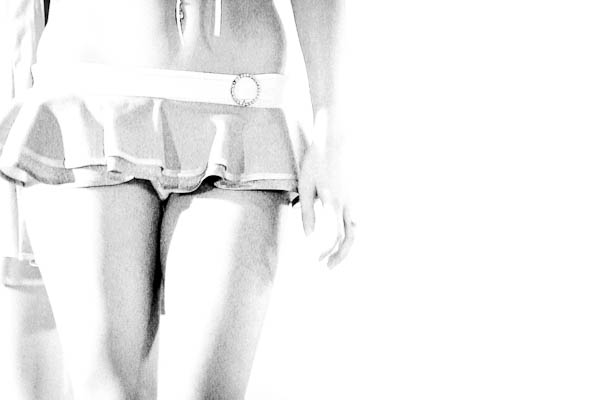
Easily the biggest stumbling block for new and old photographers alike, Exposure is an integral part of photography... Which seems to confuse the hell out of people rather frequently. Here's a collection of articles and tutorials to help you keep your shutter speeds apart from your apertures.
68 - Shutter Speed
Wikipedia has an in-depth discussion on shutter speed - and whilst (in true Wikipedia stylee), it's completely devoid of character, it does introduce a lot of the relevant topics in a more or less useful manner.
The full tutorial lives at Shutter Speed on Wikipedia
69 - Breathtaking Long Exposure Photography and How to Capture It
Seven great examples of photos shot with a long exposure are shown here. Then it explains how what to do, and gives you some tips for achieving something similar yourself.
Read more on Breathtaking Long Exposure Photography and How to Capture It on Designzzz
70 - Benefits of Using Manual Mode
Taking full control of your camera and setting it to manual mode can be a daunting experience, but this article explains the benefits of switching the dial to 'M'.
Can't get enough? Read it all on Benefits of Using Manual Mode on Digital Photography Tricks
71 - Understanding Aperture Priority Mode
How do you control aperture? Why do you want to control aperture? This tutorial shows which dials you need to turn and what a different depth of field resembles.
There's more at Understanding Aperture Priority Mode on Free Digital Photography Tutorials
72 - Capturing Motion with Slow Shutter Speeds
So much in photography has both a technical and a creative application. Shutter speed is one of those very things. This article shows you how shutter speed works and what you can do with it.
Find it all on Capturing Motion with Slow Shutter Speeds on Picture Correct
73 - Understanding High ISO
High ISOs don't have to be scary and full of noise, honestly! These four facts take the fear out of high ISO and low-light photography.
More tasty treats at Understanding High ISO on Dp Mag
74 - Aperture and Shutter Priority Tutorial
A dSLR gives you a wealth of creative options, but only if you take it out of auto mode and use what it has to offer. This tutorial shows you what you can do with Aperture and Shutter Priority settings.It even has suggested exercises to practise what you've learned.
Get the full skinny at Aperture and Shutter Priority Tutorial on Photo.net
75 - Understanding Shutter Speed
This tutorial begins at the very beginning with shutter speed, explaining what a camera shutter is and how shutter speed is measured, before going on to examine the impact shutter speed has on your pictures and how to control it.
There's more for you on Understanding Shutter Speed on Free Digital Photography Tutorials
76 - Understanding Exposure
So you've switched to manual mode and you're wondering just how to get your exposure right. This guide to metering will have you set on the right path.
Learn more by going to Understanding Exposure on Luminous Landscape
77 - Using Camera Shutter Speed Creatively
From capturing motion to freezing time, via 'zoom blur', this article gets creative with the effect that altering shutter speed will have on your photographs.
There's more for you on Using Camera Shutter Speed Creatively on Cambridge in Colour
78 - Understanding Long Exposures
This article uses side-by-side comparison photos to illustrate just what effect altering your exposure times can have on your pictures, including landscapes, waterfalls, fireworks, and lightning.
More tasty treats at Understanding Long Exposures on Dan Heller
80 - Understanding Aperture
Here's a quick guide to what aperture and depth of field are. There's also an explanation of the aperture limits on lenses, and how they can change depending on the focal length of your lens.
Read more on Understanding Aperture on Free Digital Photography Tutorials
81 - Understanding Camera Exposure
We know that aperture, ISO, and shutter speed combine to influence exposure, but understanding the interplay between them is not always straightforward. This article should help to explain things.
Can't get enough? Read it all on Understanding Camera Exposure on Cambridge in Colour
82 - How-To: A Primer on Long Exposures
Ever wondered how to get that cool light-streaking effect in your photos? It's all to do with long exposure, but this article will tell you how.
There's more at How-To: A Primer on Long Exposures on Digi Photo Mag
83 - How to shoot in Bright Daylight
Photographing food is tough at the best of times. In broad daylight, it's even harder. But fear not, here's how to handle it and make the most of the situation.
Read more on How to shoot in Bright Daylight on Diners Journal Blogs
Focus and Depth of Field

Remember what I said about Exposures? Yeah - well, if the exposures don't get you, the focus will. Here we go - a collection of articles to help you get a firm grasp of focus, depth of field, and everything in between.
84 - Depth Of Field For Geeks
This is a comprehensive guide to depth of field - from circles of confusion to tilt-shift miniatures - conveyed with pictures, diagrams, even mathematical equations, and a great sense of humour.
There's more at Depth Of Field For Geeks on Bernie Sumption
85 - Understanding Depth in Field
There seems to be a bit of a love affair with shallow depth of field. But deep depth of field can be wonderful, too. This article goes through its advantages, and what you need to consider when you shoot with one.
Can't get enough? Read it all on Understanding Depth in Field on Photo tutsplus
86 - Depth Of Field
This tutorial explains what depth is field is, how to control it in your images, its relationship with focal length, and even provides a handy-dandy calculator. Nifty!
Check out the full tutorial on Depth Of Field on Cambridge in Colour
87 - How to use Shallow Depth of Field
This tutorial gives you an introduction to depth of field, explains how to achieve a shallow depth of field, and suggests when to use one.
Get the full skinny at How to use Shallow Depth of Field on Emmett Lollis
88 - How to control Depth in Field
Aperture isn't the only way to control the depth of field in your photographs. This article explains the influence of proximity to the subject and lens focal length, too.
There's more at How to control Depth in Field on The Photo Argus
89 - Where to put the Focus in the Pictures
Your photo is all about your subject, and where you put it in your composition can turn an okay image into a stunning one. This tutorial gives you four key pointers on where to place your focus.
Get more at Where to put the Focus in the Pictures on Digital Photos Secrets
90 - Getting shallow DOF in your photos
What is a shallow depth of field? Why would you want one? How do you achieve one in your photos? This articles gives you your answers!
Get the full skinny at Getting shallow DOF in your photos on Digital Photography School
91 - When to disable Autofocus
Autofocus is a wonderful thing. But sometimes you need to switch it off and do it yourself. This article explains the whens, the whys, and the hows of manual focusing.
Read more on When to disable Autofocus on Digital Photos Secrets
92 - Understanding AutoFocus
Autofocus. It's an amazing tool, it makes our lives so much easier. But if you actually understand how it works, as explained here, you can make your pictures so much better.
More at Understanding AutoFocus on Cambridge in Colour
Nature and Landscapes

Moving beyond the basics, two of the most exciting photography subjects are landscapes, animals, and the environment around us. Tutorials galore - bon appetit!
93 - How to create beautiful Seascapes
This tutorial guides you through capturing your ultimate seascape, from scouting a location and timing your shoot to the techniques you'll need with your camera and in post-processing.
Find it all on How to create beautiful Seascapes on Free Hobby Solutions
94 - How to: Photographing a Stunning Sunset
A sunset photograph is incredibly evocative, but it isn't necessarily easy to get right. These six top tips should set your on your way to ride into the sunset (photos).
Get more at How to: Photographing a Stunning Sunset on One Side Photography
95 - Improving Mountain Photography
Mountains make wonderful photographic subjects, but capturing one effectively can be a bit of a challenge. This tutorial covers composition, time of day, and even the weather.
Read more on Improving Mountain Photography on Learn Digital Photography Now
96 - Photographing Birds in Flight
As if photographing birds isn't hard enough anyway, if you fancy a bigger challenge, try catching them as they are careening around, hunting for mosquitoes and other food. Sounds impossible? Maybe, but with a bit of practice and this tutorial, you'll get there.
There's more at Photographing Birds in Flight on Mike Atkinson
97 - Beach Photography
There must be millions of beach photos out there and you don't want yours the same as everyone else's. This tutorial encourages you to think differently about your beach photos.
Get it all on Beach Photography on Cameras About
98 - A Guide for Nature Photographer
Light meters are useful little gadgets, but you know, our eyes do a fairly good job of judging exposure, too. Train them, and they'll be the best exposure calculator you've ever used. Here's how.
More at A Guide for Nature Photographer on Fred Parker
99 - Zoo Photography Tutorial
If you're okay with the concept of zoos, they offer excellent opportunities to practise your photography and develop particular skills; aside from dealing with animals, you encounter glass and fences. This tutorial shows you what you can learn.
More at Zoo Photography Tutorial on Yanik Photo School
100 - Shooting in the Snow
There's a lot to think about when you take pictures in the snow. It's that vast expanse of white. This tutorial should help you get a handle on exposure, metering, and lighting in wintry weather.
There's more for you on Shooting in the Snow on The Photo Argus
101 - Taking Photos in Pine Forests
Have you ever thought about photographing a pine forest? No? Perhaps you should. They're atmospheric places with a wealth of wildlife. This tutorial shows you what you're missing out on.
More tasty treats at Taking Photos in Pine Forests on Ephoto Zine
102 - How to take Great Landscapes shots when its raining
There's no need to put your camera away when it rains. This tutorial shows you why and tells you how to protect your kit, too.
The full tutorial lives at How to take Great Landscapes shots when its raining on Ephoto Zine
103 - Flower Photography
Flowers really do make wonderful pictures. They're easy to photograph and look pretty. But you can approach them in lots of different ways and learn from the process, as this tutorial shows you.
There's more for you on Flower Photography on NYIP
104 - Basic Field Techniques in Bird Photography
Wildlife and bird photography go hand in hand - but you've got to start somewhere, so this tutorial collects the basics all in one handy place.
Read more on Basic Field Techniques in Bird Photography on Mike Atkinson
105 - Landscape Photography Techniques
Professional landscape photography tips, tutorials and techniques will help you improve your scenic photography and allow you to shoot stunning panoramic pictures, with any digital camera, that are full of realism.
There's more at Landscape Photography Techniques on Digital Photography Tricks
106 - Shooting Stunning Nighttime Landscapes
If you've never really turned your hand to landscape photography and are wondering where to start, start here. It takes you through location scouting, what to wear and pack, composition, and so much more.
Learn more at Shooting Stunning Nighttime Landscapes on Paxton Prints
107 - Landscape Photography at Twilight
Did you know that there are four phases to twilight? No, I didn't either, until I read this article. It explains their different properties when it comes to capturing them as photographs.
More tasty treats at Landscape Photography at Twilight on Picture Correct
108 - How to Shoot Amazing Landscapes
Landscape photography isn't all about kit and set-up. It's got a whole lot to do with composition. This tutorial explains what to look for and how to get it right.
Read more on How to Shoot Amazing Landscapes on The Photo argus
109 - Take Better Wildlife Photos
Nature has been one of the primary subjects of photography for more than 100 years, but it turns out that wildlife isn't the easiest of subjects. This tutorial attempts to kill some of the myths and help develop your photographic thinking in the right direction.
Learn more by going to Take Better Wildlife Photos on Tutorial 9
110 - Shooting Nighttime Landscapes
Taking pictures at night isn't as counter-intuitive, or as difficult, as you might think. This tutorial gets you started, with location ideas, composition tips, and technical know-how.
Read more on Shooting Nighttime Landscapes on The Photo argus
111 - Wildlife Photography
Never work with children or animals goes the adage, but wildlife is such a great photographic subject who wouldn't want to? This tutorial walks you through the kit you'll need, the practical side of taking photos in the wild, and how to get the most out of your pictures.
Read more on Wildlife Photography on Tutorial 9
112 - Surefire Landscape Photography
The epic landscape is a picture to behold. But how do you go about achieving one? These 11 key pointers should have you well on your way to getting there.
Read more on Surefire Landscape Photography on Digital Photography School
113 - Twelve ways To improve your Digital Landscapes
From when to shoot to a reminder that you won't always get the photo you're looking for, these 12 tips should help you to get the most out of your landscape pictures.
Read more on Twelve ways To improve your Digital Landscapes on Paxton Prints
114 - How to Catch a Humming Bird
If you want to try to capture a gorgeous, fast-moving, and tiny hummingbird, it's probably a good idea to read this guide first - it ain't easy. But when you succeed, it's like winning an award!
Read more on How to Catch a Humming Bird on Prong Horn Wildlife Photography
115 - Tips For Photographing Stunning Sunrise
Getting up early for a sunrise photo might feel like hard work, but the results can be stunning. These eight pointers should make it all worthwhile.
Interested? Check out Tips For Photographing Stunning Sunrise on One Side Photography
Lighting

Without lighting, there's no photography - but how do you get it all to work properly, and look as good as it can? There's plenty of writing about lighting on the internet - here's a smattering of the best.
116 - Strobist Lighting 101
David Hobby's website the Strobist is a great starting point for wannabe Speedlite photographers. His 101 is a great introduction to the magic of multi-strobe setups, but beware - you are liable to waste several days reading the wealth of information that's available on his site!
The whole nine yard's at Strobist Lighting 101 on Strobist
117 - Shooting & Editing a High Speed Fruity Water Splash
From the equipment that you'll need through to editing your final shot in Photoshop, this tutorial gives you the low-down on those gorgeous shots of fruit splashing into water.
Learn more by going to Shooting & Editing a High Speed Fruity Water Splash on Photo Tuts+
118 - How to Photograph Lightning
Capturing lightning can be tricky and you might not have that many chances. This tutorial, with its practical and technical insights, should help you get it right.
The full article is on How to Photograph Lightning on Weather Scapes
119 - How to take Photographs of Sunsets
Photos of sunsets are always popular. But how do you elevate yours above a holiday snapshot into something truly spectacular? This tutorial takes you through from beginning to end.
There's more at How to take Photographs of Sunsets on NYIP
120 - Don't let good light ruin a photo
When you're used to using artificial lighting, you sometimes miss the wood for the trees and forget about the awesome effect you can get with ambient light. Don't. Here's a reminder as to why ambient light can be just what you need.
Interested? Check out Don't let good light ruin a photo on Strobist
121 - Photographing Young Children with Low-Key Lighting
From the easiest lighting set-up to props that you'll need (including Mister Smiley-Face), this tutorial gives you a great overview of how to photograph young children in the studio.
There's more for you on Photographing Young Children with Low-Key Lighting on Studio on a Shoe String
122 - Why You Should Own an External Flash
If you've not yet been convinced as to why you need an external flash, this tutorial will show you just why you ought to skip off to the shops and add one of these to your shopping basket
Check out Why You Should Own an External Flash on Digi Diversity
123 - Professional Lighting in Model Photography
Interested in model photography with correct lighting? This short tutorial will help you understand various aspect and characteristics of lighting in model photography and how it works well.
Read more on Professional Lighting in Model Photography on Tutorial 9
124 - Studio Lighting Examples
Using a toy car as a model, this tutorial demonstrates the different effects that light placements will have on your studio photos. Super stuff, and makes it easy to grasp the concepts!
Learn more at Studio Lighting Examples on Worth 1000
125 - Painting with Light
Light painting is great fun and not that difficult. This article tells you what you need and how to go about capturing fun images in the dark.
Learn more by going to Painting with Light on DIY Photography
126 - Take Better Indoor Photos Using An Off Camera Flash
Flashes are great for ensuring that your pictures aren't black holes, but the light can be harsh and unflattering. This tutorial shows you how to take aperture, shutter speed, ISO, and type and direction of flash into consideration to get the best image.
Give it some love at Take Better Indoor Photos Using An Off Camera Flash on Expert Photography
127 - The 5 Lights of Nature
Photography is all about using the natural light correctly according to the situations and scenarios. This fantastic tutorial will help you underdstand the five major lights of nature which can ultimately will enable you take some stunning outdoor photos.
Interested? Check out The 5 Lights of Nature on Pixiq
128 - Shooting Photos in the Dark
Too dark to take photos? No such thing - this tutorial lays down seven basic principles to help you get the most out of pictures taken in the dark.
Interested? Check out Shooting Photos in the Dark on Photoshop Tutorials
129 - Homemade Light Box for Product Photography
If you want to give product photography a go, you'll almost certainly be needing a light box. You might not, though, want to go investing in one quite yet. So how about making one? Here's how.
Interested? Check out Homemade Light Box for Product Photography on Studio Lighting
130 - Master Photography Lighting
If you'd like to know how to capture rays of light in your photographs or how best to achieve a silhouette, take a look at this simple-to-understand article.
The full tutorial lives at Master Photography Lighting on HD Japan
132 - Glass Product Photography
Photographing anything in a glass container is fraught with peril. This tutorial begins with the kit that you'll need and takes you through the post-processing, ehm, process, to leave you with professional images.
Learn more by going to Glass Product Photography on Tim Kainu
133 - Photography Poses
Taking people photos are sometimes tricky as it is not easy to guess about the pose that might suit accordingly. In this tutorial five simple poses are discussed which can really help you in suggesting pose for variety of people.
Read more on Photography Poses on Digital Photography Tricks
134 - Photographing sunsets
Sunsets might play evil tricks with your camera, but if you follow the tips and advice in this tutorial, you'll get the better of the evening's last vestiges of light.
More at Photographing sunsets on Digital Photos Secrets
135 - Beginners Guide to Lighting Kits
Investing in lighting is a big undertaking. This guide demystifies what's available, what things do, and should help you to work out just what you need to get started.
Can't get enough? Read it all on Beginners Guide to Lighting Kits on Photo.net
136 - Understanding Basic Light Properties for Photography
Light isn't just light. It has different characteristics and comes in different temperatures from different sources. This tutorial throws some light on the subject. (Pun absolutely intended.)
Interested? Check out Understanding Basic Light Properties for Photography on Picture Correct
137 - Measuring Light
A lot of photography writing focuses on 'exposure', which is all fine and well, but what are you exposing for? In order for your camera to get the best possible photos, it needs the best possible light measurements. This article explains some of the theory - and a lot of practical aspects - of measuring light.
Find it all on Measuring Light on Dan Heller
138 - Golden Hour a Magical Time for every Photographer
The golden hour gives photos the most gorgeous warm glow. This tutorial will ensure that you can make the most of those magical two hours every day.
There's more on Golden Hour a Magical Time for every Photographer on Digital Photos Secrets
139 - 35 Photography Poses Tips/Tricks Guidelines
You might have the most attractive model in the world, but if she or he is badly posed it'll ruin your photo. These 35 pointers should help you avoid smelly armpits and two-headed bodies.
Find it all on 35 Photography Poses Tips/Tricks Guidelines on Free Digital Photography Tutorials
140 - Lightning Photography
This tutorial helps you figure out what you need practically and technically to get that perfect picture of lightning. It even has some neat post-processing ideas, too.
Can't get enough? Read it all on Lightning Photography on The Photo Argus
141 - Indoor and Studio photography
This tutorial is for those who want to excel in their abilities of indoor and studio photography. This is a step by step guide which goes over the basics to get you started.
Find it all on Indoor and Studio photography on Photo Tutsplus
142 - Using Fill Flash
You might hear the term 'fill flash' a lot but not know exactly what it is and why you might need it. Wonder no longer as this article explains what fill flash does and how it'll improve your pictures.
Learn more at Using Fill Flash on Digital Photography School
143 - Photographing Large Group in a Studio
If photographing one person can be demanding, taking pictures of a large group might feel impossible. But it isn't, and this tutorial will help you through it.
Can't get enough? Read it all on Photographing Large Group in a Studio on Studio on a Shoe String
144 - Shooting Glassware on a black background
Photographers are only successful when they are versatile in their abilities. The best photographers are able to produce mind-blowing images in all sorts of circumstances. Shooting Glassware on a black background is an cool exercise to get a firmer grip of your studio work.
Check out Shooting Glassware on a black background on Pixiq
145 - How to Paint with the Light in a Photograph
Want to have a go at light painting? It's a lot of fun! This tutorial shows you how, and gives you some ideas to get you started.
Get the full skinny at How to Paint with the Light in a Photograph on The Photo Argus
People & Portraiture

It it weren't for the fact that people can't seem to get enough of people, I doubt there was much photography at all. Unsurprisingly, there's also a load of writing about the subject online - here's a tasting menu of awesomeness.
146 - Portrait Photography
Photographers should take photography from all direction and from every aspect. Mastering photography in one specific field is never appreciated. You can take some stunning portrait photos if you know how to take them and add wow factor to your images. This tutorial helps you exactly the same way.
The full article is on Portrait Photography on Digital Photography Tricks
147 - Shooting an orchestra's portrait
One full orchestra, all of their instruments, and only 15 minutes to photograph it. How on earth do you go about that? This article explains it all.
Give it some love at Shooting an orchestra's portrait on Pixiq
148 - Wedding Photography
If you want to make a memorable wedding you surely will be looking for some amazing photographs. This tutorial will provide you with some really cool tricks and guide-lines about wedding photography.
Have a read at Wedding Photography on Media College
149 - A Beginner’s Guide to Candid People Photography
Posed portraits have their place, but there's something incredibly appealing about the candid shot. This tutorial shows you what to look out for and how best to capture that unexpected moment.
Get the full skinny at A Beginner’s Guide to Candid People Photography on Lights Talking
150 - How to turn Photos into Cinematic Portraits
If you fancy having some fun by taking an average portrait and transforming it into something overblown and cinematic, this tutorial gives you the step-by-step instructions you'll need.
Interested? Check out How to turn Photos into Cinematic Portraits on TutsPlus
151 - Try nude photography
Taking a portrait can be scary enough; but taking a nude portrait? Well, actually, it's a very challenging and interesting form of photography. These are my insights and recommendations from my experiences.
There's more for you on Try nude photography on Pixiq
152 - Wedding Photography
Wedding photographer Jeff Ascough talks about how and what he shoots, what kit he uses, his workflow, and the finished product in the demanding world of wedding photography. An insightful read if you're thinking of starting out there.
Learn more at Wedding Photography on Photo.net
153 - Wedding Photography
If you're considering embarking on wedding photography, you'll need to decide if you're heading down the more traditional or the more journalistic path. This article assesses the differences and helps you to decide which best suits you.
Read it all on Wedding Photography on Shutter Bug
154 - Tourism and Photographing People
Photographers are always on the move and those who love traveling along with photography will surely love this tutorial as it covers almost every aspect of photographing people and tourism.
Give it some love at Tourism and Photographing People on Dan Heller
155 - The Classical Portrait lighting setup
Main light? Fill light? Background light? Hair light? If you've ever wondered about the lighting set up for a portrait shoot, this tutorial explains all the terms, what they do, and why you need them.
Read it all on The Classical Portrait lighting setup on Pixiq
156 - Introduction to Portrait Lighting
This excellent tutorial uses roll-over images to show you exactly the properties of different lights and the effects of light placement on your portraits. A must-read.
Find it all on Introduction to Portrait Lighting on Cambridge in Colour
Photoshop and Editing

Very few photographers see 'photography' as a purists' artform anymore. It's a rare image that doesn't stand improving a little through a little bit of Photoshop (or, in my case, Lightroom) tickling - and here's an impressive array of tutorials to get you started.
157 - Fantasy art tutorial
This tutorial walks you through the post-processing steps that you need to transform an ordinary portrait into a water-nymph fantasy-styled picture, complete with stars. Now where did I leave those unicorn stock photos?
More tasty treats at Fantasy art tutorial on Lorelei Web Design
158 - Taking Clone Photographs
A very exciting and cool tutorial about combining clone photos to a single image. This gives your picture and interesting and fantastic look.This also adds some fun element to your snaps.
There's more at Taking Clone Photographs on Net Glos
159 - Replacing a Background with The GIMP
This tutorial shows you how to use GIMP to replace the background of an image so that quickly-snapped portrait can lose the clutter behind it and look a whole lot more professional.
Check out the full tutorial on Replacing a Background with The GIMP on Gimp Guru
160 - Grunge & Dark Art Tutorial
This tutorial shows you how to transform a perfectly normal, healthy looking subject into a clone of the legions of the undead. Perfect for Hallowe'en!
Read more on Grunge & Dark Art Tutorial on Dubtastic Blog
161 - 10 Easy Steps to Advanced Photography Skills
The title says it all: simple steps that will help you to improve your photography. Whether you are a beginner or more advanced, you'll find something of value amongst the collection of tips, tricks, and advice.
Read all about it on 10 Easy Steps to Advanced Photography Skills on Smashing Magazine
162 - Gradient Mapping for Better Landscape Photos
By using the gradient mapping tool, you can transform images that are a little on the flat and dull side into something with a bit more zing. This tutorial shows you how in 12 steps.
There's more at Gradient Mapping for Better Landscape Photos on Wipeout 44
163 - Fresh Photo Manipulation Tutorial
Do you fancy applying a bit of surrealist, Dali-type effect to your photos? This tutorial gives you some ideas and shows you how to do it.
Read all about it on Fresh Photo Manipulation Tutorial on Noupe
164 - Colouring an Old Black & White Photo
You probably have a stack of old photographs lying around that you'd love to have a go at retouching and giving a bit of colour. This tutorial shows you how to do just that.
Read more on Colouring an Old Black & White Photo on Tutzor
165 - Creating a Searing Hot Effect
Using a combination of the ripple, wave, and displace filters, this handy-dandy tutorial shows you how to give your pictures a sizzling heat-haze effect. Smokin'.
Check out Creating a Searing Hot Effect on 123RF
166 - Fast and easy facial retouching
This six-step tutorial shows you how to remove blemishes and smooth out skin tones to give an okay portrait a much more professional look - and to make your models look just that little bit more model-like.
Give it some love at Fast and easy facial retouching on TutsPlus
167 - Repairing an old photograph
You can restore life to your old photographs using this fabulous tutorial. It'll guide you through the entire process to repair them, from retro-broken to current-fantastic. Your grandparents will thank you.
There's more on Repairing an old photograph on Show and Tell Graphics
168 - Sharpening Techniques Explained
You've heard the term 'sharpen' before, but what does it mean for your photos? Why and how can you apply it to them? This tutorial explains all of that, and even gives you a few different methods to sharpen your images.
There's more at Sharpening Techniques Explained on Car Photo Tutorials
169 - Fake tilt-shift photography
Creating photos that look like miniatures is done through a technique called tilt-shift photography. If you don't have the hundreds of dollars that a proper T/S lens costs kicking about, then maybe a spot of Photoshop can help you along. This tutorial shows you how.
Read more on Fake tilt-shift photography on The Unofficial Apple Weblog
170 - Five ways to speed up Lightroom
If you're a little frustrated because Lightroom seems to be running slowly, here are five top tips to help speed up your post-processing software and workflow.
There's more at Five ways to speed up Lightroom on Pixiq
171 - Creating Sleepy Village Photos
You can have a lot of fun by merging together several different images to create something entirely new. This tutorial gives you the step-by-step instructions you need to achieve the finsihed product.
Get it all on Creating Sleepy Village Photos on TutsPlus
172 - Changing a model's hair colour
Well you don't have to visit a hairdresser anymore to colour your hair, especially when you want to impress your friends. You can easily do that in your Photoshop just by using few magical tools. Visit this tutorial if you want to learn it step by step.
Get the full skinny at Changing a model's hair colour on Photoshop Tutorials
173 - How to Tweak Images
Have you heard of the puppet warp tool in Photoshop? It enables you to alter the placement of key features in images, for example leaf stems or limbs. This tutorial shows you how to amend slightly awkward arm angles or deal with lines that are suffering from lens distortion.
Get it all on How to Tweak Images on TutsPlus
174 - Optimizing the look of your HDR images
So you've heard of HDR and you've seen just what it does to photos, but how do you recreate it yourself? This tutorial takes you through the process of creating an HDR photo, step-by-step.
Get more at Optimizing the look of your HDR images on Pixiq
175 - Using Layer Masks to Create Unique and Fun Images
Once upon a time, if you wanted to create a composite image you needed to expose a single frame multiple times. Not so anymore, there's Photoshop. This tutorial teaches you what you need to know.
There's more at Using Layer Masks to Create Unique and Fun Images on Paxton Prints
176 - Creating Dreamy photos
There are two skills related to photography. First skill works when you take your photos and your second skills come into play when you start editing them. This tutorial shows you how to add a touch of 'dreaminess' into your shots.
Get more at Creating Dreamy photos on Stock XCHNG
177 - Sharpening your photos using Unsharp Mask
The term 'unsharp mask' might seem completely counter-intuitive to use to sharpen images, but it's not, really! Here, you get told the origins of the term, why you need to sharpen your images, and are shown how to do it.
Read more on Sharpening your photos using Unsharp Mask on Pixiq
Printing & Exhibiting your work

So you've taken the photos... What next? Time to make some presents, post 'em online, or create a gallery show.
178 - Exhibiting your Work
For some photographers, the pinnacle of their career will be an exhibition of their work. This tutorial tells you what to expect from exhibitions, when and when not to exhibit your work, and how to promote yourself.
Learn more at Exhibiting your Work on Photoshop Tutorials
179 - Why Prints Can look Bad
If you have recently changed cameras, there are a whole host of reasons why your prints might not look as good as they used to. Trouble-shoot your way back to perfect pictures with this tutorial.
There's more at Why Prints Can look Bad on Dan Heller
180 - How to win photography competitions
Seven invaluable tips from yours truly (who's judged enough photo competitions to write a blog post) on how to catch the judges' attention and win that coveted prize.
The whole nine yard's at How to win photography competitions on Pixiq
Topic-specific tutorials

So far, we've been covering photography from a generic point of view - but of course, that's not how we take photos. Tutorials shine especially when the time comes to learn a specific new technique. Let's have 'em...
181 - Water Waves Tutorial
If you're going to be making waves with your photography... Okay, yeah, I went there. Photographing waves is a cool exercise in studio work - it combines a fast-moving subject with advanced lighting techniques, the risks of working with a 'wet set', and a huge amount of patience - it's not that hard, though, and the results can be rather fabulous. Give it a go!
Get more at Water Waves Tutorial on Chris Nuzzaco
182 - Infra Red Photography
So you've heard about infrared photography and you'd like to give it a go. But where do you start? And where do you end? This tutorial walks you through it.
Can't get enough? Read it all on Infra Red Photography on Galits
183 - Panoramas and Photomerge
A very good tutorial about panorama photos, featuring a good collection of picture stitched together to show an extended view of landscape. The in-depth instructions in the article help you get started - and the extra little bit of inspiration included in the article comes in handy, too!
There's more at Panoramas and Photomerge on Second Picture
183 - Doll Photography Tutorial
Photographing dolls might seem quite specific, but this tutorial provides useful information on general product photography. Don't overlook it just because of the niche subject matter.
There's more for you on Doll Photography Tutorial on American Doll Outfitters
184 - Easy Water Photography
Photographing water is never the same twice; it's fun and challenging. This tutorial gives you lots of ideas and takes you through the process of capturing coloured water droplets.
Get it all on Easy Water Photography on Free Photo Sources
185 - Night Photography Step by Step
Your adventures don't stop when the sun goes down, and your photography shouldn't have to either. Night photography can record beautiful scenes that have a fairytale world feel to them when compared to their daytime counterparts. This 6-page guide shows you how.
Get it all on Night Photography Step by Step on Photography about.com
186 - Photographing Smoke
There might not be a 'right' way to photograph smoke, but there are some tips and recommendations to help you get the most out of it. These are some of the best.
The whole nine yard's at Photographing Smoke on Pixiq
187 - Smoke Photography Tutorial
This tutorial takes you through capturing awesome photographs from everyday smoke sources. There are some fabulous pictures to set alight the flame of inspiration, too. Break out those incense sticks, sing some Kumbaya, and take it from there.
There's more on Smoke Photography Tutorial on Designzzz
188 - Basics of HDR photography
Which kinds of photos work well for HDR; which don't? What do you need to create HDR images and how do you go about it? This tutorial explains it all.
The full article is on Basics of HDR photography on Emmett Lollis
189 - How To Photograph Comets
With everything from rough dates of meteor showers to required kit, this tutorial guides you through everything you need to capture gorgeous images of shooting stars, comets, and meteors.
More tasty treats at How To Photograph Comets on Free Photo Sources
190 - Macro Photography
Taking close-up photos of small and things is always an amazing experience especially when you start enjoying it. This tutorial will provide you with useful information and tips about macro photography.
More tasty treats at Macro Photography on Photo Net
191 - How to take Worlds Best concert Photos
How do you get that iconic rock photograph? Once you've got yourself into the pit and snapped the picture that freezes time in low-light, how do you make some money from it? This article reveals all!
Read more on How to take Worlds Best concert Photos on Photo Shelter
192 - The Complete Guide to Shooting Farming Agriculture
This one wins the prize for most bizarre tutorial: How to take photos at farms. I have no idea why anyone thought this was a good idea, but it's actually pretty well written, and the photos are nifty, too.
Find it all on The Complete Guide to Shooting Farming Agriculture on Photo Tuts+
193 - Night Photography
Night Photography isn't exactly easy, but it makes for great pictures. This tutorial will help you to get the best pictures out of low-light situations.
The full article is on Night Photography on Photoxels
194 - Hunting for superior mirages
Ever seen a superior mirage? It's a mirage in the sky above an object, rather than below it. They're awesome to photograph, if you get the chance. This guide helps you find them, and them capture them with superior results.
Read all about it on Hunting for superior mirages on Weather Scapes
195 - Food photography on Wikipedia
Want to know how to make drinks sparkle, keep green vegetables looking green, and glasses stay frosty? This article is full of the sneaky tricks used by food photographers.
The whole nine yard's at Food photography on Wikipedia on Wikipedia
196 - Making a time-lapse
Making a time-lapse is fun and with Small Aperture's excellent step-by-step guide, you'll be having a go in no time. Sunsets never were this awesome!
Get more at Making a time-lapse on Small Aperture
197 - Introduction to Lomography
Off-kilter, bleeding colours, slightly blurry, but definitely fun. It's lomography. Want to have a go at it yourself? This quick and easy guide shows you how.
Read all about it on Introduction to Lomography on Lights Talking
198 - Car Photography That Sells the Car
Most of us are probably taking photos for fun or 'just for the art of it', but what happens when you actually need to go the whole hog into the world of commercial photography, as the photos are going to be used for 'something'? Photographing cars is one of those instances - if you've ever browsed eBay for second-hand cars, it's easy to see how huge the variation is in the quality there's available. This tutorial helps you along.
More at Car Photography That Sells the Car on Car Photo Tutorials
199 - Camera Toss Photography Techniques
If you're confident that you won't drop your camera, camera tossing can create some beautiful photos. If you'd like to give it a go, take a look at this tutorial.
Check out Camera Toss Photography Techniques on Designzzz
200 - Photographing Buildings a Guide
Architecture is an abundant photographic resource - it completely surrounds you. So why aren't you taking more beautiful photos of buildings and bridges? Maybe because you think it's difficult? This tutorial takes the stress out of it.
Get the full skinny at Photographing Buildings a Guide on Free Photo Sources
201 - How to Take the Perfect Spring Flower Macro Photograph
Flowers are fab photo subjects, and even better in macro. Want to have a go at some floral close-ups? This guide will get you started.
Learn more by going to How to Take the Perfect Spring Flower Macro Photograph on Lights Talking
202 - Underwater Photography
I'm a complete convert to underwater photography. But it is very different from shooting on dry land. If you want to give it go, read this first!
Get the full skinny at Underwater Photography on NYIP
203 - How to Photograph The Moon
So you like macro photography, do you? How about doing the exact opposite: Photographing outer space? Even just as an experiment, you can learn a lot from attempting to get a good shot of the moon - and this article shows you how to, er, shoot for the moon.
Get it all on How to Photograph The Moon on Photo Tips
204 - 13 Steps for Shooting The Perfect Water Droplet
Photos of water droplets aren’t hard to come by. Flickr is littered with them and although some might look impressive, they all seem to have very similar composition and formation. However, the techniques used to capture a water droplet may not be second nature to all of us and the skills learned here will undoubtedly be applicable to other photographic situations. Here are 13 steps to getting the technique right!
There's more on 13 Steps for Shooting The Perfect Water Droplet on Photo Tuts+
205 - Camera Skills Night Photography
Lighting is what makes or breaks a shot, writes the author, so it's a little ironic that night is one of my favorite times to shoot. I totally know where you're coming from - and this article is a lovely guide to stumbling through the darkness with your camera.
Learn more by going to Camera Skills Night Photography on Worth 1000
206 - HDR Explained
This tutorial explains what HDR is, what you'll need to take HDR pictures, and then how to ut it all together when post-processing for that overall HDR effect.
Get it all on HDR Explained on Free Photo Sources
207 - How to Photograph Macro Water Droplets Splashes
Photographing water droplets is an easy way to drive yourself mad, but you might be able to avoid plenty of hair-pilling and head-scratching if you read this guide first.
Read more on How to Photograph Macro Water Droplets Splashes on Hypergurl
208 - Photographing Waterfalls
With some great technique tips, for example ensuring that your images aren't too dull or too busy, this tutorial helps you ensure that your waterfall photo isn't just another waterfall picture.
Read more on Photographing Waterfalls on Luminous Landscape
209 - How to Take Great Photos of Holiday Lights
Want to take great photos of the lights on your Christmas tree, or of your Chanukiyah? This tutorial is full of advice to getting it just right.
Interested? Check out How to Take Great Photos of Holiday Lights on NYIP
210 - The Ultimate Guide to HDR photography
What is HDR photography? How did it come about? What does it mean for your pictures? This guide explains the mysteries of high dynamic range.
Give it some love at The Ultimate Guide to HDR photography on Pixiq
211 - Photography Secrets from One of the World's Top Shooters
Photography secrets from Joe McNally shares a series of stories behind some of his best shots: a great behind-the-scenes insight into some lovely photographs. A great inspiration, and best of all: you may even learn a few things!
Read it all on Photography Secrets from One of the World's Top Shooters on Creative Pro
212 - Food photography for Amateurs
This food blogger takes one image of a plate of food and deconstructs it critically, explaining just how it can be made better. This makes for an excellent read in both constructive criticism and good food photography!
Read more on Food photography for Amateurs on Jenn Cuisine
213 - The Complete Guide For Photographing Live Insects
Some photographers prefer their insects for macro photography to be standing still - but that doesn't mean you have to kill 'em to get a decent photo! This guide gives you an insight into how you can capture live insects
The whole nine yard's at The Complete Guide For Photographing Live Insects on DIY Photography
214 - Auto Racing Photography
Fast cars and race tracks make for brilliant photos, but how do you get involved and how do you go about it? This tutorial gives you lots of ideas, pointers, and advice.
The whole nine yard's at Auto Racing Photography on Luminous Landscape
215 - Winter Photography Tutorial
Winter scene photographs look amazing, but what about getting the exposure right for snow, or your camera coping with the cold? This tutorial comes with advice a-plenty to ensure you get that perfect snow landscape.
The full article is on Winter Photography Tutorial on Picture Correct
216 - Beginners Guide to Sports Photography
Want to have a go at sports photography? This tutorial goes through equipment basics, composition, what to expect when you're at a game trying to capture images, and post processing.
Check out the full tutorial on Beginners Guide to Sports Photography on TutsPlus
217 - Concert Photography
Concert photography - if you're mad enough to try it, what with nothing staying still and the light being low - is monumentally rewarding. Want to give it a go? Start here!
Read more on Concert Photography on Pixiq
218 - How To Photograph Bubbles
To quote Jaques the Cleaning Shrimp from Finding Nemo: Bubbles! Bubbles! Bubbles! My bubbles!. Erm, yes. (can you tell I've been spending just a tiny bit too long writing descriptions about photography tutorials? Especially awesome because I have my doubts whether anyone will ever read far enough down this list to actually read this, but hey. I did set out to do 250 tutorials, and by jove, will I complete this herculean task). Anyway - this tutorial is called how to Photograph Bubbles, and you win today's top prize if you're able to guess what it covers.
Read more on How To Photograph Bubbles on Learn My Shot
219 - Abstract Photography
If you want to make some cool, dramatic images you should read this fantastic tutorial. It'll help you to approach photography from a new, abstract angle.
There's more at Abstract Photography on Ron Bigelow
220 - Rural Photography
Rural photography isn't just about landscapes. There're plenty of details to pick up on an stories to tell. This guide will get you started. Strap on your wellington boots, dig out your flatcap, and let's get started.
More tasty treats at Rural Photography on Digital Photos Secrets
221 - Night Photography
From using reflections, to light painting, to cooling down and warming up images, this is a pretty comprehensive guide to taking pictures at night. Now where did I leave those night-vision goggles?
Read it all on Night Photography on Photo.net
222 - Getting started with Time Lapse Photography
Photography, from its very infancy, has been great at the art of either freezing or 'flowing' motion. Time lapse photograpy bridges the gap between motion and stop-motion, between photography and video, and between the real and the uncanny. This is a lovely introduction to the art - and a great little article to boot.
There's more on Getting started with Time Lapse Photography on Picture Correct
223 - Shooting in Low light Situations
These four pointers will help you get the best out of your low-light shots, helping you to think about composition as well as develop some practical skills.
Get it all on Shooting in Low light Situations on The Photo Argus
224 - An introduction to Food Photography
What does it take to make a plate of food look good enough to eat? These eight top tips let you in on the secrets of successful food photography.
There's more for you on An introduction to Food Photography on Digital Photography School
225 - Spectacular Night Shooting
Getting great shots at night isn't as hard as you think it might be, despite the relative lack of light. If you follow these five steps, you'll be well on your way.
Learn more by going to Spectacular Night Shooting on Digital Photos Secrets
226 - Smoke Photography
Starting with the equipment that you'll need and taking you right the way through to post-processing to capture some delicious-looking smoke photographs, this tutorial is a lovely starting point for smoke photography!
More at Smoke Photography on Paxton Prints
227 - Shooting in the Rain
A downpour doesn't necessarily mean that you have to put away your camera. This guide to rain photography helps you to freeze raindrops, to create a background haze with rain, and to have some fun with soft focus.
Have a read at Shooting in the Rain on The Photo Argus
228 - Moon Photography
We love the moon...' except that it isn't always easy to photograph. This tutorial gives you six invaluable tips and plenty of inspiration to get it right.
Can't get enough? Read it all on Moon Photography on Dan Heller
229 - How to photograph fireworks
Want to know how to capture the gorgeousness of a fireworks display? These ten tips will guide you through tripods, framing, and exposure to help you get it right.
Give it some love at How to photograph fireworks on Digital Photography School
230 - High speed Photography Tutorial
With equipment lists, hand-drawn diagrams, and photos to aspire to, this tutorial tells you everything that you need to know to get started taking photos of things moving at high speed.
Get more at High speed Photography Tutorial on DIY Photography
231 - Photographing Star trails
If you'd like to have a go at making a time-lapse of the night sky or photographing star trails but aren't sure where to begin, try here. There's lots of useful information and plenty of inspiration.
Get it all on Photographing Star trails on Dan Heller
234 - Lomo Photography Tutorial
You know, you don't have to spend money on a Lomo-camera to create lomo-style images. Nope! With good old post-processing you can get that Lomo-look. This tutorial shows you how.
Read more on Lomo Photography Tutorial on Digital Photography School
Photography Theory

A lot of the stuff we've had so far is rather practical, but what if you want to learn some of the theory of what goes on behind the scenes? Do not despair, my fellow photography comrades, here's a load of theory for you to enjoy!
235 - How to Get Tack Sharp Photo Images
What does it take to achieve pin-sharp images, both technically and practically? This guide sets out the basics, looking at shutter speeds, focal length, and more.
The whole nine yard's at How to Get Tack Sharp Photo Images on Apogee Photo
236 - What is ISO?
If you're new to photography, ISO can seem this arbitrary scale that has some sort of effect on your pictures. This guide explains what ISO is and how it can have an impact on your images.
The whole nine yard's at What is ISO? on Small Aperture
237 - Understanding White Balance
If you come from the world of film, you may remember using filters to correct for incandescent or fluorescent lighting. Most people didn't bother and their indoors pictures invariably came out with a yellow/orange or bluish cast. In the digital world, these correction filters are no longer necessary, replaced by a feature found in most -- even the entry-level -- digital cameras called, White Balance. Here's an article explaining the whats, hows and wherefores
There's more at Understanding White Balance on PhotoXels
238 - What is shutter speed?
What sort of effect will adjusting your shutter speed have your pictures, both technically and creatively? This short tutorial has some answers - and a light dusting of inspiration, too.
Read it all on What is shutter speed? on Small Aperture
239 - Photography illustrated
A fun and unusual take on teaching photography, this site takes a couple of cartoon characters explaining photography to each other, and turns it into a somewhat-readable guide to various aspects of photography. I'm not a big fan myself, but several of my readers e-mailed the link to me, saying it helped them out - so why not!
Get it all on Photography illustrated on Worth 1000
240 - What is a small aperture?
What is a small aperture? How will altering the aperture of your lens affect your photos. This quick and easy guide should answer those questions.
Read more on What is a small aperture? on Small Aperture
241 - What is white balance?
Knowing what white balance is, how it affects your pictures, and how to control it can make a huge difference to your pictures. This introductory guide will help you out.
There's more for you on What is white balance? on Small Aperture
242 - Infra Red Basics
Infra red photography is a great challenge - and enables you to take a couple of steps into the world of the arcane and unreal-looking. With a side helping of awesome. Here's how...
Read more on Infra Red Basics on Worth 1000
243 - Understanding Lens Contrast
Many photographers — even some experienced and knowledgeable ones — seem permanently confused about contrast, especially when the word is used to describe lenses. This article thoroughly rectifies that situation, and is well worth a read if you're interested in having a deeper understanding of lenses and what you're looking for when you buy one.
There's more at Understanding Lens Contrast on luminous Landscape
244 - 8 steps to sharper pictures
I personally love this tutorial as it has helped a lot of photographers get a firm grip on how to produce sharp images without using any specific software such as Photoshop or Lightroom. 8 Simple and easy to follow steps to make difference in your images.
Check out the full tutorial on 8 steps to sharper pictures on Pixiq
245 - Your pictures; your rights, redux
This article sets out the difference between copyright and licensing rights, and highlights what you need to look for when signing licensing rights deals, even if it's only to display your pictures on a photo-sharing website.
Interested? Check out Your pictures; your rights, redux on Small Aperture
246 - Understanding Polarizing Filters
There are a lot of photographic efects you can re-create digitally easily enough... Polarisers isn't one of them, so if you're planning to take the leap into the world of landscape photography, you could do a lot worse than buying one - and learning how to use it.
Check out the full tutorial on Understanding Polarizing Filters on Cambridge in Colour
247 - Understand digital camera Sensors
For the geek among us, learning how a camera sensor actually works is very interesting indeed - this guide talks you through some of the details about how to make it tastier.
There's more at Understand digital camera Sensors on Cambridge in Colour
248 - White Balance Basics
Digital SLRs do a great job of figuring out white balance for you, but sometimes they don't get it quite right. If you understand the principles behind white balance, and how to control it yourself, your photography will come on leaps and bounds. This guide will get you started.
Can't get enough? Read it all on White Balance Basics on Paxton Prints
249 - Your pictures; your rights
What is copyright? When do you need a model release? If you want to use your images commercially, what do you need to know? This quick-and-dirty guide should help you out.
Read more on Your pictures; your rights on Small Aperture
250 - Understanding Camera Lenses
This tutorial sets out the basics in lens composition and focal length. It talks you through zooms and primes and it covers apertures. When you're starting out with glass, start here.
Get the full skinny at Understanding Camera Lenses on Cambridge in Colour
A big thank you
This epic post couldn't have happened without the help from Daniela and the rest of the Small Aperture gang. If you liked this post, head over to Small Aperture, and subscribe to the RSS feed right away. You know it makes sense.





















 As soon as
As soon as 







 Taking the images is the first stage in HDR photography. You can use a simple point and shoot camera or a fully configurable digital SLR camera camera.
Taking the images is the first stage in HDR photography. You can use a simple point and shoot camera or a fully configurable digital SLR camera camera.











 The problem is that cameras are not as fast as you would like. No matter how fast the Triggertrap reacts, an SLR camera has to do several things before it is ready to take a photo: Flip the mirror out of the way, and open a shutter curtain, among other things. These things don’t take a lot of time, I’ll grant you, but it’s not for nothing that “fast as lightning” is a pretty standard expression. Lightning is fast. Very, very fast.
The problem is that cameras are not as fast as you would like. No matter how fast the Triggertrap reacts, an SLR camera has to do several things before it is ready to take a photo: Flip the mirror out of the way, and open a shutter curtain, among other things. These things don’t take a lot of time, I’ll grant you, but it’s not for nothing that “fast as lightning” is a pretty standard expression. Lightning is fast. Very, very fast. As a double bonus hazard, the camera doesn't have a filter thread, so it's impossible to put an UV filter on the lens for protection. Or is it? It turns out that it does, indeed, have a filter thread, but it's 'backwards' - instead of having the threads facing inwards, like on most cameras, on the X100, the threading is facing out.
As a double bonus hazard, the camera doesn't have a filter thread, so it's impossible to put an UV filter on the lens for protection. Or is it? It turns out that it does, indeed, have a filter thread, but it's 'backwards' - instead of having the threads facing inwards, like on most cameras, on the X100, the threading is facing out.