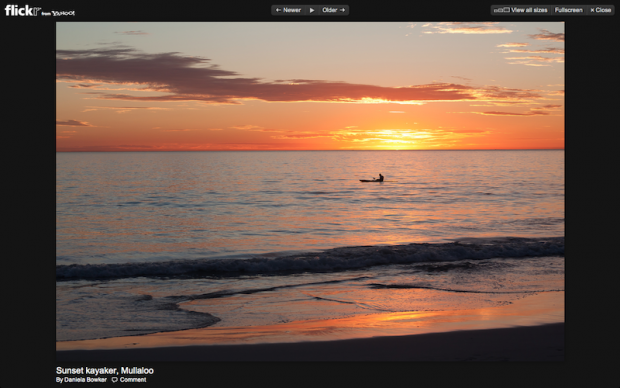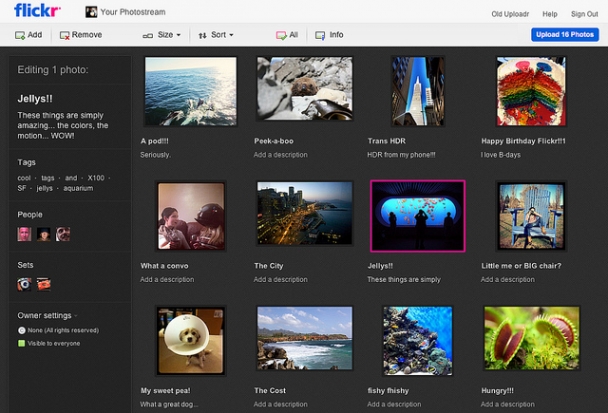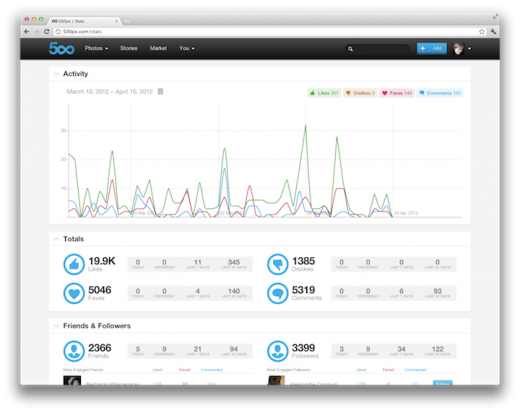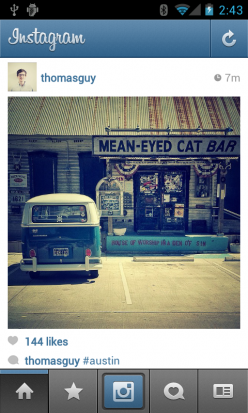Triggertrap for mobile
When Haje and the Triggertrap team came up with Triggertrap v1 and Triggertrap Shield for Arduino, I thought that was all manner of groovy. The idea of a universal camera trigger rocks, and they were dead proud of themselves. But being crazy inventor-and-developer-types, they weren't quite content with that. They wanted to push things a bit further and see what else they could do. So after a lot of head-scratching, question-asking, code-writing, testing, code re-writing, and more testing, they're excited to unveil Triggertrap Mobile.
It's a camera triggering facility that you operate from your iPhone. That might sound a bit prosaic, but it's far more exciting than that. (And really, we live in an age when we think that using a handheld device that allows us to communicate with someone on the other side of the globe via voice, image, or text to trigger a piece of equipment that produces a digital image is mundane?)
Sure, you can use Triggertrap Mobile with your iPhone, which is pretty awesome, but team it up with the Triggertrap dongle (oh God who invented that word because it makes me snigger every time I read, hear, or say it) and your dSLR or advanced compact camera and you are on to something really exciting.
Time-lapsing
Time-lapses are fabulous and wonderful just as they are, and of course you can use Triggertrap Mobile to produce a time-lapse with your camera, but it also lets you do some very cool things with them; try distance-lapses and eased time-lapses. Distance-lapses and eased time-lapses–you what?
Let's start with the distance-lapse. You can use Triggertrap Mobile to set up your camera to take a photograph at regular distance intervals, for example, every 100 metres. Say you're on the top deck of a bus, recording your journey through a city, you won't end up with a glut of photos from when you're stuck in a traffic jam; similarly, as the bus speeds up, so will the rate at which photos are taken. Stop altogether and so does the Triggertrap.
As for eased time-lapses, these are time-lapses where the interval between each photo taken can be altered. With a traditional time-lapse the interval is set, so it moves at a given speed. An eased time-lapse, on the other hand, can be made to look as if it is speeding up, or slowing down, or both, by controlling how often a photograph is taken. Triggertrap mobile will let you do just that with five different acceleration profiles, spanning from 'mild' to 'brutal'. You can ease in, ease out, or both.
Multiple triggering options
What made Triggertrap v1 so exciting was its ability to allow you to trigger your camera just about any way that you could think of. Carrying that over to an iPhone might be a bit beyond the realms of possibility right now (but I wouldn't bet against Apple and Team Triggertrap), so they've given you 12 different camera-trigger options to keep you occupied until then. You can try anything from facial recognition, to a shock sensor, via a motion sensor, a magnetometer, and a sound sensor to take photos. But perhaps you'd rather use the automatic High Dynamic Range (HDR) bracketing option with up to 19 exposures per set and configurable steps between each exposure, or the HDR time-lapse mode, or the Star Trail photography mode. I can see myself playing around with this thing, descending into a fog of remotely triggered images, and emerging days later wondering why I'm hungry.
If you want something a bit more traditional, Triggertrap Mobile will let you operate your iPhone as a remote control for your camera with its cable release mode. There's a bulb mode where you hold the button for long exposures, a timed bulb mode where you press the button the start the exposure and press it again to stop it, and a long exposure mode that'll allow you exposures of anything from one to 60 seconds.
Shutter channels
Triggertrap Mobile has three different channels, which will allow you to control either your iPhone's internal camera, the focus of an external camera, or the shutter of an external camera independently of each other. Or in combination, if you want.
By getting clever with cables and adapters, you can configure Triggertrap Mobile so that you can trigger your camera, your camera and a flash, or even two independent flashes.
This device is like a triggering nirvana.
Introductory video
There's even an introductory video. How groovy!
Availability
You won't be able to beat me to the front of the queue at the iTunes App Store for this because I've been camping out there since I received the PR, but you can get in line behind me. You've two options.
There's the Triggertrap Mobile Free version, which is, well, free and provides you with three of the modes from the Premium version: cable release, time-lapse, and seismic, which responds to bumps, knocks, and jitters. It's compatible with iPhones 3GS, 4, and 4S, 3rd and 4th generation iPod Touches, and the iPad.
Or you can opt for the $9.99 all-singing-all-dancing-doing-to-okey-cokey Premium Version. It's compatible with all the same devices as the free version, but don't forget that you'll need the dongle (snigger) and you might want a cable, too. You can get those from the Triggertrap store.
Now for the inevitable 'Will they be making an Android version available?' question. Well, they've talked about it, but they aren't making any promises. (I'd say try bribery. They're partial to single malt Scotch, boutique gin, and good wine, red or white.)
I can't wait to see what these guys think of next.