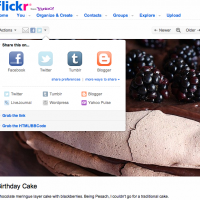When Google announced that it was pulling the plug on Picnik - its free, web-based image editing service - millions of us were left wondering just what we'd use to replace it, and that included photo-sharing behemoth Flickr. Picnik was Flickr's in-house photo editor. You clicked on 'Actions' above any photo and there it was, towards the bottom of the list, 'Edit photo in Picnik'. From 19 April, though, that wouldn't be an option.
A saviour has swooped down to rescue millions of Flickr users from the ignominy of badly cropped photos and skewed white balance: Aviary. From Thursday 5 April, Flickr will begin to implement New York-based start-up Aviary as its default editing suite.
When Flickr began its search for a replacement editing service, it sought the opinion of its members, who came back with two primary demands: speed and simplicity. People wanted to be able to load a photo and have it ready to edit. They also wanted to be able to make their changes with the minimum of fuss. Aviary provides just that.
Users can make alterations to all the aspects of an image you'd expect - such as crop, colour, and contrast - but it also lets you add stickers and text and apply filters. A click here and a click there, and it's done and your photo is back in your photostream, looking more gorgeous than ever. Aviary's real clincher, though, is that it's built using HTML5, meaning that it is iPad-compatible.
Flickr's anticipating that the roll-out process could take up to two weeks to reach every user. I'm looking forward to giving Aviary a whirl when it appears in my Actions menu!