When you hear the term 'high-res' thrown about with such abandon when it comes to images for web use, have you ever stopped to think just how big or how high quality and image meant for the web needs to be?
More new stuff from Flickr
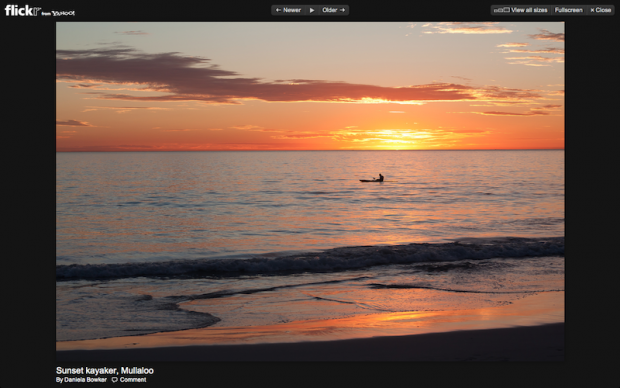
Flickr's full-screen fabulousness
Flickr promised more new toys when they announced the shiny, improved Uploadr last week. They've delivered on that today (or yesterday if you are where I am), with new photo sizes for all users and the ability for Pro users to control the sizes of their displayed images.
Head over to the Lightbox and you'll be able to see your images in 2048 and 1600 pixels, provided that they were uploaded after 1 March this year. Should you not have uploaded anything since then, try out the new Uploadr (mine appeared earlier this week) and have a peek.
As a Pro user, you can also upload your images in their original full resolution wonder, but set a limit for the size at which the rest of the world gets to gaze at them. You can do that in the Image Size setting. Sensible naming convention, that.
If you missed it earlier this week, Flickr has also worked with Pinterest to ensure that any photos that are pinned from Flickr are properly attributed. That means your name, the image's name, and a link back to it all come with the photo. Furthermore, if one of your images has been embedded in a blog and someone has pinned it from there, it'll miraculously be attributed to you and linked back to Flickr.
For the Pinterest lovers, there's a new Pinterest button in the 'Share' menu above every image. (It also works for groups and favourites.) For the Pinterest not-so-lovers, you can disable that feature on your images.
They have been having fun over at Flickr. I wonder if they've anything else up their sleeves?





