Photography is probably the most accessible form of art in the world. Granted, a box of crayons is (marginally) cheaper than a disposable camera, but in theory you do not need any skills to use the camera. Aim it at something, and press the button. Chances are that what comes out is a photograph that is roughly in focus, vaguely correctly exposed, and you will be able to tell what you photographed. If you use a box of crayons, you will first have to learn to draw. .
Recently, I spent a few hours reading a brilliant book by Roland Barthes, titled Camera Lucida (or La Chambre Claire, in its original language). It is a short book, filled with short philosophical ideas, thoughts, observations and opinions about photography, all in essay form. This particular book is recognised as being one of the most insightful books into the art of photography.
In essence, this article are my thoughts on the same subject.
What is photography?
One essence of photography is eloquently captured by another writer: it is “the process of trapping time with light, or making a photograph.”
It explains little about the art of photography, however. The amount of photography knowledge encompassed by the internet is a strong indication that the art of photography is far, far from dead. However, most of this knowledge is technical. It explains how you can use a macro lens to capture details. It explains how you can use a camera, a technique or a film in the best way possible.
But hardly any of these articles deal with why.
Why photography?
Ever since the Daguerreotype was invented in 1839, it became clear that photography was a force to be reckoned with. People started experimenting with freezing a flowing motion. The elusive crinkles and wrinkles of time became accessible to – if not the general public, at least to those particularly interested and fairly well off.
The initial interest was purely scientific rather than artistic: People wanted to stop time. Capture a sliver of time on a sliver of paper. The technology evolved furter, as is described better than I ever could in other articles.
Fast forward to today. Everybody and his dog has some kind of camera. A compact thing, perhaps. Or an SLR. A digital camera. A Polaroid box. Or even a few disposable cameras for good measure.
Photography is probably the most accessible form of art in the world. Granted, a box of crayons is cheaper than a disposable camera, but in theory you do not need any technical skills to use the camera. Aim it at something, and press the button. Chances are that what comes out is a photograph that is vaguely correctly focused, vaguely correctly exposed, and you will be able to tell what you photographed. If you use a box of crayons, you will first have to learn to draw.
Photography is not an art.
In other words: If anybody can take a picture, then how can photography ever be considered an art? Buy a £200 camera, and £100 of films and developing, and you are an instant artist, yes?
Philosophy of photography
Back to why people take pictures – I believe this is really the reason for why anybody would call photography an art. What are people trying to convey? For myself, it varies. There are so many reasons for wanting to take pictures of something, but they all boil down to the same thing: The intension of keeping something that is not always there, forever.
There are many good reasons for wanting to do so. A proud parent would possibly want to keep visual memories of how their child looked when it was little. Because the child will grow, and the little child will not be there forever. When on vacation, you might want to capture the views of the Eiffel tower and the canals of Venice, for almost the same reason: The tower and canals will still be there, but you won’t be there with them, so to you, they will not be there forever.
So historic preservation – either to capture something that will disappear, or something that you shan’t be able to revisit soon – is a reason for taking pictures.
How do you then explain the people who attempt to freeze a drop of water hitting a glass of water? Or those who spend thousands of pounds on macro lenses so they can spend hours on end laying in the dirt photographing tiny leaves of flowers? Or those who spend days setting up a still life, before spending hours to photograph it? All that for some fruit?
This leads me to my next point: Photography can partially be about preservation. A memory-insurance (think the main character in memento, and his Polaroid memories). However, there is another important reason for taking pictures: showing a different morsel of reality from what you normally see. A properly lit apple can be a work of art. A CD disc can be a beautiful image. A glass of water – perhaps one of the most normal sights in the world – can become something breathtaking.
Stopping time
The point is that photography allows you to look closely at something. Even in its simplest form – a simple colour photograph – a photography changes reality fundamentally. For one thing, a motion will be stopped. For another thing, it is possible to look at something that is blurred. And it is now two dimentional. All of these changes have been made just as you hit the shutter. In 99% of photographs taken, the exact same photograph can never be taken again. A cloud has moved. A bird has moved. The sun has changed character. The light has changed. Something changes, effectively changing the scene. Probably forever. And the only proof you have that it ever happened is captured on your film and your memory. About 5 minutes later, your memory has faded, and the image captured on your film is all that is left.
Photography is art
Anyone can take a photograph. Which is not to say that all photographic images are works of art. But some are. The difference between photography and all other art forms is what makes art art: Taking a good photograph is largely down to technique, but technique is something that is easy to learn. Read all the articles linked to from in m_turners photography metanode, and you will know everything you need to know. Shutter times, apertures, lens and film speeds will be second nature to you. No, technique is not what is going to hold you back from being the best photographer in the world.
Money might – buying good equipment is expensive. However, some of the best images I have seen in my life were taken with 20 year old equipment and 15 year old lenses, so that can hardly be an argument.
What makes a good photographer, is the ability to previsualise and to see.
What makes good photography?
Exposure. Crop. Lighting. Background. Contrast. Focus. Sharpness.
If your image contains a correct application of all of the above, you have created a piece of art. Kind of. It means that, technically, you master the art of photography. A correct exposure and focus proves that you know how to operate your camera. Good sharpness and contrast proves that your (digital) darkroom skills are good. Good lighting and background mean that you prepared your image thoroughly, and that you bothered to make sure that the shadows and highlights were where you wanted them. The crop is your final guide towards presenting the image. Now all you need is a message…
As an artist, there are three reasons for why I would want to take a picture of something:
1 – Something impossible. This would include anything I do using creative lighting, long shutter times (2 seconds or more) or short shutter times (1/2000 second or less). Full 360 degree panoramas. Extreme macro photographs. Why are these images special? Primarily because the images you get, are images you could not possibly see without photography. The eye cannot freeze something that happens in less than 1/2000th of a second. The eye cannot use motion blur or see in near-complete darkness, such as a 20 second exposure. This means that you are creating images that do not exist. Images that cannot exist in real life. Images that cannot be captured on motion film. Images exclusive to photography.
2 – Classic photography. This would include portraits, for example. Or still life. Act photography. A question of, through good backgrounds, creative lighting and that tiny little more attention to detail, creating a photograph unlike any other
3 – Just looking.
Just looking? But isn’t that obvious? Well, yes. But people are so used to using their eyes all day, every day, that they forget to look. Or they forget what they are looking for. Or they forget that they are looking for something. Always carrying a camera is not a guarantee to learn how to look. Myself, I trained this by walking in a forest with my eyes closed. 50 steps ahead.
Then, opening my eyes, I would have to take a picture. Repeat 36 times. Be surprised. There are gorgeous photographs everywhere, but only so many people are able to see them.
Which is what creates an artist,
>rather than a just a photographer.
Do you enjoy a smattering of random photography links? Well, squire, I welcome thee to join me on Twitter -
© Kamps Consulting Ltd. This article is licenced for use on Pixiq only. Please do not reproduce wholly or in part without a license. More info.
 To win, all you need to do is to browse Tocco’s website and find the image to the right.
To win, all you need to do is to browse Tocco’s website and find the image to the right.









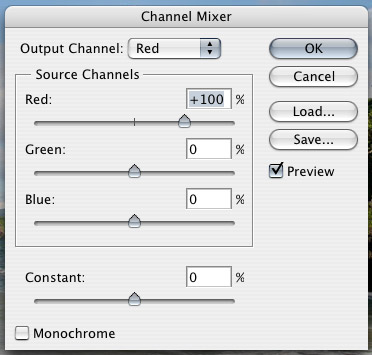 The best way of turning a picture like this into black and white, is to use something called the channel mixer – one of the lovely functions found in Photoshop, or indeed most image editing apps.
The best way of turning a picture like this into black and white, is to use something called the channel mixer – one of the lovely functions found in Photoshop, or indeed most image editing apps.











 Personally, I’d probably have gone for aluminium (or aluminum, for you Americans out there) carabiner hooks (see the pic on the right), primarily because they are a hell of a lot lighter, and easier to click on and off too, but either way, the idea is great.
Personally, I’d probably have gone for aluminium (or aluminum, for you Americans out there) carabiner hooks (see the pic on the right), primarily because they are a hell of a lot lighter, and easier to click on and off too, but either way, the idea is great.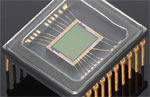



 The cameratruck serves as transportation, shelter, darkroom and of course giant camera. And though it sounds like a hi-tech marvel, the camera itself is as simple as can be: just a light-tight box with a hole in it. It’s like the very first pinhole cameras ever used, but with two important differences: the cameratruck uses a lens to focus the giant image inside the box, and unlike any other camera in the world, the photographer stands inside the camera to take the picture. This makes the cameratruck a fantastic educational tool, especially in this digital age when the magic of photography is rapidly disappearing. As Shaun himself says, “Photography is so much easier to understand when you stand inside a camera and see it happening all around you.”
The cameratruck serves as transportation, shelter, darkroom and of course giant camera. And though it sounds like a hi-tech marvel, the camera itself is as simple as can be: just a light-tight box with a hole in it. It’s like the very first pinhole cameras ever used, but with two important differences: the cameratruck uses a lens to focus the giant image inside the box, and unlike any other camera in the world, the photographer stands inside the camera to take the picture. This makes the cameratruck a fantastic educational tool, especially in this digital age when the magic of photography is rapidly disappearing. As Shaun himself says, “Photography is so much easier to understand when you stand inside a camera and see it happening all around you.”


 On June 17th, 1976, Diego Golberg had a fabulous idea: What if I could take a portrait photo of all my family members every year? It would be an interesting way to see how people change over time. And so he did. The result is inspired, and would easily become a highly cherished family memory.
On June 17th, 1976, Diego Golberg had a fabulous idea: What if I could take a portrait photo of all my family members every year? It would be an interesting way to see how people change over time. And so he did. The result is inspired, and would easily become a highly cherished family memory. 