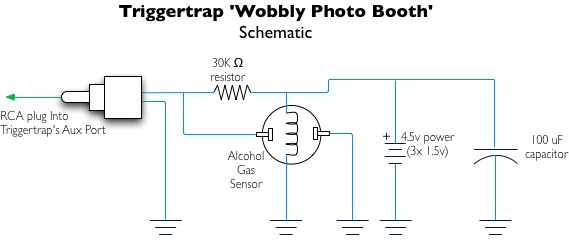We receive all manner of press releases here at the Photocritic Outpost, from the interesting and exciting to the downright boring or even bizarre. I mean, why would anyone want to try to market crisps through a photography website? Some are fortunate enough to bask in our editorial glow; many are placed on a one-way ticket to the delete bin. And then there are the select few that leave us banging our heads against our desks in some crazed act of disbelief. One of those arrived this morning.
The press release in question is for an iPhone app that helps you to pose your models. It sketches out ideas for posing people in all sorts of situations, from kids to something a bit saucy, and groups them according to subject. At first glance this could be vaguely useful: ideas and suggestions for shoots are generally welcome. Sometimes we all need an idea from the aether to inspire our creative juices.
However, if you look at the screen shots of the app in action, you see that it isn't just a collection of pose sketches, but an overlay that you use to arrange your models before snapping them with your iPhone and applying one of the app's range of filters, if it takes your fancy. Thre's no creativity, no vision, and no skills involved. It all feels rather sterile. In fact, it's a bit like painting-by-numbers, but with photographs on your iPhone.
At this stage, the app has reached the 'Heading for deletion unless there's a stupendously redeeming feature in the next sentence' point. Then it comes and you encounter your head-meet-desk moment: the app's makers claim, without any sense of irony, that it can transform you from uninspired amateur to 'professional portraits photographer in only one minute'.
Well that's the 10,000 hours theory blown out of the water in half a sentence and I can probably start selling my Monet reproductions for millions.
In all seriousness, this could probably be a fun app for little 'uns and teenagers to mess about with; I can envisage ten year old me and my best friend having all manner of giggles posing each other and applying ridiculous filters. You would have to remove the more, ehm, suggestive poses from the roll first, though. But a fast-track to professional portraits? No, I don't think so.
(And if you're wondering, of course I'm not going to name the app, especially when the subject line of the PR email specifically asked me to recommend it.)