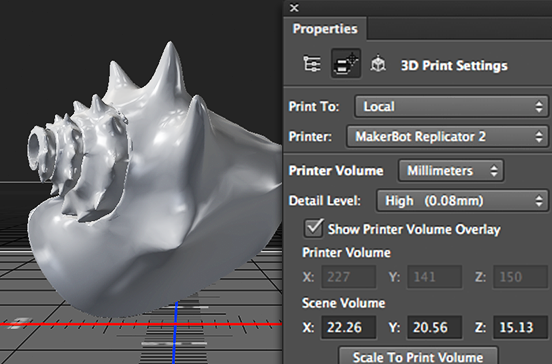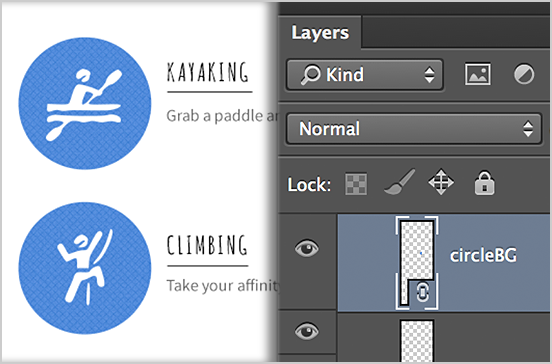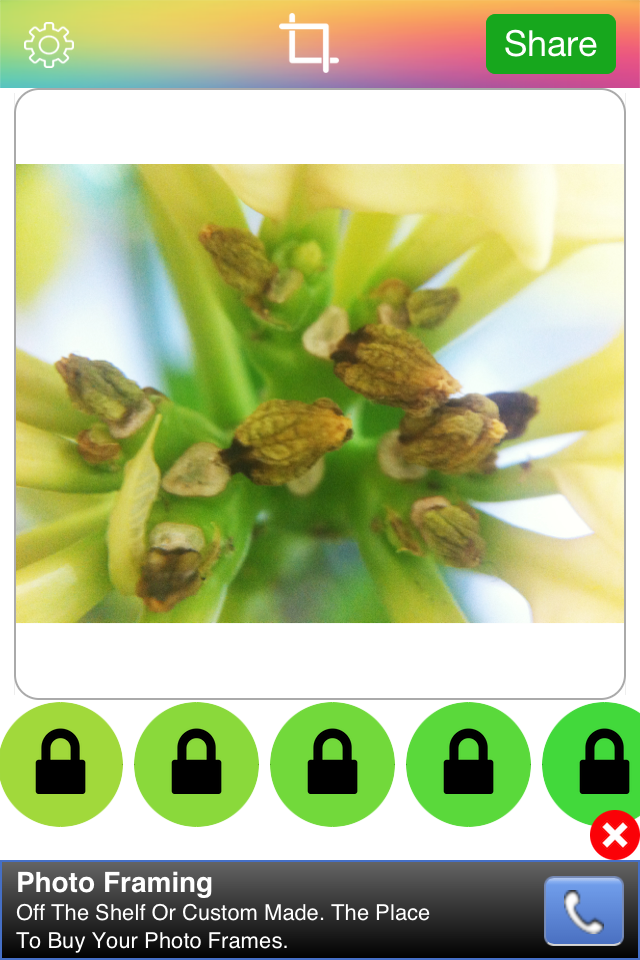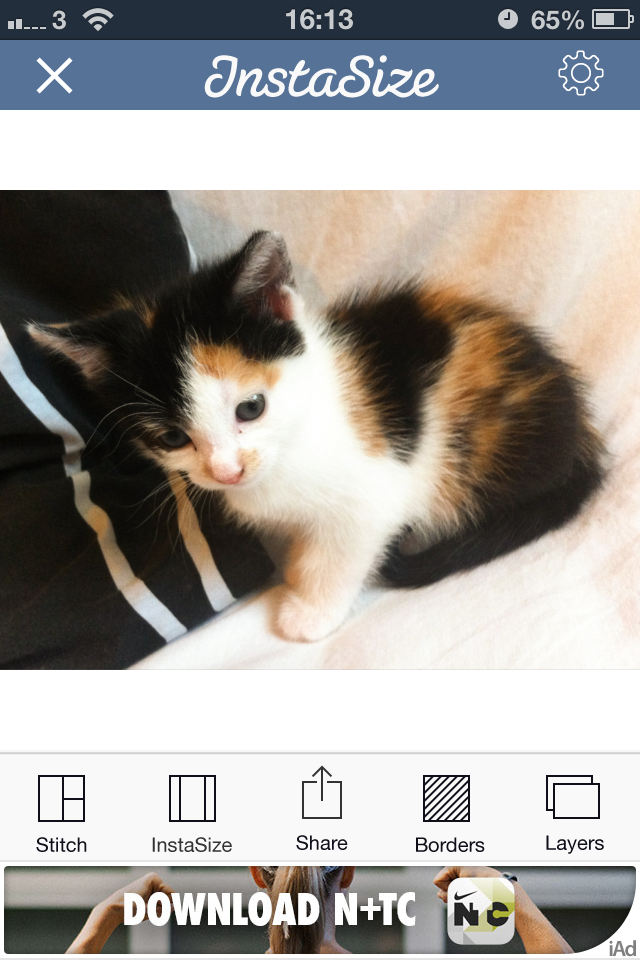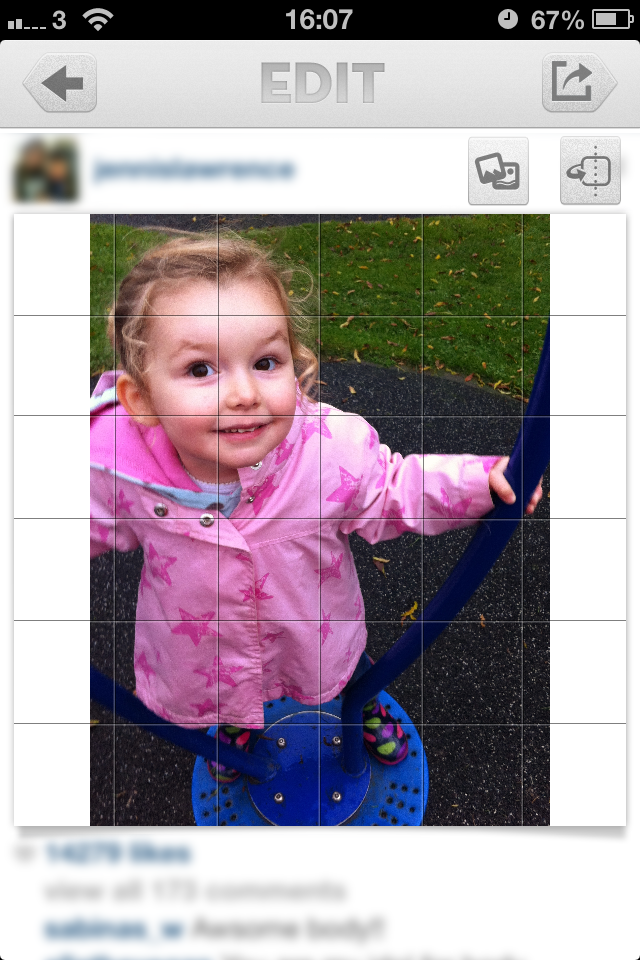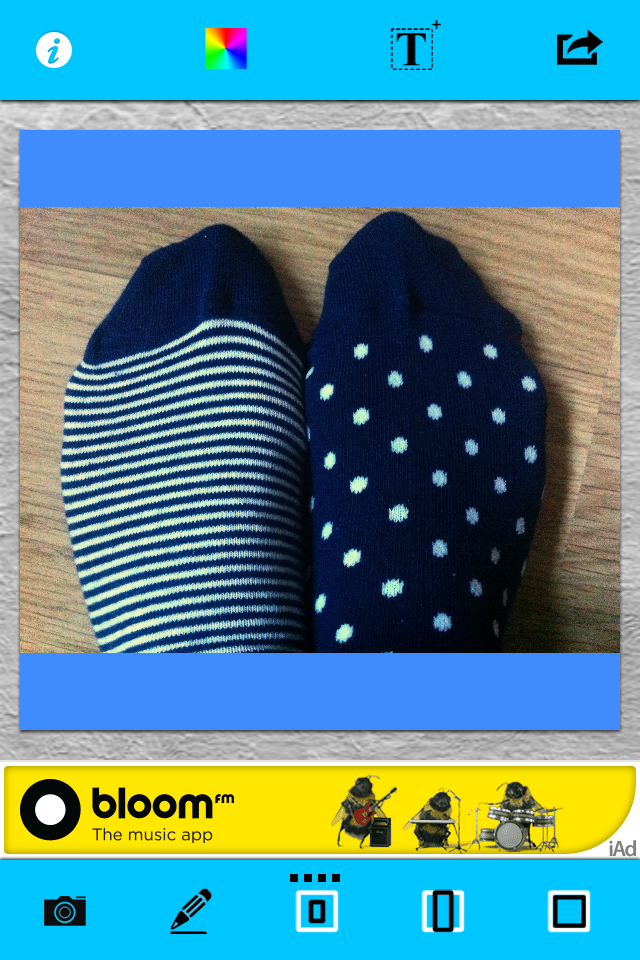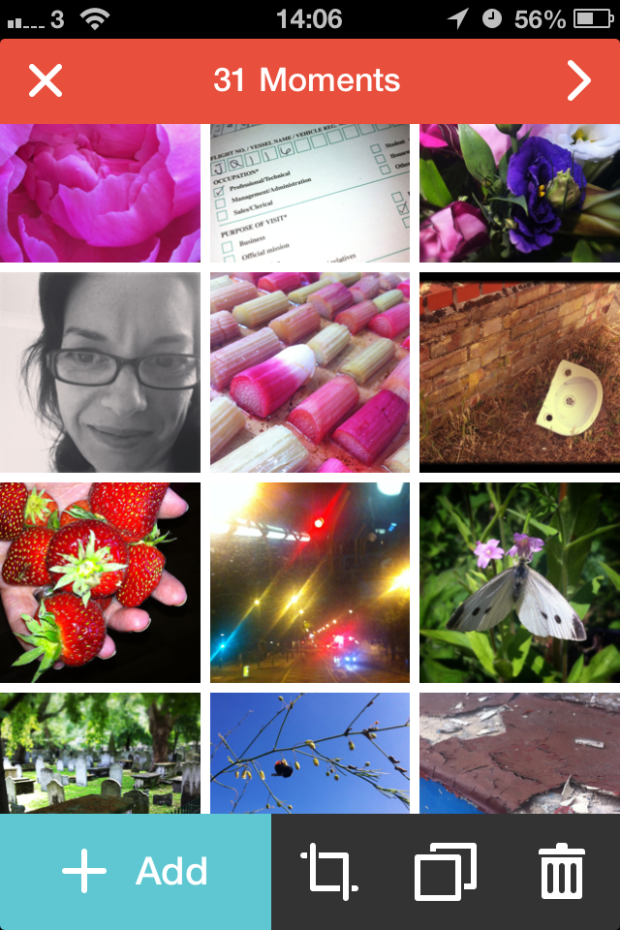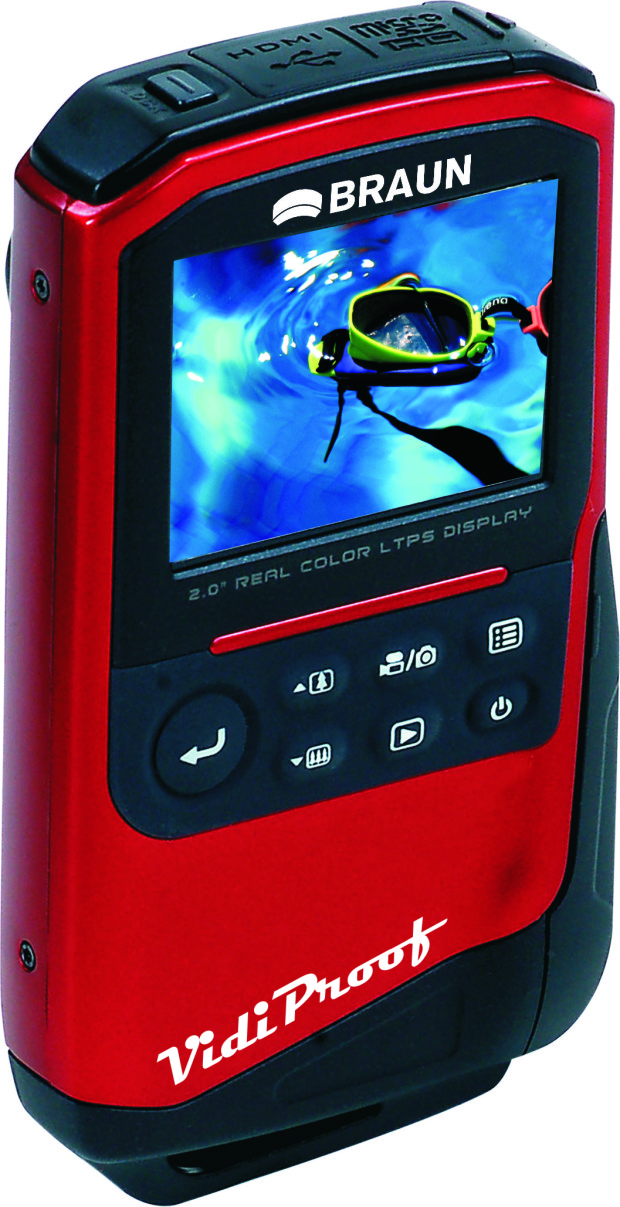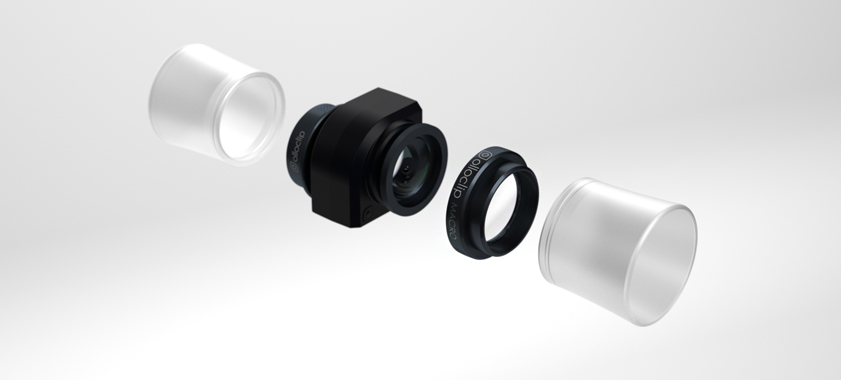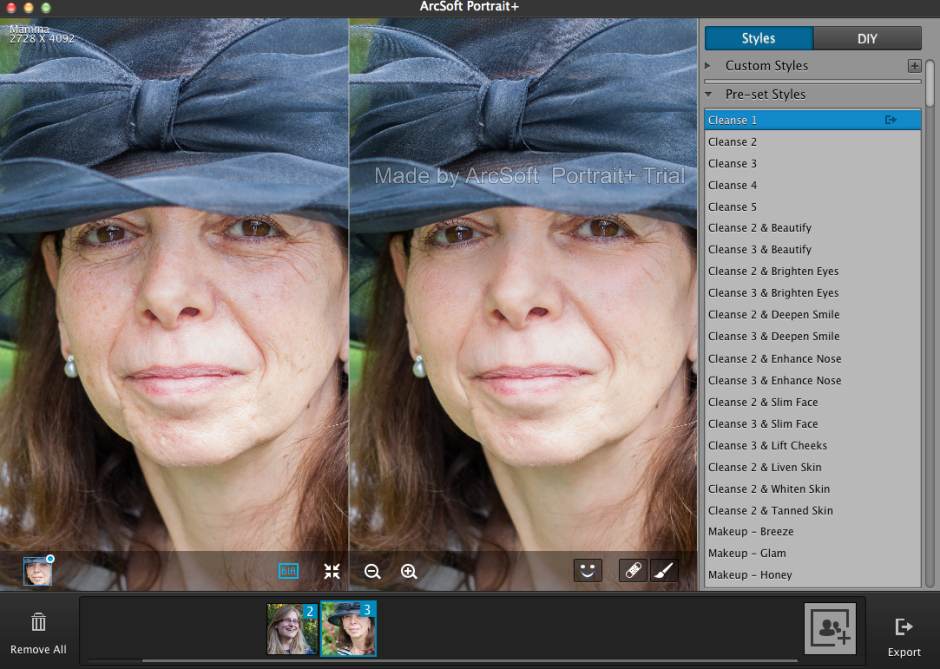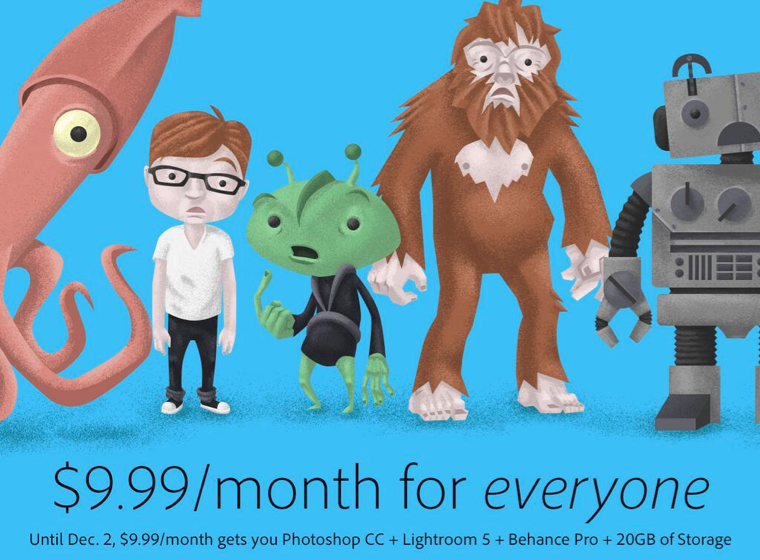In one of life's odd little turns, I found myself pitching up at the Fujifilm X-T1 press conference in Bangkok this lunchtime. Yes, today was meant to be a rest day between excursions, but I couldn't resist the invitation to join Daniel, the editor of ThemePhoto, just around the corner from where I'm staying. There were a few X-T1 bodies with different lenses floating around, plenty of tea and coffee, and I had the opportunity to play around with Fujifilm's newest addition: weather-sealed, dSLR-look-alike, and 16 megapixel APS-C sensored. After all that pre-amble, what did I think? Mostly, that I enjoyed getting to know it, albeit briefly, and I would appreciate being able to spend more time with it. Without a dedicated mode dial you alter the sensitivity and shutter speed dials independently, selecting 'A' on each if you want it in automatic, and switch between automatic and manual on the aperture ring to control your exposure. If you want to shoot aperture priority but manually control the ISO, you set the shutter speed dial to 'A' and the adjust the other two as required.

There's an exposure compensation dial on top of the camera, beside the shutter speed dial, and a front-facing dial that gives you more refined control over your shutter speed. Without the standard mode dial giving you 'Sport' and 'Portrait' options, it makes you think that this is a photographer's camera. Yes, there are soft-focus and toy camera options, but they're hidden away and not obvious.
However, I did find it quite tricky to adjust the shutter speed dial while holding the camera to my eye. Unless this is something that I could get used to (I'm not sure) it could get trying very quickly. I found the rings to switch between metering modes (beneath the shutter speed dial) and drive modes (beneath the ISO dial) a little awkward to adjust, too. Your milage may vary.
The four-way controller gives you control over your most-used functions, for example white balance, macro mode, and Fujifilm's film replication effects. You can make it into the camera that you want it to be.
Did I notice any lag with the EVF? Well, yes. But, it is possible to select whether you shoot EVF-only, EVF+LCD screen, or LCD-only. I thought it felt faster and less laggy in EVF-only mode. You know what I did like, though? That when you shift orientation from landscape to portrait, the information that appears on the EVF re-orients itself, too.
I tried out the 18-55mm kit lens, which handled very well, the gorgeous XF56mm ƒ/1.2, and the 55-200mm telephoto lens. I found that last one had a fairly stiff, not very smooth zoom ring, but some people might prefer that. At launch, there's no weather-sealed lens to go with the weather-sealed camera, which is a shame, but the X-mount range is growing and the weather-resistant 18-135mm is scheduled to arrive in summer this year, to be followed by two more later in 2014.
When I had the opportunity to chat with Somkiat Narattanakulkitti, Fujifilm's General Manager of Marketing and Sales in Thailand, apart from him asking me if I weren't put off by the protests, he was keen to point out how Fujifilm thinks it's important to innovate, and the X-T1 is a part of that. People want a camera that looks stylish, performs well, but isn't a cumbersome brute. Okay, so he didn't use the words 'cumbersome brute', but the X-T1 is about form and function and Fujifilm's direction is definitely to keep on keeping on. No, I couldn't get him to confirm if a full-frame camera is coming next, but it wouldn't surprise me.
At £1099 body-only, the X-T1 is a compelling piece of kit. I won't be trading in my current camera for it any time soon, but I can certainly see how some people would be tempted by it, and I wouldn't mind it for an extended stay!