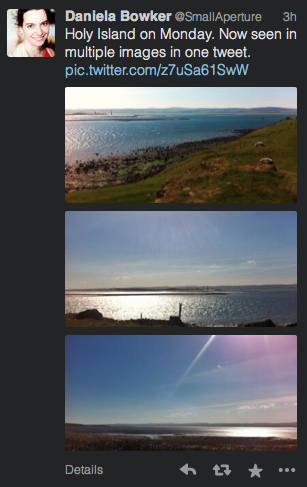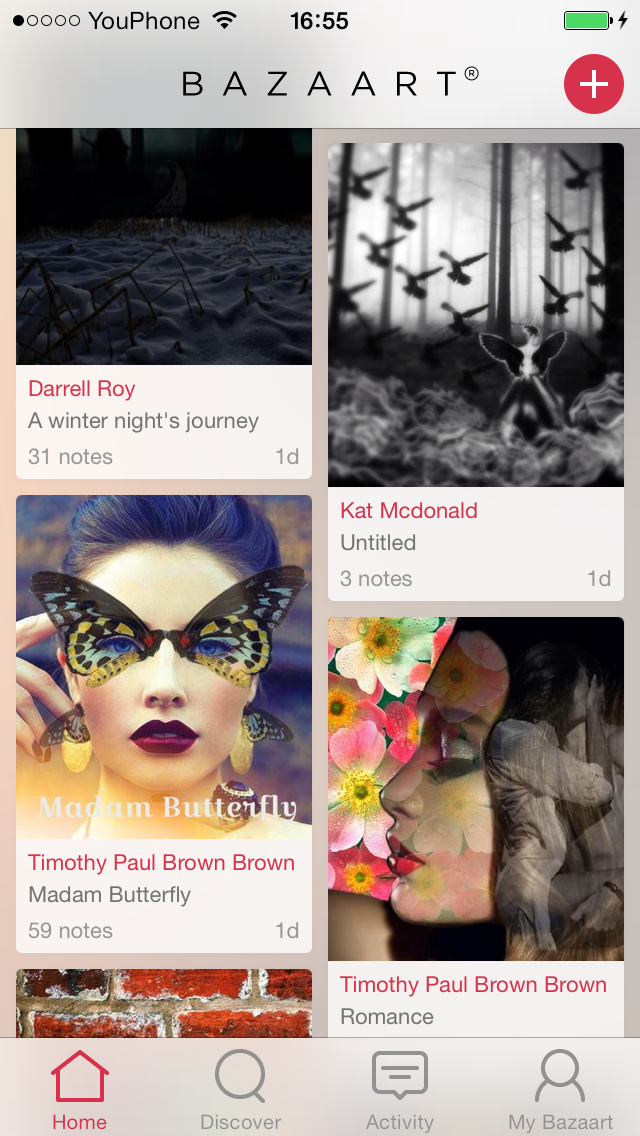The notion of multiple exposure photography is familiar: take a photo and then re-expose the same frame, or merge together two or more digital photos, to create a fun, or a ghostly, or a creative image. It's something that photographers have been doing since the dawn of photography, sometimes deliberately and sometimes accidentally, and whether you choose to shoot double exposures with your Holga or engage the multiple exposure setting on your Canon 6D, it's not that hard. But what about turning double exposures into something even more fun, very easy, and incredibly social?
This is precisely what Adam Scott, Angelo Semeraro, Ben Joyce, and Uldis Pirags are aiming to do with their app Dubble.

You take a photo. You upload it to Dubble and share a few details about it. The Dubble algorithms then work their binary wonder and combine your photo with another from the Dubble community. Bingo! A socially, randomly generated double exposure. You and your Dubble counterpart can then both share your joint creation and take joint credit for it on Facebook, Flickr, and Twitter. By the end of the year there should be Instagram and Tumblr integration, too.

The Dubble community started up in the summer of 2013, with 40 family and friends of the founders, across 18 countries, taking and sharing their photos to create Dubbles. They've merged Spanish music festivals with the family pet, a flamingo with a cityscape, and a fairground carousel with a French beach. Now, the iOS app is publicly available for download and dubbling fun.
Adam Scott, Dubble's CEO is understandably excited about the app: 'We’ve worked really hard to develop an app that we hope will tap into the fantastic social and creative potential of collaborative multi-exposure digital blending with a complete stranger. Our ambition is to become the most exciting collaborative photography community in the world.'
I think I might go give this one a try!