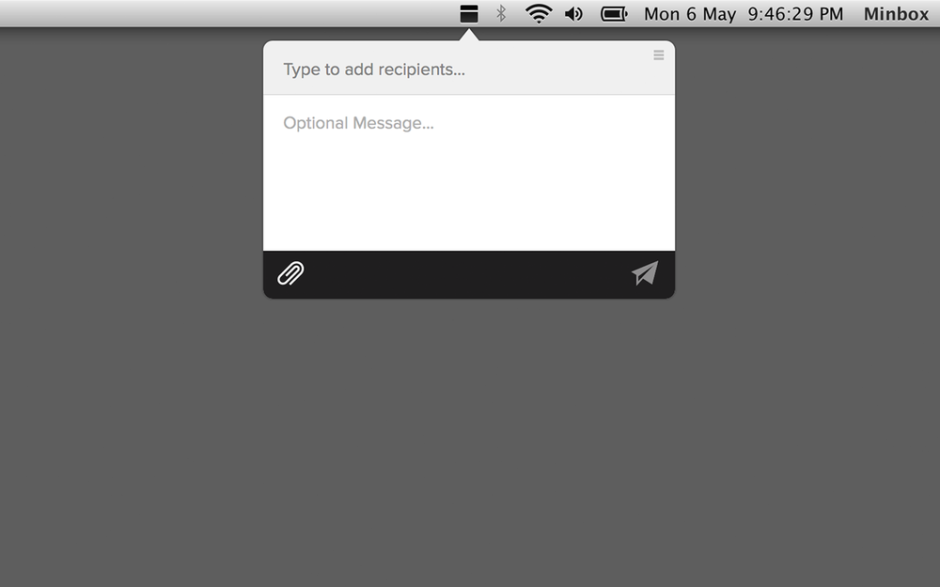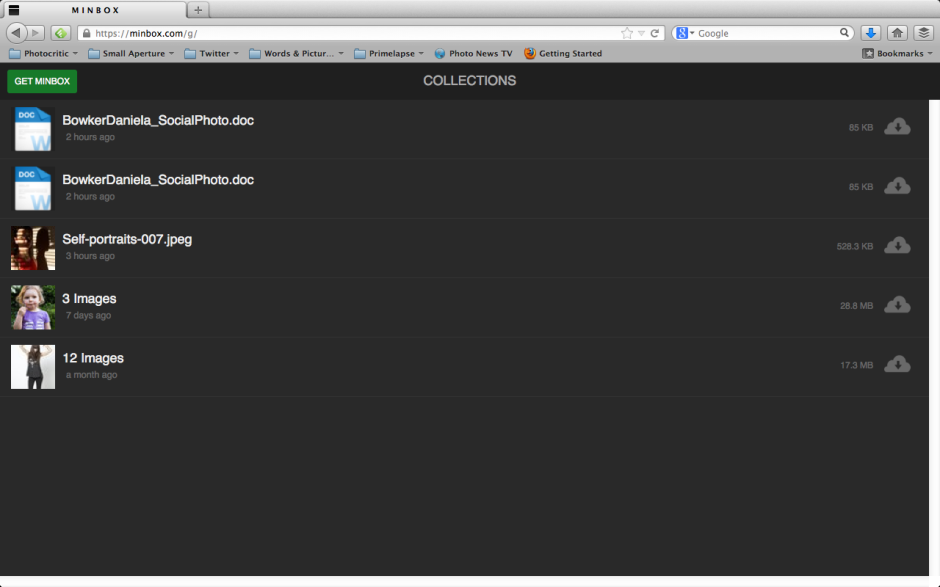When it comes to online storage and collaborative working, I'm a huge fan of Dropbox. For just sending large files the two big names are WeTransfer and YouSendIt. But there's a new kid on the file transfer block that claims to be 'freaking fast'. It's Minbox, and I've been checking it out.
To be able to use Minbox you have to download the app; unlike WeTransfer, there's no send-from-web option. But unlike WeTransfer, the size of your files isn't limited to 2GB. In fact, they're not limited at all. You can send a file as large as you can manage before your internet connection konks out, for free. Minbox advertises itself as being 'freaking fast' and even with the cringingly slow connection that we suffer from at the Photocritic Outpost, the upload was on the speedy side when I tried it out with a bundle of high-res images.
To send a file all you have to do is right-click on it and then choose between sharing it as a link or sending via the service. If you want to schedule when it will be sent your recipient, that's entirely possible. You can also opt to convert Raw image files to JPEGs and videos to Mp4 format.
Once you've sent a file, it resides in your Minbox collection for 30 days, after which it will self-destruct. Whether or not it'll do it with Mission Impossible-style smoke, I don't know as nothing I've shared yet has reached its expiration date. If you want to delete the file from your collection, you can do so by following the link from the viewed confirmation email.
This is probably my second biggest bugbear with Minbox. At present, either waiting for the files to expire or following the email link are the only means of deleting them from your collection. You can't do it from the collection itself, despite being able to forward or share files from there. It feels a bit inefficient. The good news is that Michael Lawlor, who's Minbox's CTO, assures me that this will be rectified soon.
My biggest bugbear is that at present Minbox is app-based. There's no way I can access my collections from the web, which would allow me to manage and forward files from a computer other than my own. Again, this is on the developers' Big List and should be possible soon.
As a file recipient, you can preview your received file before downloading it and you can email it on or share a link to it from the preview page. Coming soon, you'll also be able to comment on it and share it to Twitter, Tumblr, or Facebook.
All of this is free. If the coders succeed in ironing out those usability kinks, I wouldn't hesitate to recommend it for transfering large files. Even with the kinks, it's an impressive service, if you have a Mac. Other operating systems are currently out of the Minbox, but if enough interest is expressed in providing for them, it's a possibility.
Coming soon there will be a Pro service that'll offer indefinite storage and scheduled expiration, amongst other things.
Minbox: it's one to watch.