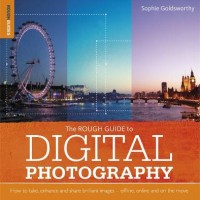
I can’t remember how many different Rough Guides I’ve thumbed through when I’ve been on my travels; they’ve saved me from near-disaster when stranded in northern Spain and helped me to find half-way decent vegetarian food in not-especially-vegetarian-friendly places, not to mention pointing out places where I really must go and get photographs. Clear, comprehensive, and honest, they’re as essential to travel as a passport. So what about a Rough Guides foray into territory beyond travel, The Rough Guide to Digital Photography, by Sophie Goldsworthy? Does it live up to the Rough Guide reputation?
I shan’t take us all around the houses. Yes. It is a worthy addition to the Rough Guides family. But remember, this is a Rough Guide to photography, not a book for advanced amateurs. It’s a serious exposition of the basics, not a deep and meaningful about studio lighting.
It starts with what to look for in a camera and ends with a resources section covering more books, websites, retailers, galleries, and clubs and societies for when you want to learn more and expand. In between it looks at kit (from lenses to external hard drives), exposure, composition, types of photography, post-processing, and even includes phone apps and the film revival.
Goldsworthy’s style is accessible and comprehensive. It’s not just that she knows what she’s talking about when it comes to explaining ISO or running through the basic tools in editing suites, but that she’s able to articulate it as well. Too often you read something that has been written by someone who obviously knows their onions, but can’t explain anything, even if their life depended on it.
You expect there to be plenty of photographs in a book about photography – although believe me, I’ve seen a few where there just are not enough – and this book doesn’t disappoint. However, it doesn’t only include pictures that are great examples of effective leading lines or super colour composition, it has a fair number of comparison photos, too. This is what your photograph will look like if you don’t use a graduated filter, and here’s what it’ll look like with one. Being able to see the effect of a fill flash makes such a difference when you’re learning about it.
There are plenty of quick tip boxes scattered throughout the book, as well as equipment pointers and short expositions on pertinent questions. I’m a Photographer Not a Terrorist gets a look in and cross-processing is explained. Granted the chapter exploring online resources and communities will be out-of-date in a year or so (hell, it was probably out-of-date the moment it came off of the press, things move so fast), but that can’t be helped and when you look at the book as a whole, it really doesn’t matter, either.
Just like a travel Rough Guide, it’s the perfect start to someone’s photographic adventure. It tells you what you need to know so that you get out there and enjoy exploring and discovering for yourself. If you know anyone who’s looking for a good grounding and wants to make the most out of their camera, start here.
The Rough Guide to Digital Photography, by Sophie Goldsworthy. Published by Rough Guides and available from Amazon UK and Amazon US






