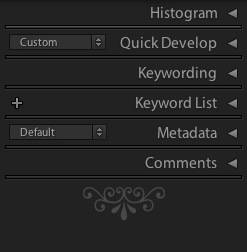On My Flickr Feed, I some times get questions about my use of camera. “Why”, it is asked, “do you shoot with a 450D/550D”?
I understand the question completely. When I was photographing professionally, I wouldn’t have dreamed of using the then-bottom-level camera (the 300D, at the time, I think) even as my back-up camera. The 10D (and later the 20D and 30D) was my the back-up and second-lens camera to my 1D. So how did I end up photographing with the bottom-of-the-range model from Canon only a few short years later?
Let me in on a secret: Even the cheapest d-SLR cameras on the market today are absolutely phenomenal pieces of equipment, and chances are that you don’t need to spend much money to take phenomenal photos.
What am I missing?
As some of you might have noticed, I occasionally dabble in concert photography, and this is where my 550D occasionally lets me down. And then, only in one very specific aspect of my photographic work: I want to take photos faster. I want to be able to take more photos in a shorter period of time. Some times, you realise you’re witnessing something awesome, and you just want to keep the shutter pressed until the awesome has gone away – and then keeping your fingers crossed that one of the six billion photos you’ve taken in the meantime is the shot you were hoping (and praying, if you’re a praying man. Which I’m not. I think I might have gotten better photos with a god on my side, but this is just not That Kind of Blog™) for.
Interestingly, that is the only situation where I’ve ever felt my 550D isn’t up to the job. With the appropriate lighting, my portraiture work comes out lovely. I’ve taken my camera to a load of different countries, and I’ve taken some rather splendid street photos in all of ‘em (if I may say so myself).
The other situation where you might find yourself stuck (although I haven’t had the experience myself, as I make a point of staying as far away from sports as I can) is, er, sports photography.
So, if the 550D is good enough… Is it all just a scam?

You'll often find that lighting is a much bigger factor in photography than the camera you're using. (shot with a Canon EOS 450D. Clickie for bigger)
Wait a minute, cowboy, I never said that. All I’m saying is that at my level (and, I wager to say, at the level of many other photographers), the 550D (and any equivalent low-level SLR cameras) are plenty good.
The problem with photography is that it’s simply too tempting to splash a lot of money for everything, and then end up bankrupting yourself on the wrong things. Sure, I would love to have some of the features offered by more expensive cameras, but I can work around them. For concert photos, I’ve learned to anticipate the movements of the artists, and then try to act on those. I have no doubt that I’ve missed some cracking shots along the way, but equally, I think the limitations of my photographic kit has made me a better photographer. Put differently: Put a 1Ds mk III in my hands now, and I think I’ll be able to take better photos with it than I could have before I learned the limitations of another camera.
The most important thing to remember, though, is that as far as a camera body goes, it doesn’t actually have all that much to do with the picture-taking process itself. Yeah, I know. Controversial. But I said it, and I meant it.
Think about it: You are taking a photo of an antelope jumping across a savannah. The sunlight comes from high above, hits the antelope, flies through your lens, into your camera… and the only part of the camera which actually gets involved is the imaging sensor.
I’m not going to lie: I use expensive photographic equipment. I’ve recently splashed a few thousand dollars on lighting equipment. I have some extraordinarily delicious lenses – including my ludicrously fantastic Canon 50mm f/1.4 USM prime lens, a rather sexy 70-200mm f/2.8, etc etc etc. But this illustrates an important point: I’m spending the most money on the bits of kit that will actually impact my photos.
Truth be told, there isn’t that much difference between a 7-year-old Canon digital SLR camera like the 300D and a brand spanking new 550D. Sure, the latter has higher resolution and better toys, but most people simply don’t need the extra resolution. What you need is a shutter that works, a mirror that will move out of the way in time, and a sensor without too many dead pixels. From there on out, it’s all about the quality of your glass (i.e. your lenses), the quality of your light (i.e. sunlight / flash / natural light / diffusers / softboxes / light filters / etc) and… You.
With all the electronics, magnificent optics, and delicious equipment at your beck and call, the sad, scary, horrible truth is that the weakest link in everything I’ve just described is you. A competent photographer can take good photos with a single-use camera.
My advanced motorcycling club has a motto: “Upgrade your skills to match your machine”. In other words: Your motorcycle is probably better than you are, and you need to work smart (and hard) to not kill yourself. Granted, I’d be willing to accept that more people kill themselves with a set of handlebars between their hands than with a SLR, but the point stands: If you haven’t got the skills, there’s no point in blaming your tools.
What are the benefits of pricier cameras?

I quite like the fact that the Canon 450D looks unobtrusive: It makes street photography just that tiny bit easier.
As you go up the Canon and Nikon ranges, you get some very good benefits. If you’re working as a (semi-)professional photographer, the first thing you’ll notice is build quality. The budget cameras aren’t badly put together, but they’re made of plastic. Drop one, and there’s a pretty good chance it’s all just game over. The more pricey cameras are built of aluminium or magnesium, and can take significantly more abuse.
The higher-priced, higher-specced cameras also tend to have better screens, higher-resolution sensors, higher shooting and processing speed, and more gadgets to help you get the photos you desire. I’m not saying this is a bad thing: there’s a ‘right’ tool for every job. Very often, a more advanced tool can be used to do jobs that a cheaper tool could have completed, but not vice-versa.
I also note that ISO speed has come up in the comments a few times, and that had me wondering. I asked a good friend of mine who reviews camera equipment for a living. He explains that ‘budget’ SLR cameras are as good as their larger parents. It is possible to get better performance, of course, but that involves going full-frame, and then you’re suddenly well and truly out of budget-camera-territory, price-wise.
On the ISO front, you sometimes get an improvement with the latest high-end model but it very quickly filters down (see for example how fast the 550D got great high-ISO capabilities so soon after 7D).
Hey, aren’t you meant to be some hot-shot writer?
Uhm… Yeah, I’d like to think of myself as one, anyway (and I’ve got the resume to back it up, if you’re particularly curious…), but the truth of the matter is that most of my writing is aimed at photographers who rank from ‘geez, which hole do I look into to see what I’m taking a photo of’ beginners, to ‘Hey, I do wonder what the comparative benefits of shooting in RAW is, compared to taking only JPEGs’ intermediate photographers. Truth is, more expensive cameras are objectively ‘better’.
… But the bottleneck is still the photographers. Take it from me: you’ll be much happier with a ‘cheap’ dSLR, a decent lens, and an oath to work hard on taking better photos, than by owning the hippest, coolest, and newest equipment on the market.

Concert photography is the only time where I'm feeling the 450D can occasionally let me down. But then again, I seem to have learned to work around its weaknesses, and still walk away with some pretty nifty photos... (clicky for bigger)
There’s nothing quite as embarrassing as a clueless newbie behind the wheel of a sportscar. My 550D is the all-rounder that lets me do everything I need to do with a camera.
And best of all? A 550D isn’t throw-away money, but if something horrible were to happen to my camera and I lost or destroyed it somehow, I could swear for 45 minutes straight, before walking into the nearest shop to buy myself another one. A Canon 1Ds mk III is small-family-hatchback territory; not the kind of money I can afford to lose.

The bottle-neck of good photography is often the photographer. This photo, I could have taken with a disposable camera (well, maybe. Certainly with a compact).
Finally, the 550D is more like the camera that my readers are likely to use. Truth of the matter is that people who own a much more expensive camera are more likely a) to no longer need my articles, b) to think they no longer need my articles, or c) to be so far ahead of the game that I haven’t got anything to offer them anymore.
Oh, and by the way… I sort of like the fact that the 550D is made of plastic. It’s much lighter to travel with, looks cheaper (and so is less likely to get stolen from me) and is less invasive when I’m working with my street photography projects…
Which doesn’t mean that I don’t occasionally think about upgrading... The 60D and 600D are both rather tasty cameras - and the ability to sync with Speedlites without an external ST-E2 is tempting... But I don't really hunger for the top-end Canons.